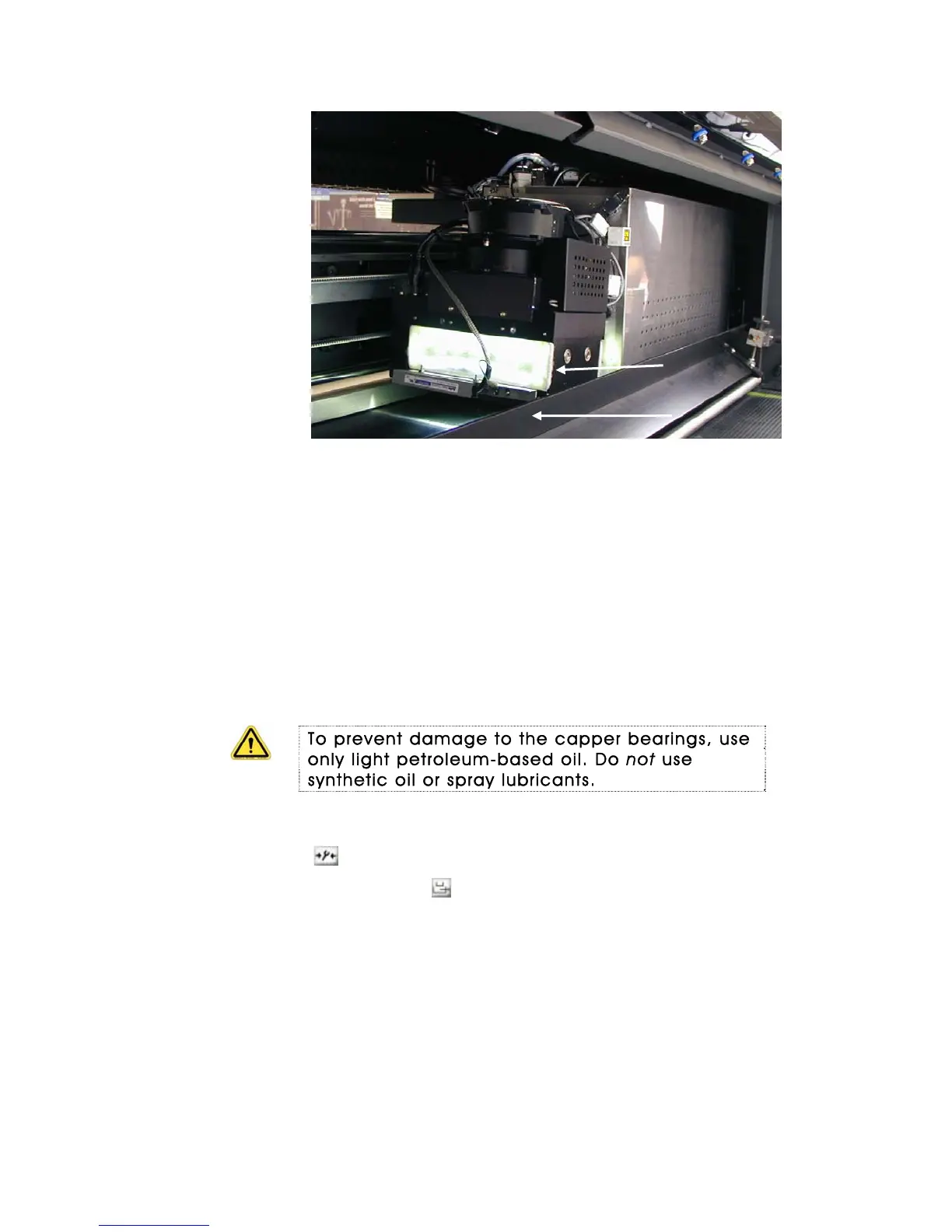QS Series Basic Operator's Guide
1
2
Key
1 Air filter
2 Static bar
Cleaning and lubricating the purge wiper rails
The purge-wiper unit can stall if the left and right rails are
not clean and lubricated. After several days of use, the oil on
the rails begins to wear off and ink begins to build up. If you
encounter errors with the motion of the purge wiper unit, you
may need to perform this task more frequently.
To prevent damage to the capper bearings, use
only light petroleum-based oil. Do not use
synthetic oil or spray lubricants.
1. From the Service Aids dialog box Carriage
Maintenance Positions section, click Maintenance
( ) to move the carriage to the maintenance position.
2. Click Uncap ( ) to move the purge wiper into the purge
wiper cover.
3. Clean ink residue off the purge-wiper rails with a clean,
dry cloth. Be sure to clean the side of the rails.
If necessary, you can use alcohol or maintenance fluid to
clean the rails or you can gently scrape off any cured ink
with a razor blade.
4. Apply a small amount of light oil (such as 3-In-One, or
similar) to a clean, lint-free cloth. Wipe the cloth evenly
50 OMM-00038-US English-F