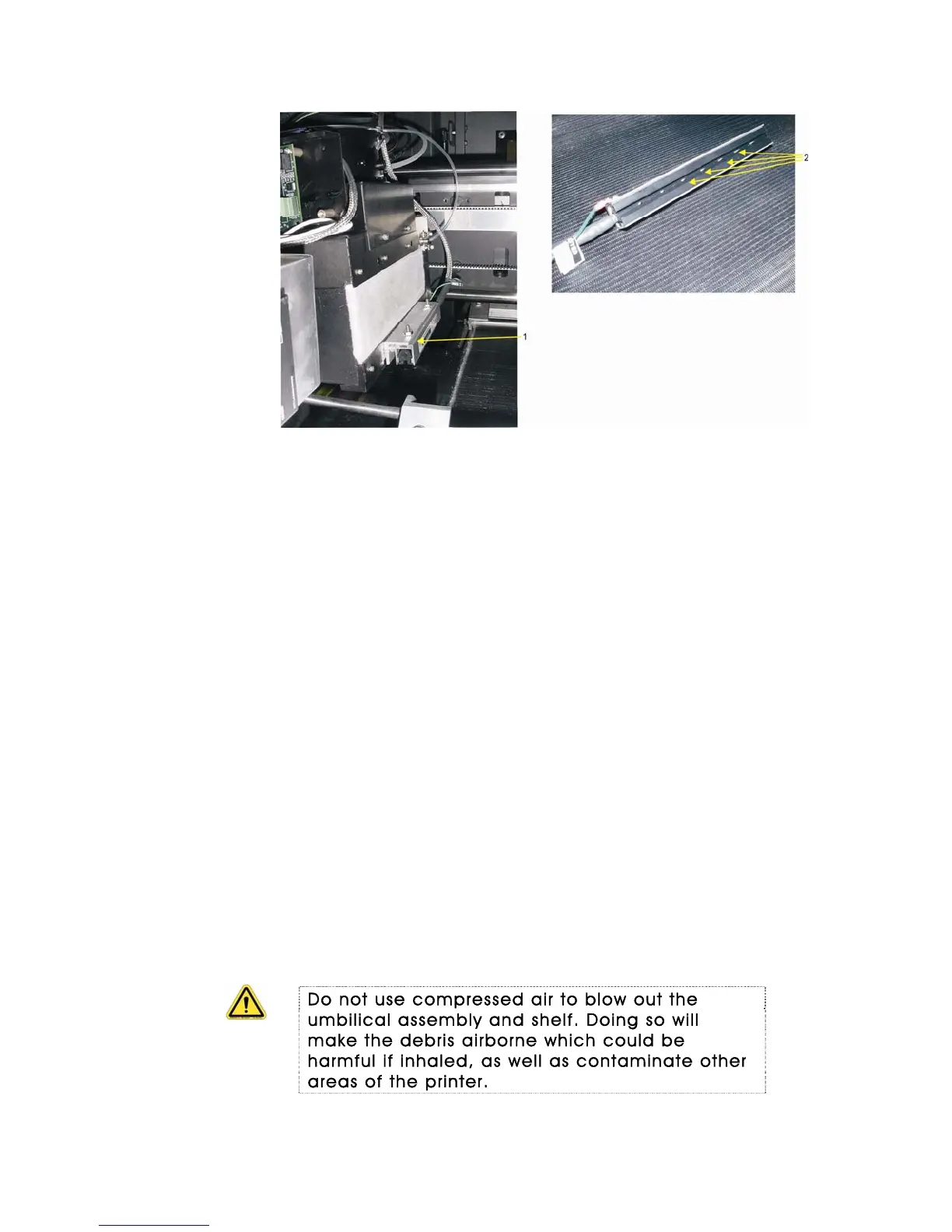QS Series Basic Operator's Guide
Key
1 Static bars
2 Pins
Umbilical assembly and shelf maintenance
As part of the monthly maintenance, the umbilical assembly
and shelf must be cleaned using a vacuum cleaner. This will
aid in keeping the umbilical assembly clean and ink debris to
a minimum, both of which will limit print surface
contamination.
1. Power off the printer.
2. Remove the top rear access panels to allow access to the
umbilical assembly and shelf.
3. Gently push the carriage to the right side of the media
conveyor belt.
4. Using a vacuum cleaner, vacuum the entire length of the
umbilical assembly.
5. Starting at one end of the umbilical shelf, carefully lift the
umbilical assembly off of the shelf and vacuum the entire
shelf.
Do not use compressed air to blow out the
umbilical assembly and shelf. Doing so will
make the debris airborne which could be
harmful if inhaled, as well as contaminate other
areas of the printer.
54 OMM-00038-US English-F