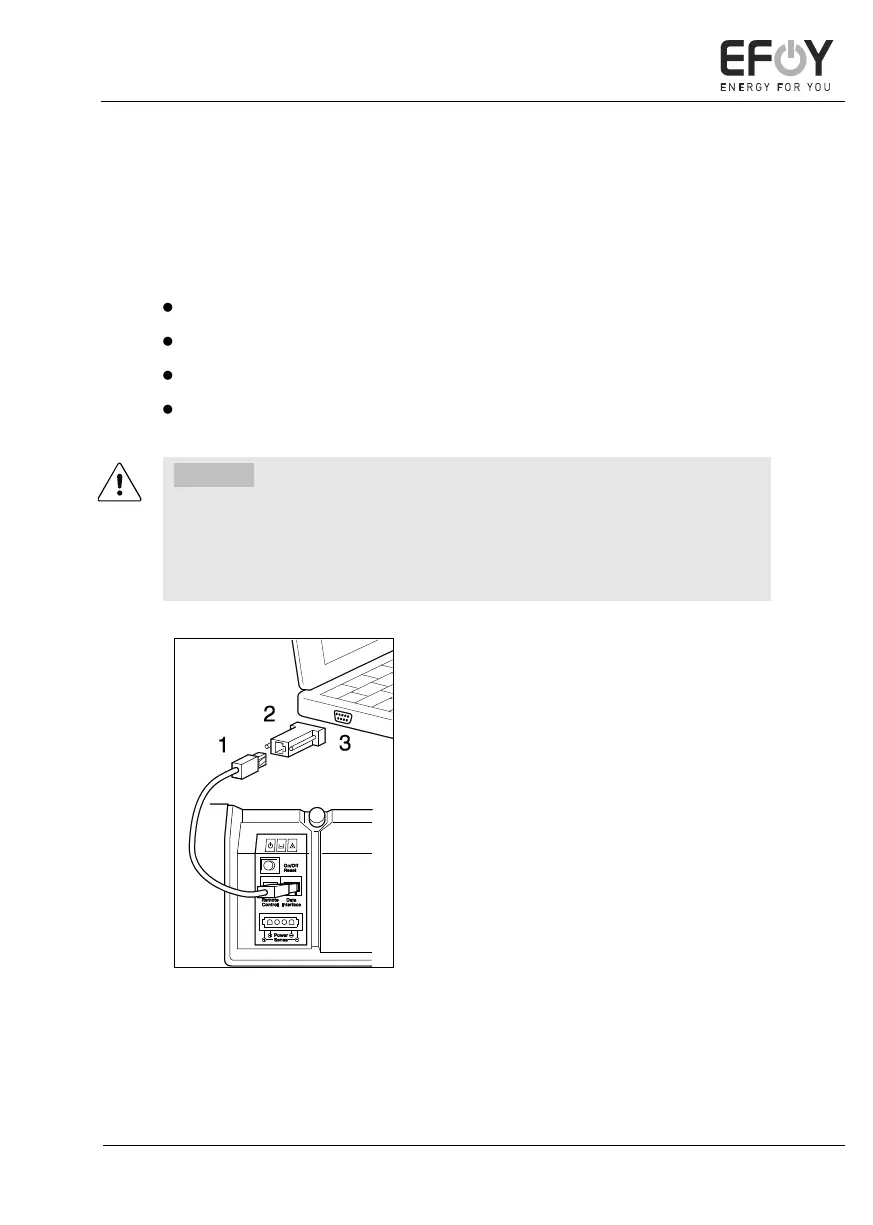Data Interface and Optional Accessories
8 Data Interface and Optional Accessories
8.1 Data interface functionality
The EFOY Pro data interface enables the connection of:
Computer or modem with the interface adapter IA1
Fuel cartridge sensor FS1
Cluster controller CC1
DuoCartSwitch DCS1
CAUTION!
The data interface cannot be connected directly to a computer. The inter-
face adapter is required for this.
Connecting the EFOY Pro fuel cell directly to a computer can damage both
devices.
Pin configuration of the data interface:
Pin 1: DuoCartSwitch (DCS1)
Pin 2: RS232 RxD (Receive)
Pin 3: RS232 TxD (Transmit)
Pin 4: Ground
Pin 5: + Battery voltage
Pin 6: Input fuel cartridge sensor (FS1)
Pin 7: Input Remote-on contact
Pin 8: Parallel/hybrid operation control
1. Data line
2. Interface adapter
3. PC (COM interface)