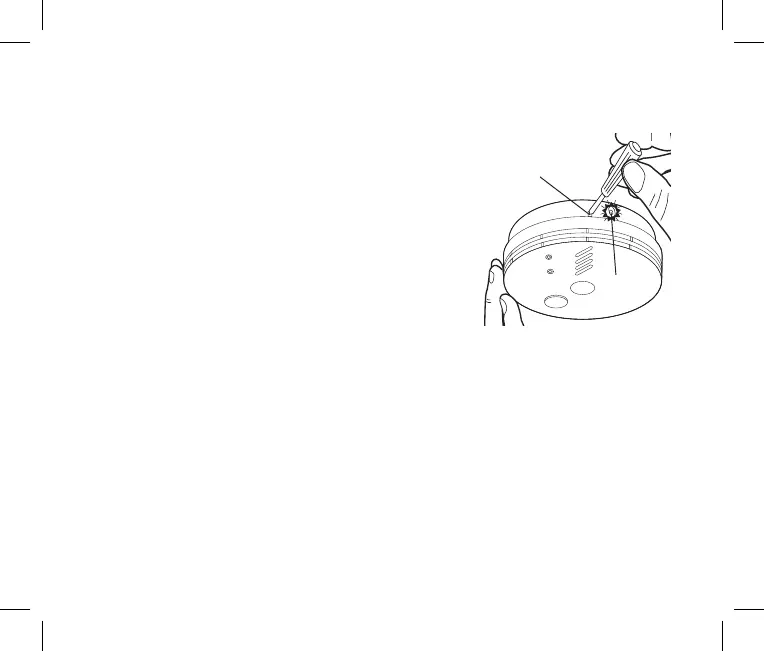16
Factory reset the house code
Sometimes in order to resolve an RF communication
issue, it may be necessary to reset (factory reset)
and house code the system again.
To reset each RadioLINK base insert and hold a
screwdriver into the house code slot on the base
as shown here. The blue light will come on solid.
Hold the screwdriver in position until the blue
light starts to flash (6 seconds approx.) and then
release the screwdriver. When all devices have been
factory reset you can then start a new house code
procedure. To factory reset other RF devices consult
their manuals.
CAUTION: This is not the same procedure as entering and exiting house code.
BLUE LIGHT
HOUSE CODE SWITCH