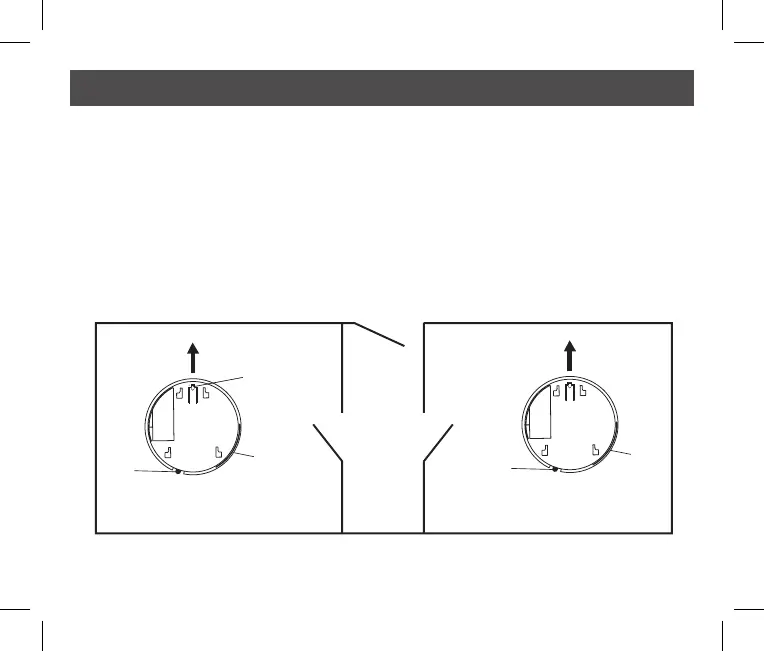17
If when checking the RF interconnection some of the alarms do not respond to the button
test, then:
(i) Ensure you have held the test button down for up to 20 seconds and the blue light has
come on continuously for 3.5 seconds. Before testing the next alarm allow a minimum of
one minute after the last alarm has stopped sounding from the previous test.
(ii) Ensure all bases are orientated the same way with respect to the front wall of the
dwelling (to have the antennas parallel - see below).
4. Troubleshooting the RF link
Orientate
Latch to
point to
front wall
Orientate all RadioLINK bases in the same direction
Front Wall
Front Wall
RadioLINK Base
LED
Antenna
RadioLINK Base
LED
Antenna