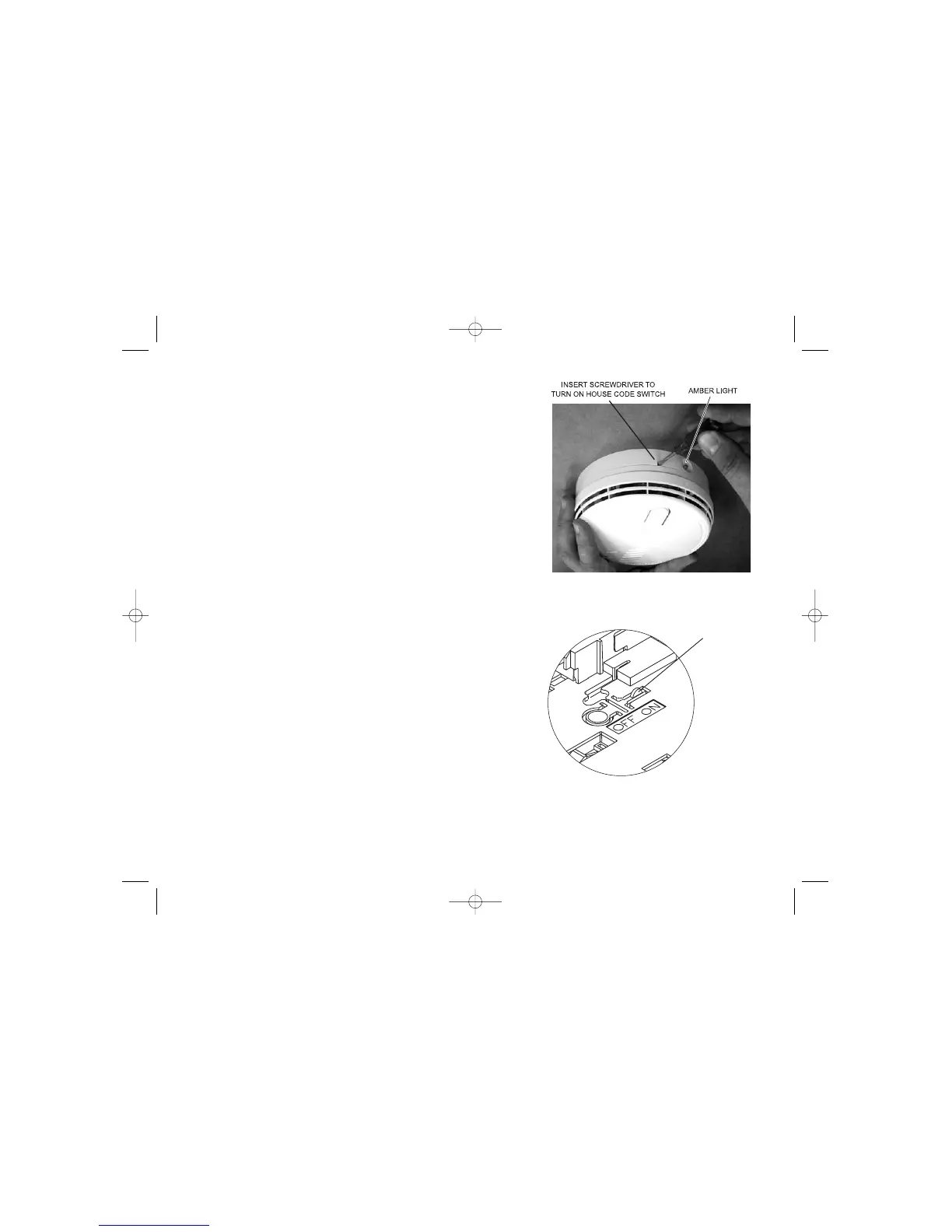Figure 5) and manually depress the rechargeable
cell "on" switch as shown in Figure 7 and refit the
alarm. If there is still a problem the cells may be
depleted so leave the unit on mains power for 2
hours to charge and test again.
Similarly, install all the other Smoke/Heat Alarms
with their Ei168RC RadioLINK Bases.
10. Press and hold the House Code switch on the
side of any one of the RadioLINK Bases with a
small screwdriver (as shown in Figure 6) until the
amber light illuminates.
11. Immediately release the switch and the amber
light will flash quickly a few times. The amber light
will then flash every 5 or 10 seconds (depending on
number of units coded - see below). Repeat this
action on all other RadioLINK Bases in the
property as quickly as possible (within 15 minutes).
(If any other RadioLINK accessories are to be used
they must also be put into the house code mode at this
time – see their instructions leaflets for details).
12. Check that all RadioLINK Bases have House
Coded and communicate with each other by counting the number of times the amber
light flashes on each base in turn. For example, 3 units in the system should give 3
short flashes every 5 seconds, 4 units should give 4 short flashes and so on, up to 12
8