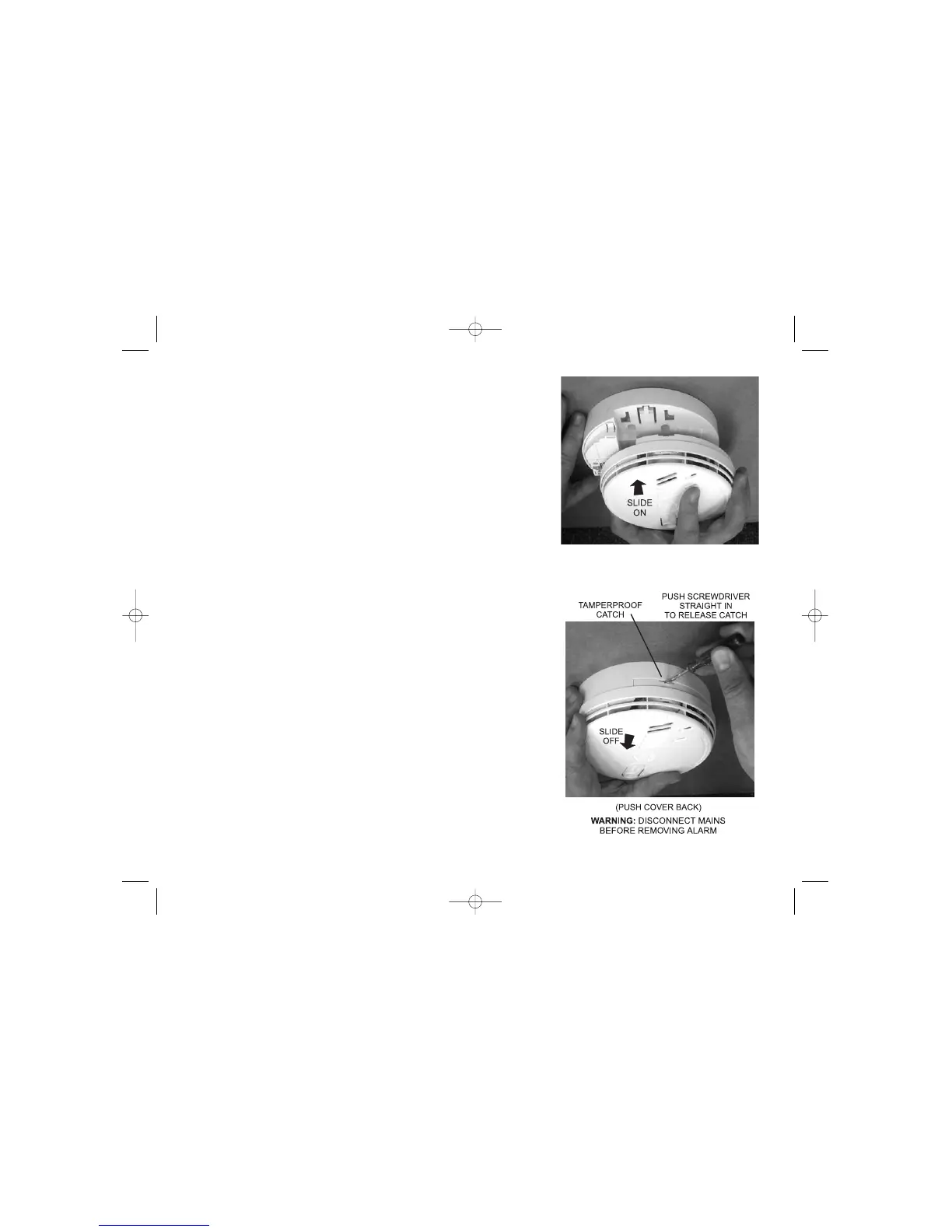L: Live - connect to the house wires coloured
brown, or marked L.
N: Neutral - connect to the house wires coloured
blue, or marked N.
IC: (Hardwire Interconnect- normally not used except
to hardwire interconnect to mains Smoke/Heat Alarms
which don't have an Ei168RC RadioLINK Base)
The alarm does not need to be earthed. However the
earth terminal is provided for the convenience of the
installers so that any earth wire or cable coloured green
& yellow, can be safety terminated.
Note: House wiring should not be “bunched up” in the
area of the alarms but quickly and neatly directed
away. This will minimize their effect on the radio aerial.
7. Replace the wiring cover.
8. Remove the required Smoke/ Heat Alarm from the
box (discard the mounting plate supplied). Carefully
line up the Smoke/Heat Alarm on the Ei168RC
RadioLINK Base and slide it on
(see Figure 4).
9. Connect the mains power to the alarm circuit.
Check the green light is on. If the amber light
flashes every 10 seconds, remove the alarm (see
7
Figure 5
Figure 4