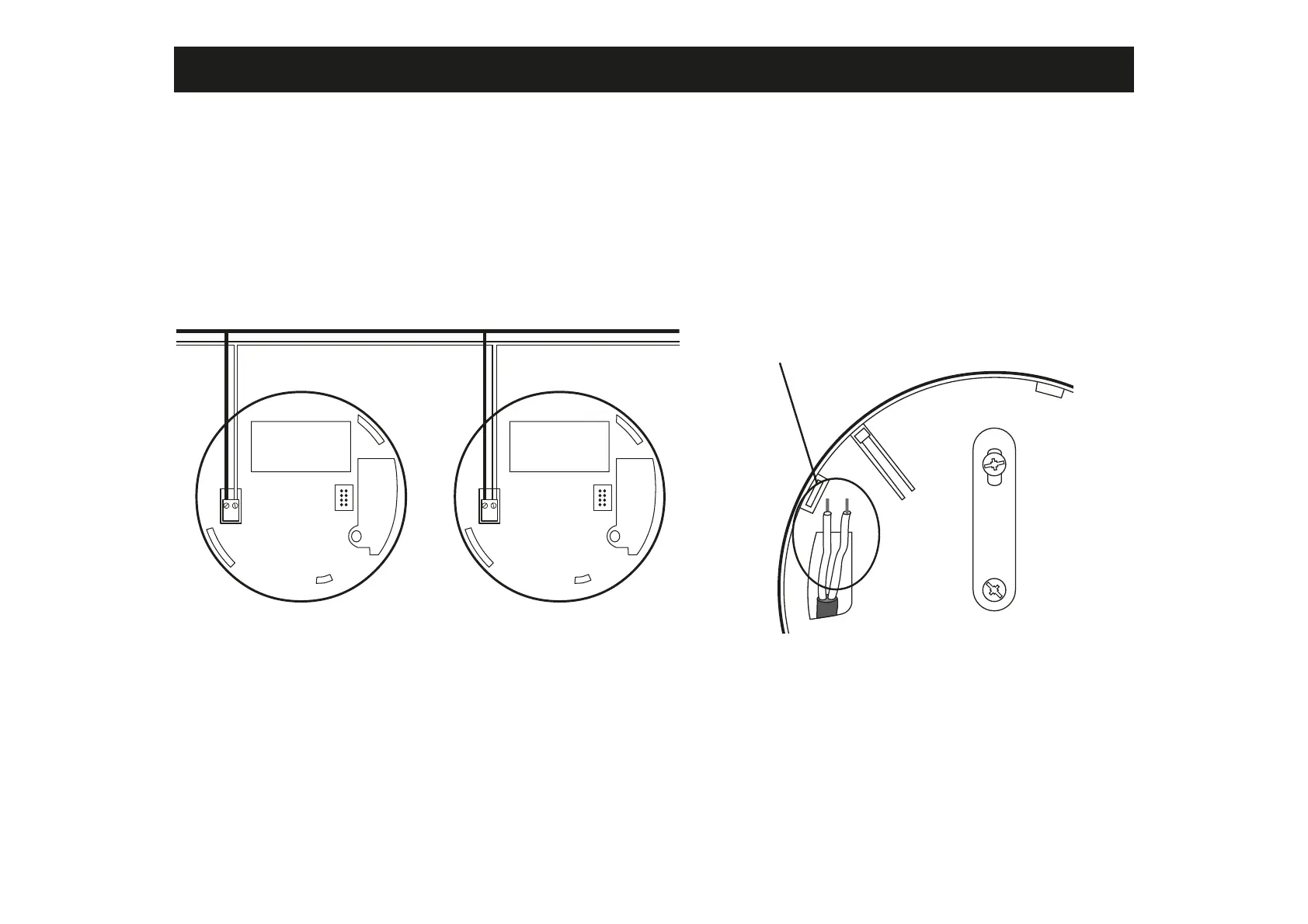4. Interconnection - Hard Wired
A combined maximum of 12 Smoke Alarms and/or Heat Alarms may be wired
together such that when one unit senses fire all other units sound a warning - (see
Table 1 for the alarms with hardwired interconnect option). This helps ensure the
alarm will be heard throughout the property.
'RQRWFRQQHFWWRDQ\RWKHUGHYLFHDVLWPD\GDPDJHWKHXQLWRUDIIHFWSHUIRUPDQFH
A maximum of 250 metres of two core, 0.5mm
2
to 0.75mm
2
, stranded signal cable
can be used, (maximum resistance between detectors 50 ohm). The Alarms are
interconnected by wiring all the terminals marked 1 together, and all the terminals
PDUNHGWRJHWKHUVHHLQ)LJXUHD1RWH'UDXJKWVIURPZLULQJRSHQLQJVFRQGXLW
or mounting boxes/holes, may blow smoke away from the sensing chamber,
17
OPE I I
MO I PLA E
Figure 9b
12 12
Figure 9a