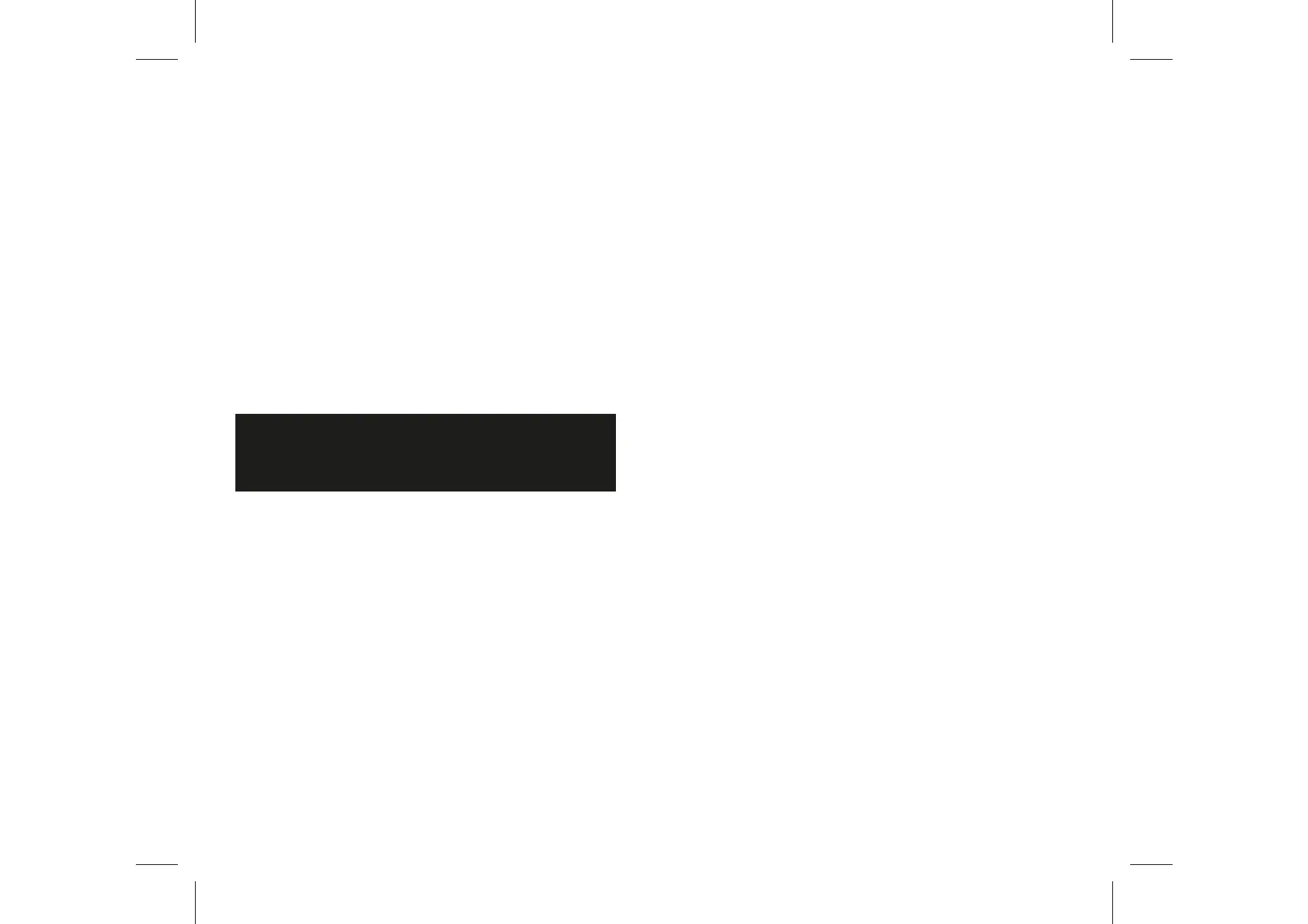Optional Accessories: - Ei407 Manual Call Point
- Ei428 Relay Module
- Ei414 Fire / CO Alarm Interface
- Ei450 RadioLINK Alarm Controller
Approvals: RF performance to EN 300 220-1 in accordance
with EN 300 220-2
EMC performance to EN 301 489-1 in accordance
with EN 301 489-3
*
We recommend, for ease of installation and RF communication, that up to 12 RF devices can be installed in
any one RF coded system. Please contact us for further advise if additional RF devices are required.
Ei Electronics guarantees this RF RadioLINK
+
Module for five years from date
of purchase against any defects that are due to faulty materials or workmanship.
This guarantee only applies to normal conditions of use and service, and does not
include damage resulting from accident, neglect, misuse, unauthorised dismantling,
or contamination howsoever caused. This guarantee excludes incidental and
consequential damage. If this RF RadioLINK
+
Module should become defective
within the guarantee period, it must be returned to Ei Electronics, with proof of
purchase, carefully packaged, with the problem clearly stated. We shall at our
discretion repair or replace the faulty unit.
Do not interfere with the Alarm or attempt to tamper with it. This will invalidate the
guarantee, but more importantly may expose the user to shock or fire hazards.
This guarantee is in addition to your statutory rights as a consumer.
17
Guarantee