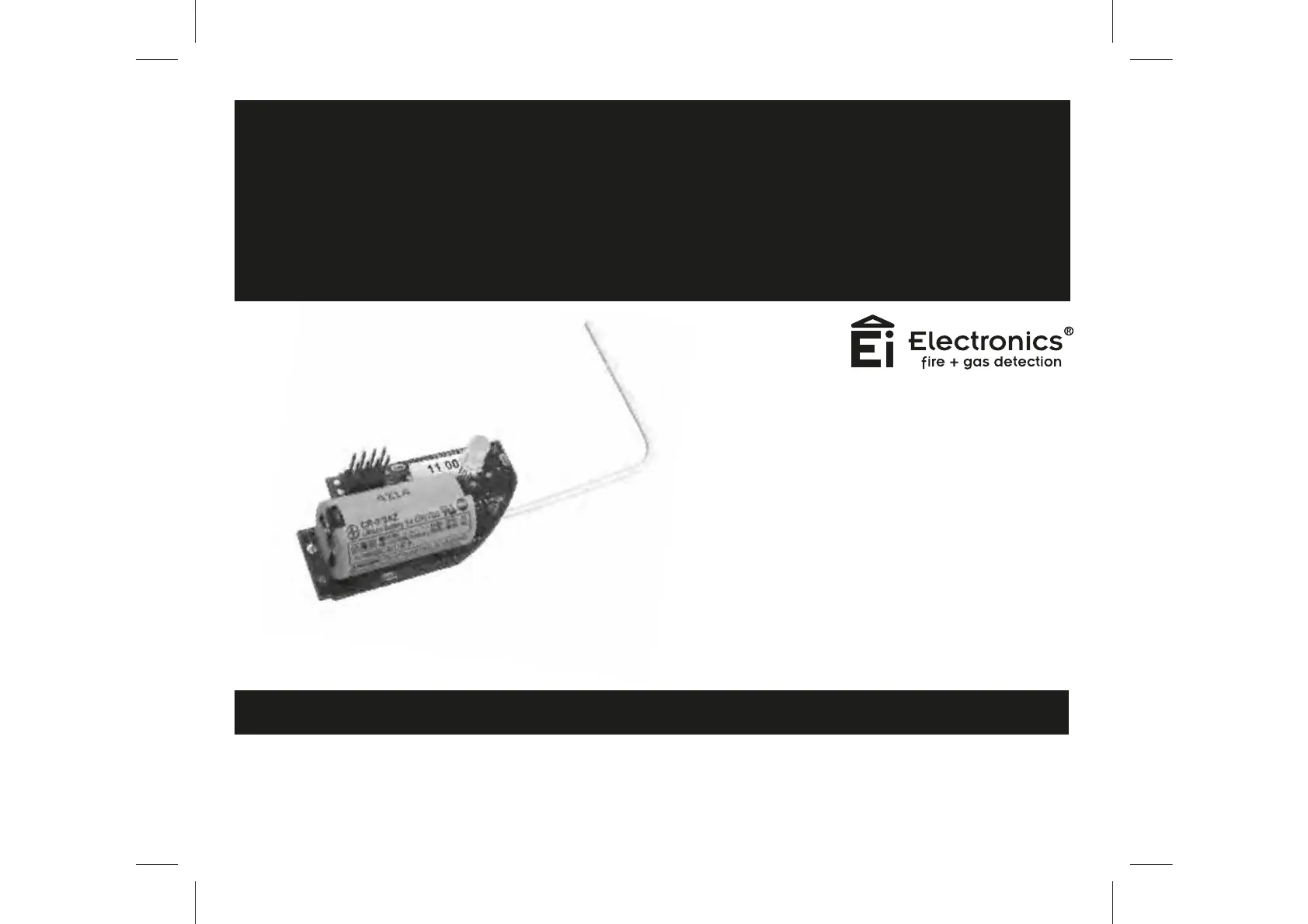Instructions
Read and retain carefully for as long as the product is being used. It contains vital information on the operation
and installation of your Module. The leaflet should be regarded as part of the product.
If you are just installing this Module, the leaftet must be given to the householder. The leaflet is to be given to
any subsequent user.
Ei600MRF Module
(for use with Ei600 Series compatible Alarms only)
RadioLINK
+
Module Ei600MRF
for Battery Powered Smoke / Heat Alarms
Ei600 Series