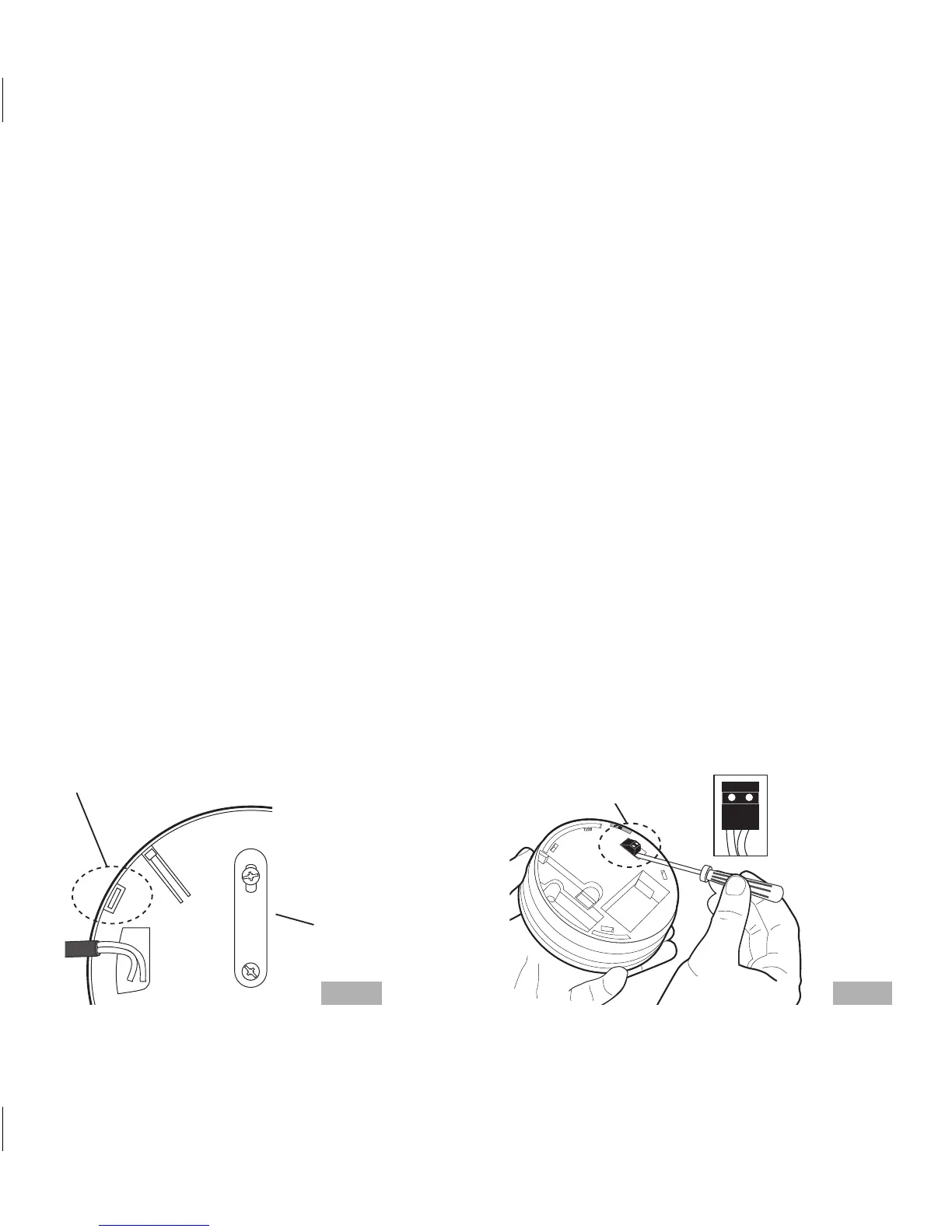27
7. Now test the first alarm by pressing and holding down the test button (this may
take up to five seconds). The red LED will flash every 0.5 seconds and all alarms
should sound (note: After the test button has been released, this alarm unit will stop
sounding but the interlinked alarms will keep sounding for a few more seconds. This
allows you to check whether the connection between the alarms is working). Test all
of the other alarms in the same way.
Note: The alarms should only be interlinked in an enclosed living space belonging to one
family or group. If they are interlinked with other, neighbouring living spaces, there may
be false alarms. This is because not every resident will know, for example, that someone
else is currently testing the devices, or whether steam from cooking in another flat has
triggered a false alarm.
Break through
the side walls
Rear side of the
mounting plate
Fig. 14a
Use a screwdriver to carefully take
out the terminal block
Fit the
cables in the
terminal block
Fig. 14b