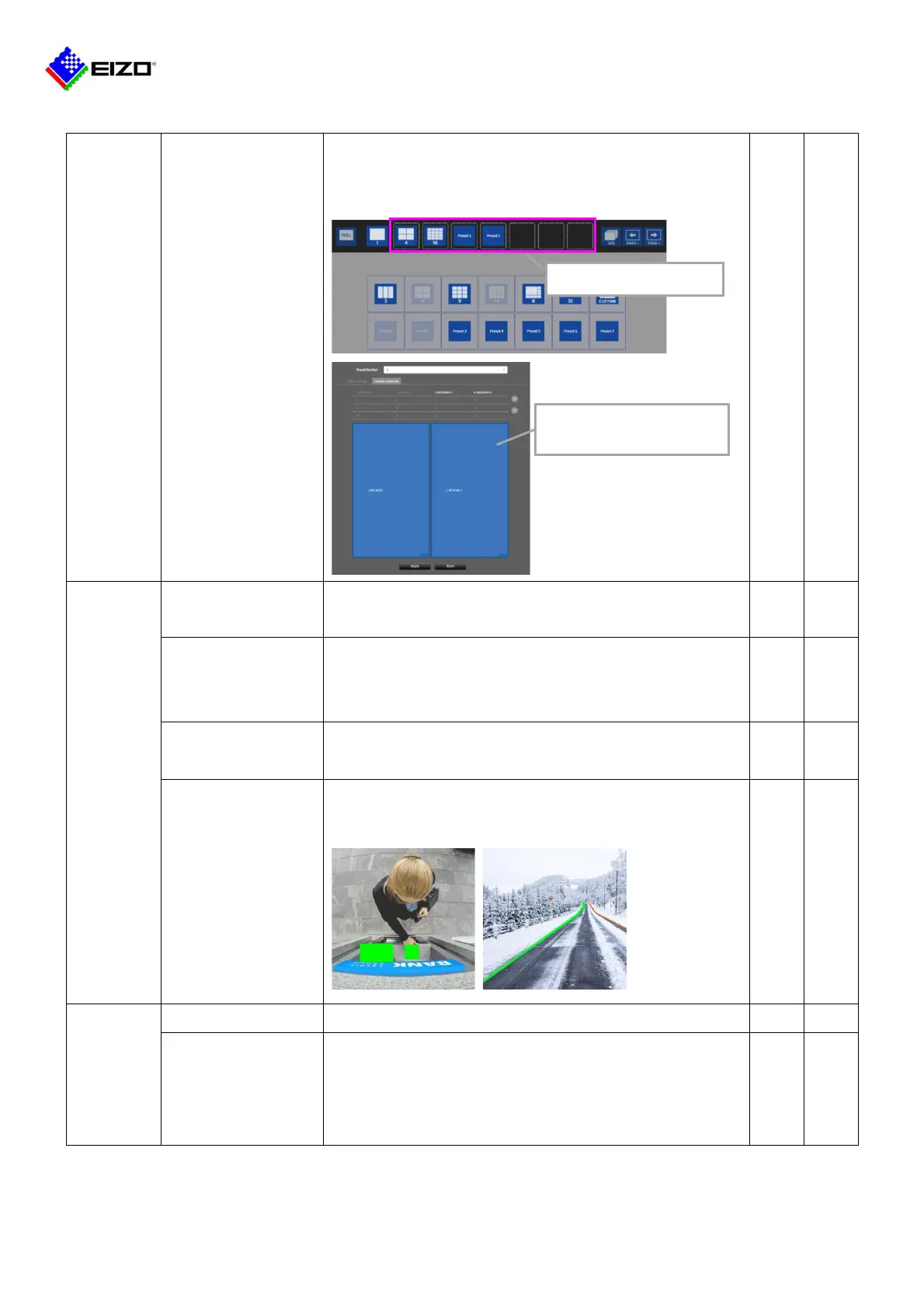Technical Brief
Q21B014-AS-02006A 8/12 ©2022 EIZO Corporation
Rearranges and removes the layout icons.
You can also create up to seven preset layouts and
display their icons.
Displays the camera name in the upper left of the image.
Camera Name
Customization
Changes the camera name size, color (White / Black),
border, background, and position (Upper left / Upper
right / Lower left / Lower right).
Visibility Optimizer
Function
Makes the camera image easier to view by the outline
enhancement, low-light correction and noise reduction.
Privacy Mask /
Virtual Line
Displays privacy masks and virtual lines on camera
images.
Operates the PTZ (pan/tilt/zoom) of the camera.
Position Adjustment
by Mouse
When you click the camera image with the mouse,
panning and tilting work so that the place you clicked is
centered.
Create a preset layout
and assign cameras.
