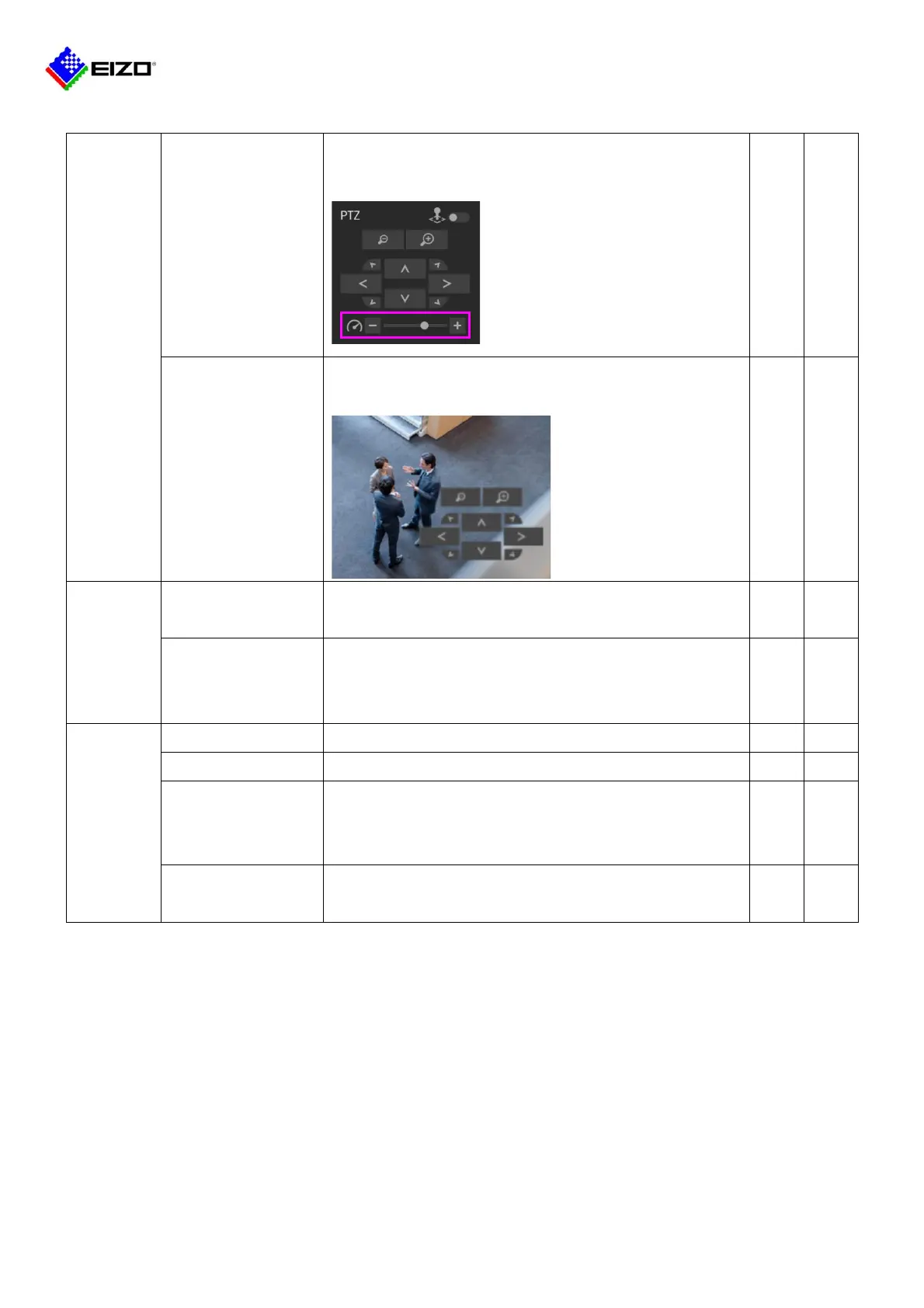Technical Brief
Q21B014-AS-02006A 9/12 ©2022 EIZO Corporation
You can adjust the amount of change when performing
pan, tilt, and zoom.
Overlay Display of
PTZ Operation
Screen
When you move the mouse cursor over the camera
image, the PTZ operation screen will appear.
Execute auxiliary commands of the camera to operate
their wipers and infrared functions.
You can use the auxiliary command on the live screen to
send HTTP commands to other network devices. You
can also execute the decoder's own Web API.
Operates the live image screen.
Operates the live image screen.
Used for text input instead of a software keyboard.
You can also use shortcut keys such as the L key to
switch the layout.
Operates the camera's PTZ. Only AXIS T8311 joystick is
supported.
