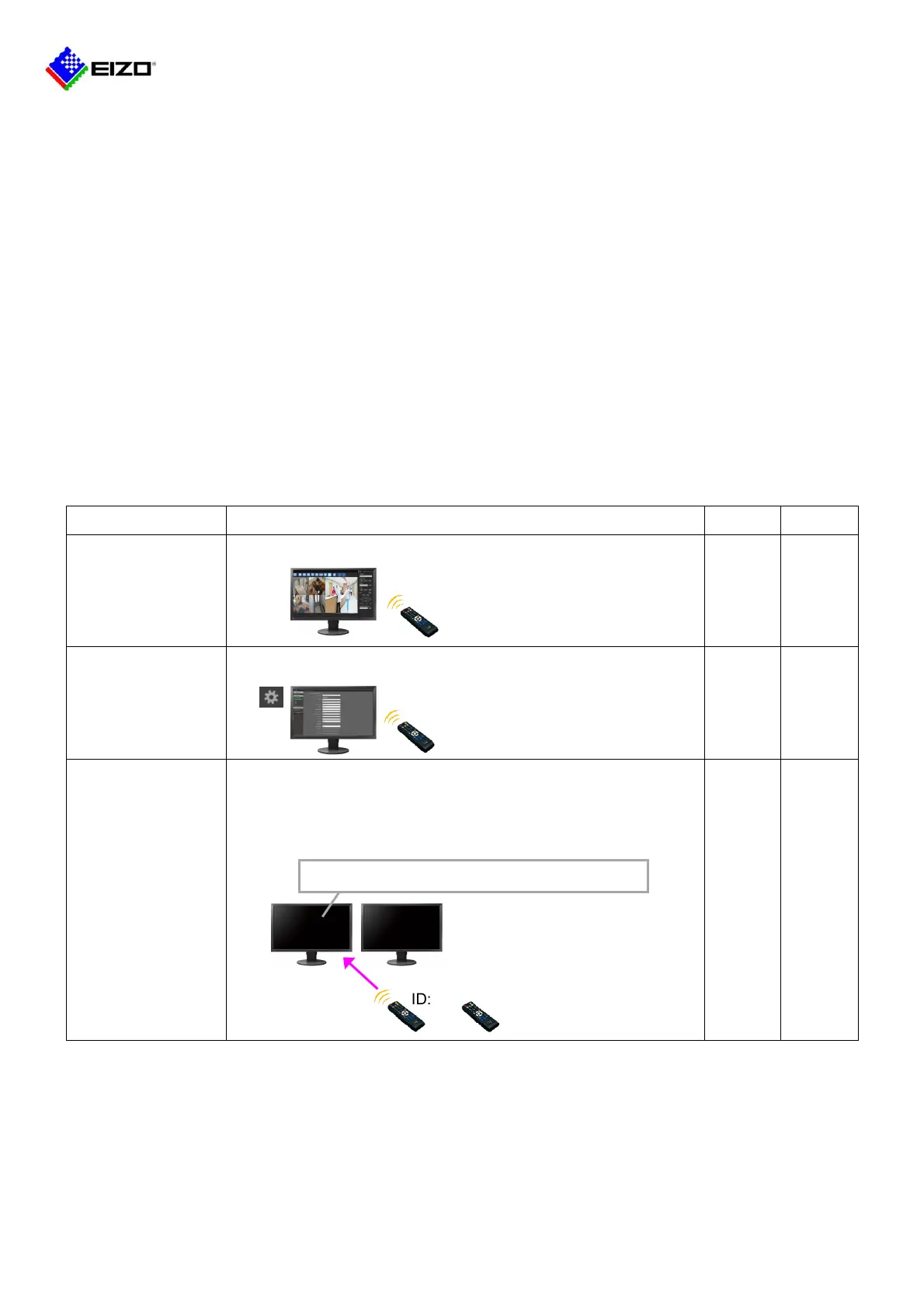Technical Brief
Q21B014-AS-02006A 3/12 ©2022 EIZO Corporation
1 Overview
EIZO IP decoders are divided into the following generations. This document describes the functional
differences between the generations.
• The 1st generation: FDF2304W-IP, FDF4627W-IP
• The 2nd generation: FDF2711W-IP, DX0211-IP
Some functions of the 1st generation are not supported by the 2nd generation. Please check if the functions
you are currently using are also available in the 2nd generation.
2 Functional Differences between Generations
2.1 Remote Control
For the 2nd generation, the remote control is included only with the decoder for Japan.
You can set the ID of the remote control and decoder. This
prevents accidental operation in an environment where multiple
decoders are located.
