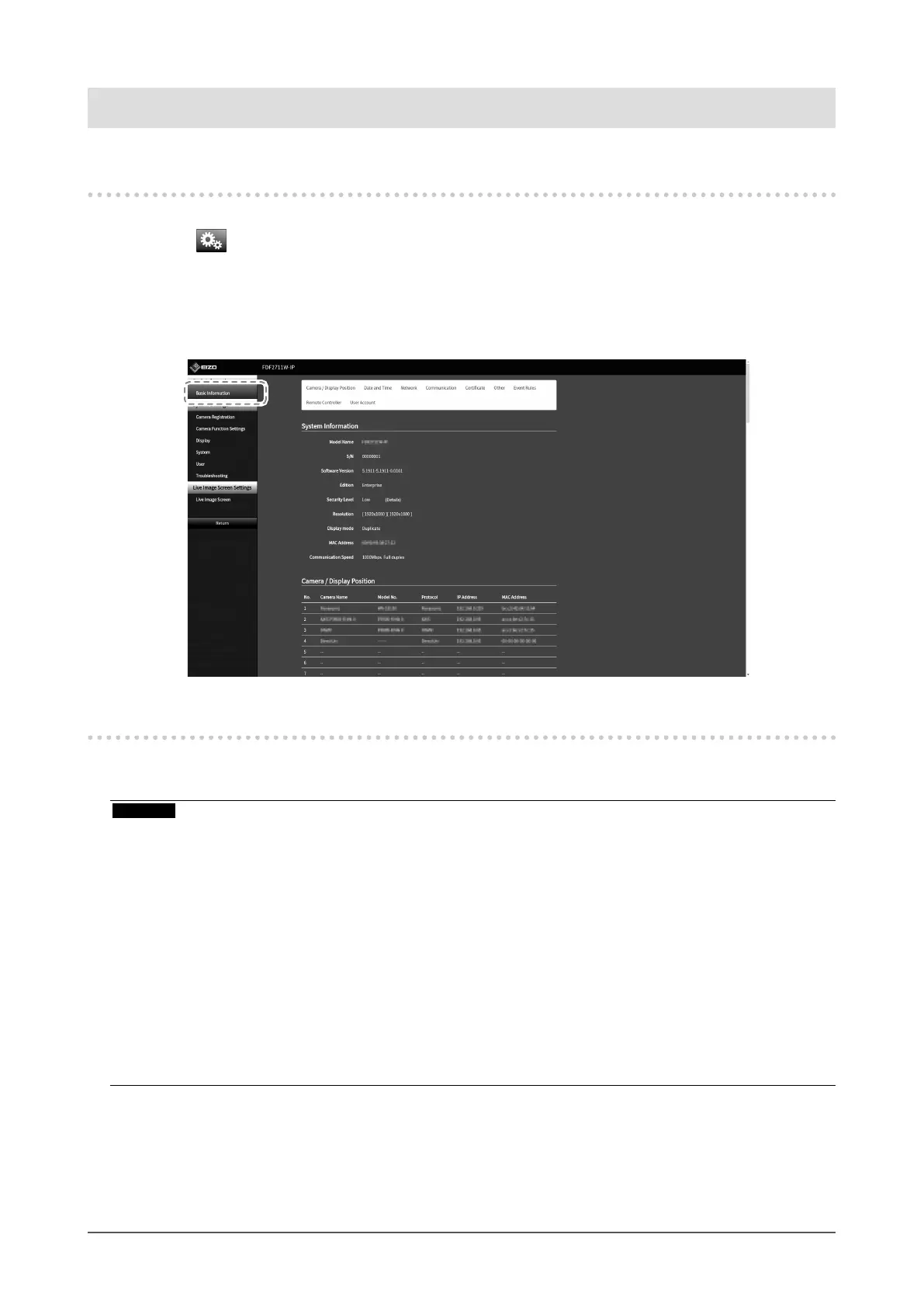24
Reference
Reference
Conrming the Software Version
1.
Select (Settings).
The setting screen is displayed.
2.
Select “Basic Information”.
The current software version is displayed in the system information.
Installation of Optional Arm
The stand of this product can be replaced by an optional arm (or optional stand). For details of supported
optional arms (or optional stands), refer to our web site (www.eizoglobal.com).
Attention
• For installation, follow the User’s Manual of the arm or stand.
• When using another manufacturer's arm or stand, be sure to check the following points with the manufacturer and
select an arm or stand conforming to the VESA standard. For installation, use the screws that secure the stand on
the main unit.
- Intervals for screws holes on the mount: 100 mm x 100 mm
- Thickness of the plate: 2.6 mm
- Maximum permissible weight: strong enough to support the total weight of the monitor (without stand) and
attachments such as cables.
• Use the arm or stand within the following range (of tilt angle).
- 45˚ Up, 45˚ Down
• Connect the cables after attaching the arm or stand.
• The monitor, arm and stand are weighty. Dropping the product may result in injury or product damage.
• Regularly check the tightness of the screws. If the screws are loose, the monitor may come o, which may result
in injury or equipment damage.
