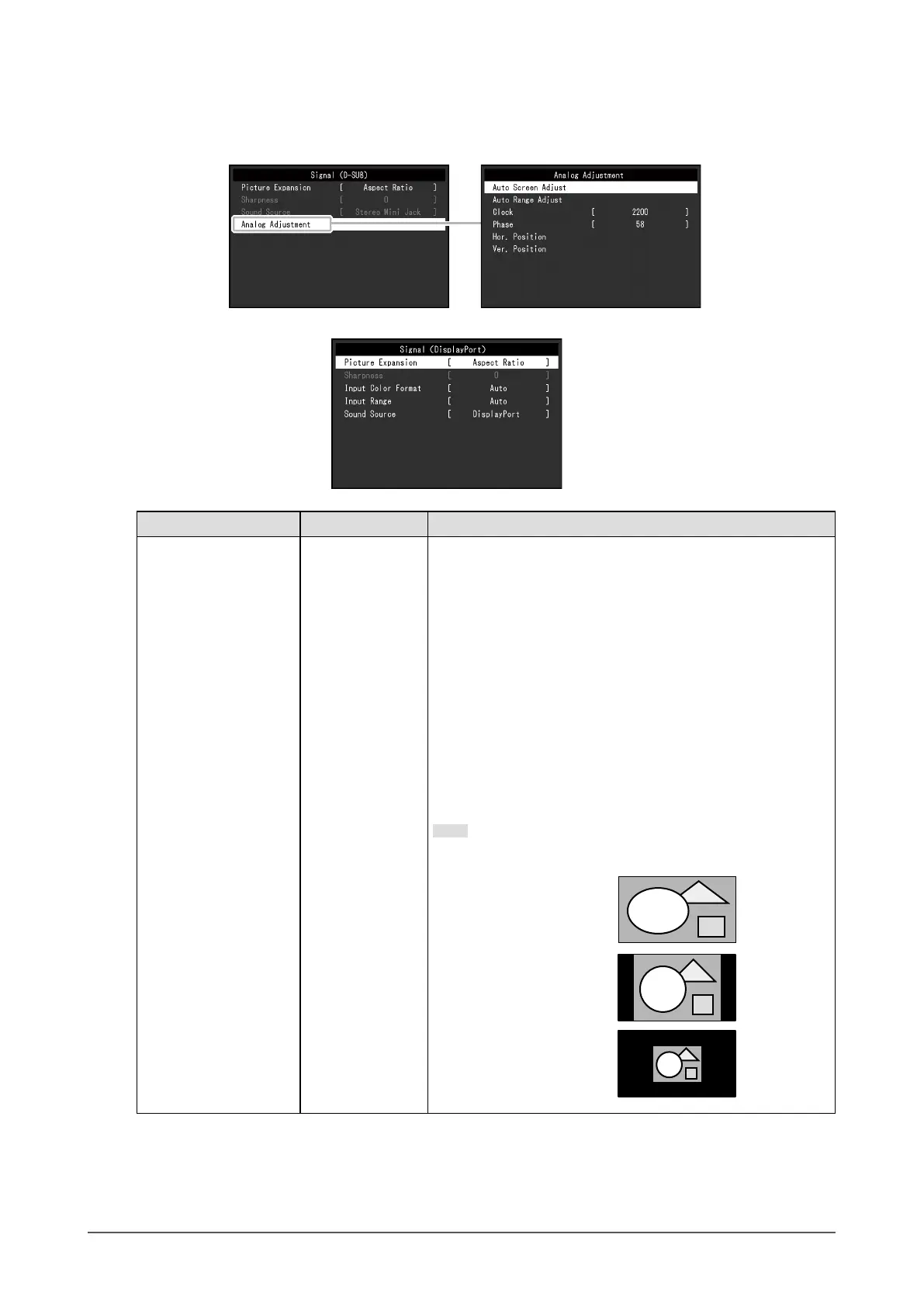●
Signal Settings
Set the details regarding input signal, such as the screen display size and color format.
• For D-Sub input
• For DisplayPort input
Function Setting Value Description
Picture Expansion Auto
*1
Full Screen
Aspect Ratio
Dot by Dot
The screen size of the monitor display can be changed.
• “Auto”
The monitor automatically changes the screen size
according to the aspect ratio and resolution information
from the PC.
• “Full Screen”
Images are stretched to full screen. Since aspect ratios are
not maintained, images may be distorted in some cases.
• “Aspect Ratio”
Images are enlarged to full screen without changing the
aspect ratio. Since aspect ratios are maintained, blank
horizontal or vertical borders may appear.
• “Dot by Dot”
Displays the image at the set resolution or size specied by
the input signal.
Note
• Example settings
- Full Screen
- Aspect Ratio
- Dot by Dot
(input signal)
20
Chapter 3 Advanced Adjustment / Setting