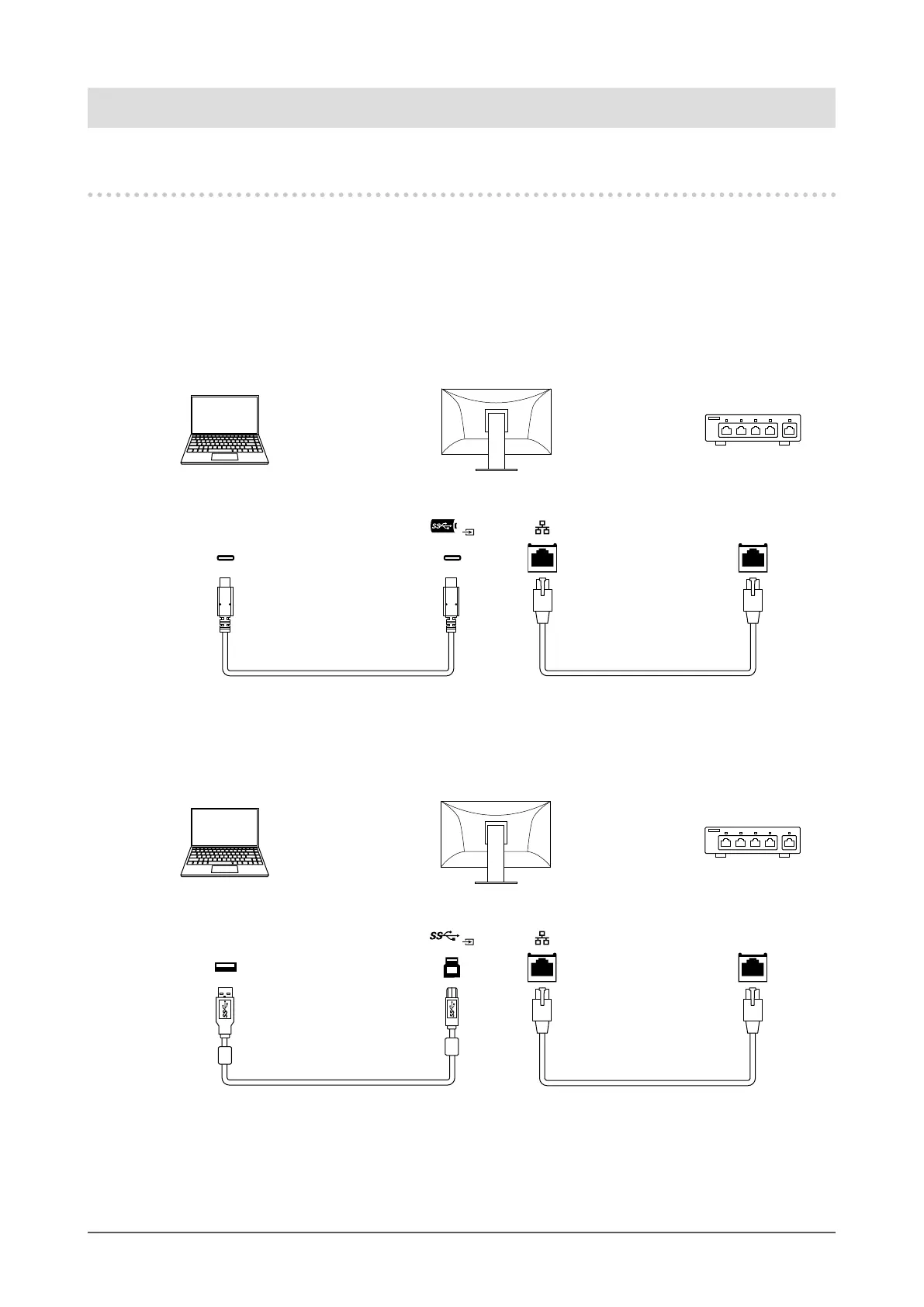Chapter 7 Reference
7-1. Using the Docking Station Function
This product is equipped with a LAN port and USB hub so that it can be used as a docking station. By
connecting with USB, you can create a stable network environment even on notebook PCs or tablet
devices that are not equipped with LAN ports. You can also use USB-compatible peripheral devices and
charge smartphones.
When the PC you are using has a USB-C connector
1. Connect a USB cable (CC200SS-5A or CC200SSW-5A).
2. Connect a LAN cable to the LAN port of the monitor.
USB cable (USB-C - USB-C)
CC200SS-5A
or
CC200SSW-5A
(Included)
USB-CUSB-C
LAN cable
(Commercially available product)
LAN port LAN port
When the PC you are using does not have a USB-C connector
1. Connect a USB cable.
2. Connect a LAN cable to the LAN port of the monitor.
USB 3.0 cable
(USB-B - USB-A)
(Commercially available product)
USB-BUSB-A
LAN cable
(Commercially available product)
LAN port LAN port
36
Chapter 7 Reference
