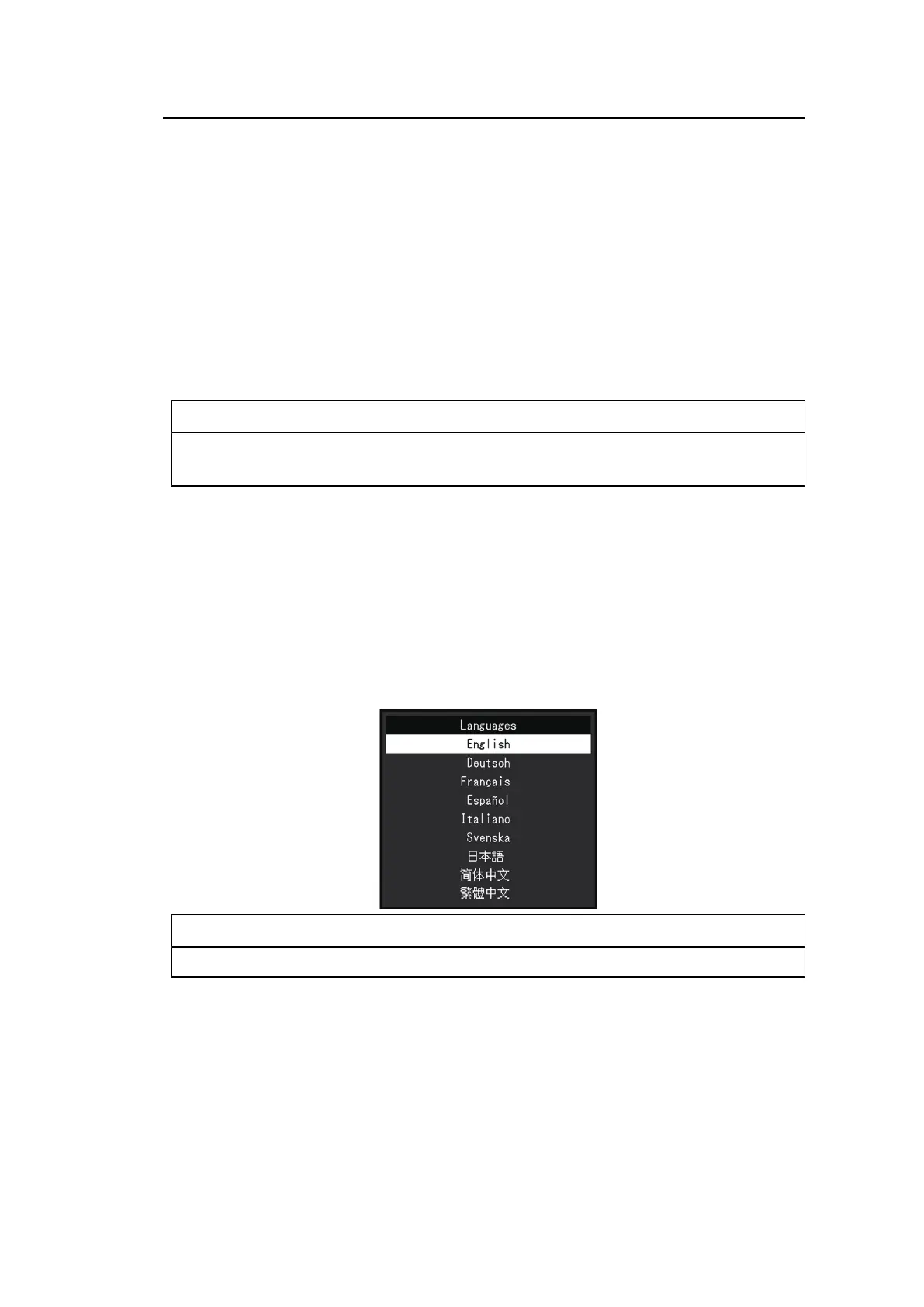3 | Advanced Adjustments/Settings
24
Power Indicator
Settings: "On" / "Off"
The power indicator (white) can be turned off in normal operation mode.
Sound Selection (PbyP)
Settings: "Left" / "Right"
Select the audio to be output from the monitor during PbyP display.
• "Left"
Outputs the audio of the left screen.
• "Right"
Outputs the audio of the right screen.
Note
• This can only be set when using PbyP display.
• For PbyP, see Switching Input Signals [}12].
Monitor Reset
Restores all settings to their default settings except for the following settings:
• PbyP display settings
• Settings on the "Administrator Settings" menu
3.2.4 Languages
Settings: "English" / "German" / "French" / "Spanish" / "Italian" / "Swedish" / "Japanese" /
"Simplified Chinese" / "Traditional Chinese"
The display language for menus and messages can be selected.
Attention
• The display language of the "Administrator Settings" menu (English) cannot be changed.
3.2.5 Information
You can check the monitor information (model name, serial number (S/N), firmware version,
usage time) and the input signal information.