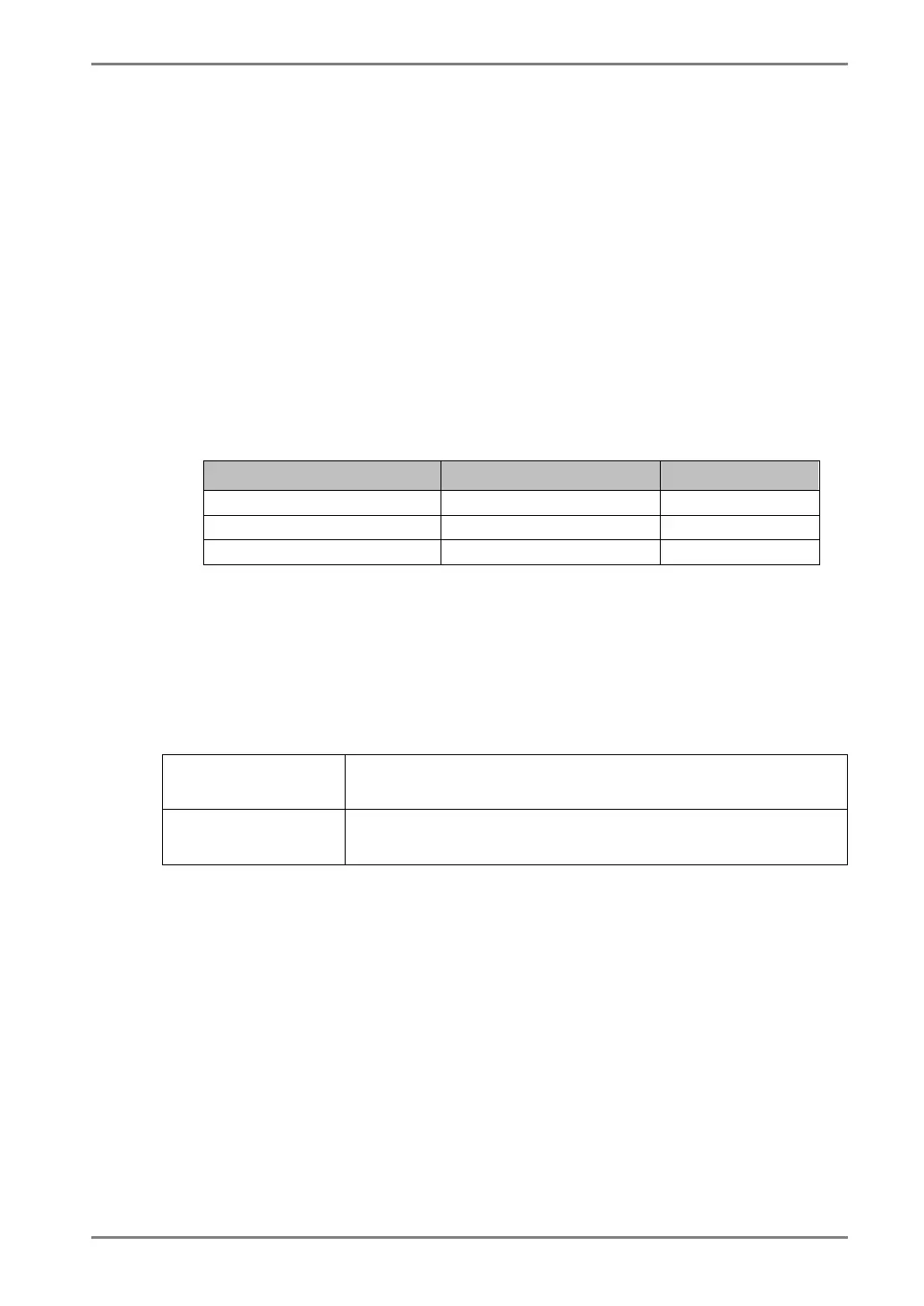English
3. SCREEN ADJUSTMENT
19
To use the Monitor's off timer system
→ Select “On” in the <Off Timer> menu.
Without the PC's power saving system, the off timer allows the monitor to enter a
power save mode after a predetermined amount of time has lapsed.
[Procedure]
Select “On” and press the left/right keys on the control pad to set the “On period”.
(1 to 23 hours)
[To return to a normal screen]
Press any direction of the control pad or to turn the power off then on again to
return to a normal screen.
[Power saving system]
Timer Screen Power Indicator
On period (1-23H) Operation Green
Last 15 min. in “On period” Advance notice
*1
Flashing Green
“On period” expired Power save mode Flashing Yellow
*1
To delay entering the power save mode, press any direction of the control pad
during the advance notice mode. The monitor will continue to operate for an
additional 90 minutes.
3-5. Adjustment Lock
Use the “Adjustment Lock” function to prevent any accidental changes.
Locked function
• Adjust the screen using the ScreenManager.
• AUTO/FINE MODE button.
Unlocked function
• Adjustment of contrast and brightness by the shortcut keys.
• BNC/D-Sub Selection button
[To lock]
Press on the AUTO/FINE MODE button while switching on the monitor's power.
[To unlock]
Switch off the monitor’s power, then hold down the AUTO/FINE MODE button once
again and turn the power back on.