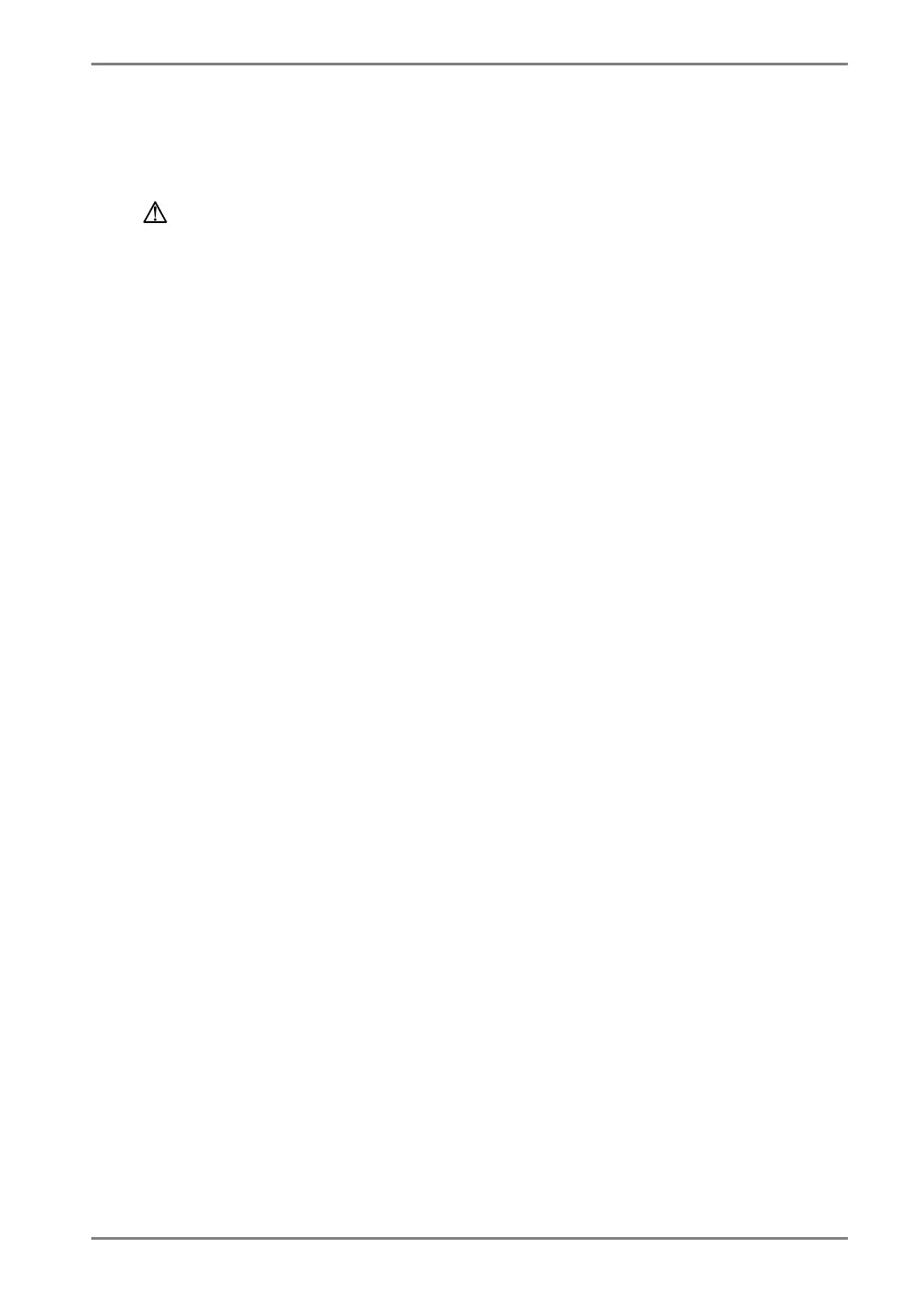English
TABLE OF CONTENTS
3
TABLE OF CONTENTS
PRECAUTIONS...................................................................................... 4
1. INTRODUCTION ..................................................................................... 8
1-1. Features ........................................................................................................8
1-2. Package Contents..........................................................................................8
1-3. Controls & Connectors ................................................................................9
2. INSTALLATION ..................................................................................... 10
2-1. Connecting the monitor to the PC ..............................................................10
2-2. Getting Ready for Operation ......................................................................12
3. SCREEN ADJUSTMENT ...................................................................... 13
3-1. How to use the ScreenManager ..................................................................13
3-2. Fine Contrast ..............................................................................................15
3-3. Color ..........................................................................................................16
3-4. Power Save .................................................................................................18
3-5. Adjustment Lock ........................................................................................19
3-6. Connecting two PCs to the Monitor...........................................................20
4. MAKING USE OF USB (Universal Serial Bus) ................................... 21
5. TROUBLESHOOTING........................................................................... 23
6. CLEANING ............................................................................................ 29
7. SPECIFICATIONS................................................................................. 30
8. GLOSSARY........................................................................................... 33