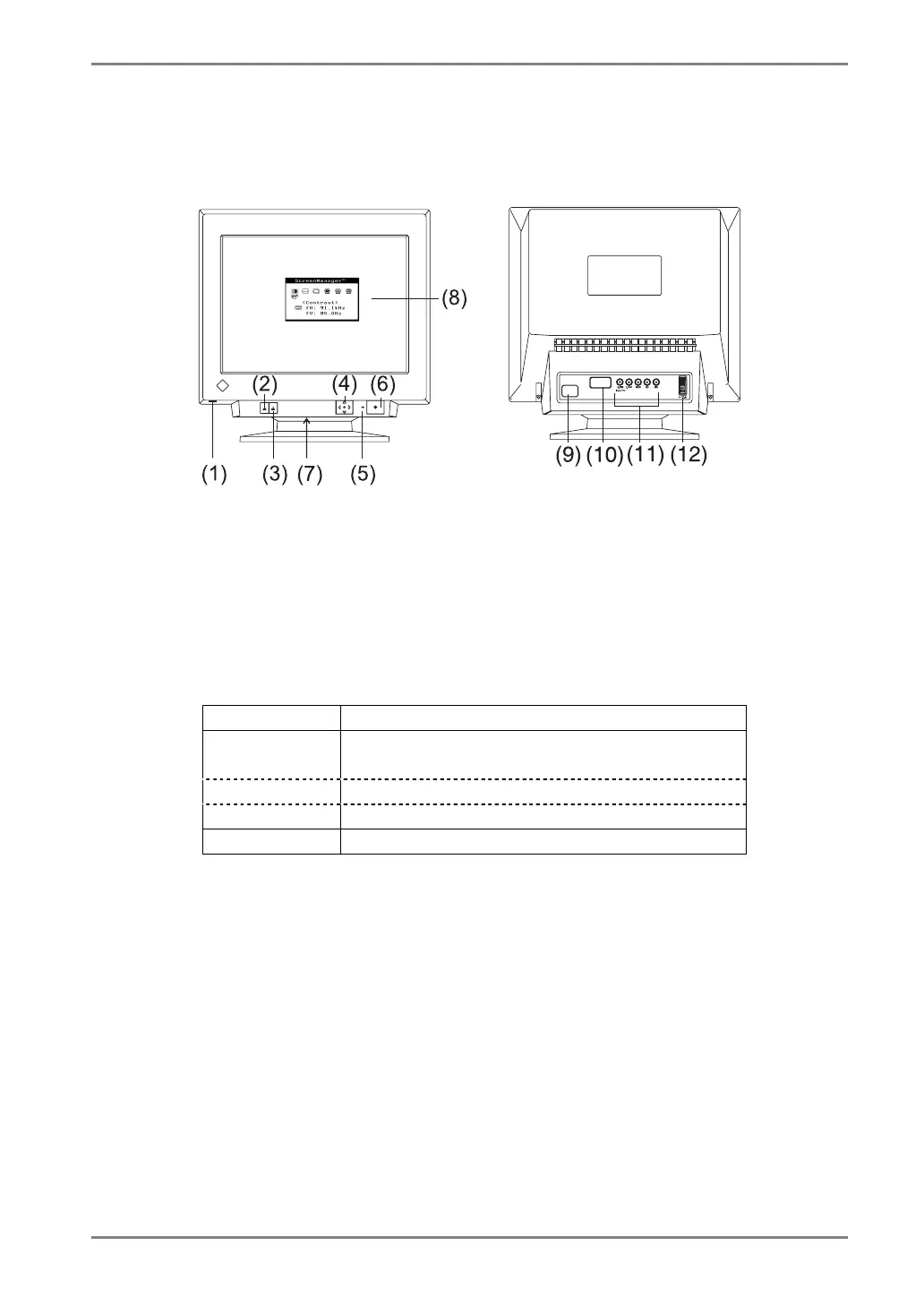English
1. INTRODUCTION
9
1-3. Controls & Connectors
Front Rear
(1) USB Port
*1
with a drop down access lid; Downstream x 1
(2) BNC/D-SUB Selection Button
(3) AUTO/FINE MODE button
Push the button lightly: Fine Contrast Mode Selection button
Press and hold the button more than 2 seconds: AUTO-SIZING button
(4) QuickSet™ Control Pad
(Hereinafter “Control Pad”)
(5) Power Indicator
Green Power is on (Normal mode)
Flashing Green Power save (Mode 1)
Advance notice of monitor's Off Timer
*2
Yellow Power save (Mode 2)
Flashing Yellow Power save mode with monitor's Off Timer
*2
Off Power is off
(6) Power Switch
(7) Power Terminal
*3
(with a cover)
(8) ScreenManager™
(9) Power Connector
(10) D-Sub mini 15 pin connector
(11) BNC Input Connector
(12) USB Port
Downstream ports x 3
Upstream port
*4
x 1
*1
See page 21 for further details.
*2
Regarding the “Off Timer”, see page 19.
*3
Power Terminal can be used with an optional i⋅Sound Sound Unit.
*4
USB Port upstream is used when using the software EIZO CRT Utility Disk. (See page
11.)
Bottom