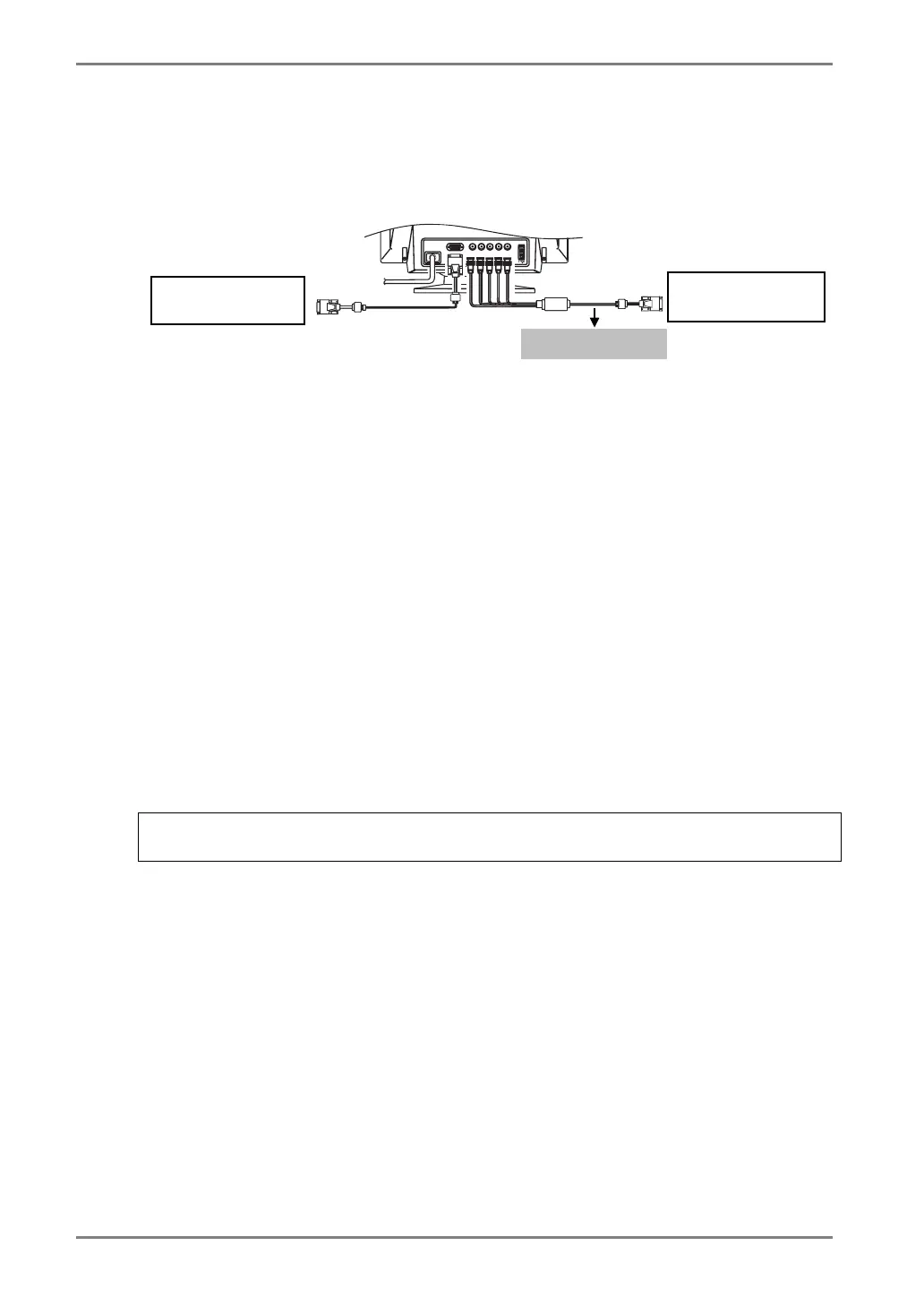English
20 3. SCREEN ADJUSTMENT
3-6. Connecting two PCs to the Monitor
Two PCs can be connected to the monitor through the BNC/D-Sub input connections on
the rear of the monitor.
(Example)
Selecting the Active input
Every time the BNC/D-Sub selection button is pressed, the input changes in order.
[Automatically selecting the priority input signal for screen]
The monitor will automatically detect the input signal of either the BNC or D-Sub
connection for display. In the following cases, the signal given preference will be
displayed automatically.
• When the monitor is turned on.
• Once a priority is selected in the <Input Priority> function, whenever a change of
signal is detected at the selected input, the monitor will switch the input to that signal.
[How to give priority to the input]
(1) Select <Input Priority> in the <Others> menu.
(2) Select <Auto> and set BNC or D-Sub input.
Saving the adjustment data
The adjustment data can be saved for both signals. However, the following adjustment
and setting data can be saved for each input signal (BNC/D-Sub).
<Contrast>, <Fine Contrast>, <Temperature>, <Custom>, <sRGB>, <Signal Filter 1>,
<Signal Filter 2> and <Color Correction>
Standard graphics
board
Power Macintosh G3
(Blue&White) /G4
MD-C53A (Optional)