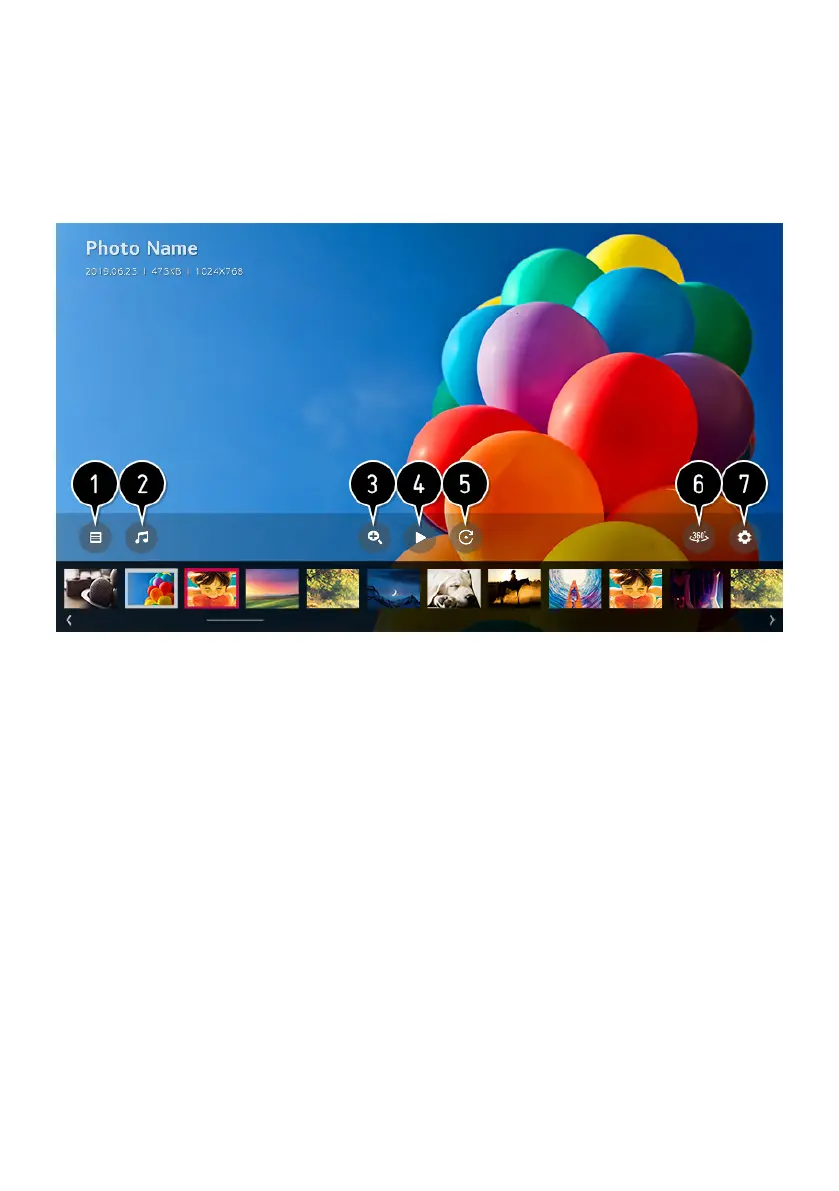48
USING PHOTO PLAYER
Selecting a photo in the Photo & Video app runs the photo player. You can view
your saved photos.
1. Returns to the entire content list.
2. You can play background music by running the music player.
3. You can zoom in/out of the photos.
4. Starts the slide show.
5. Rotates photos.
6. 360-degree photos can be viewed in 360 degrees.
- Using the 360° VR Play on a normal photo may distort the image.
- Some models may not be supported.
7. You can set the size of a photo or change the speed and eect of a slide show.
- Some models may not be supported.
CONNECT EXTERNAL DEVICES (Cont.)