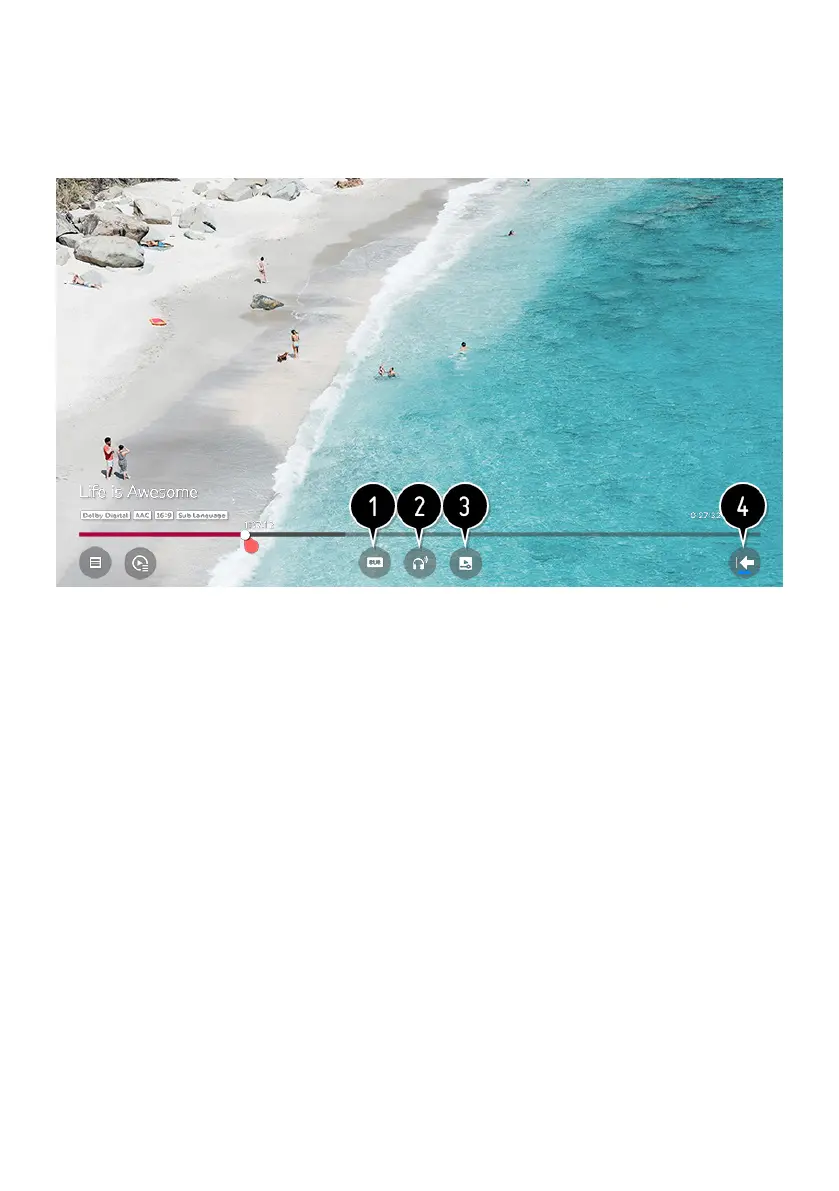50
SETTING ADDITIONAL OPTIONS
1. You can change subtitle settings.
2. You can set audio tracks.
3. You can set continue watching to resume playing from the last viewed scene.
4. Returns to the basic operation screen.
CONNECT EXTERNAL DEVICES (Cont.)