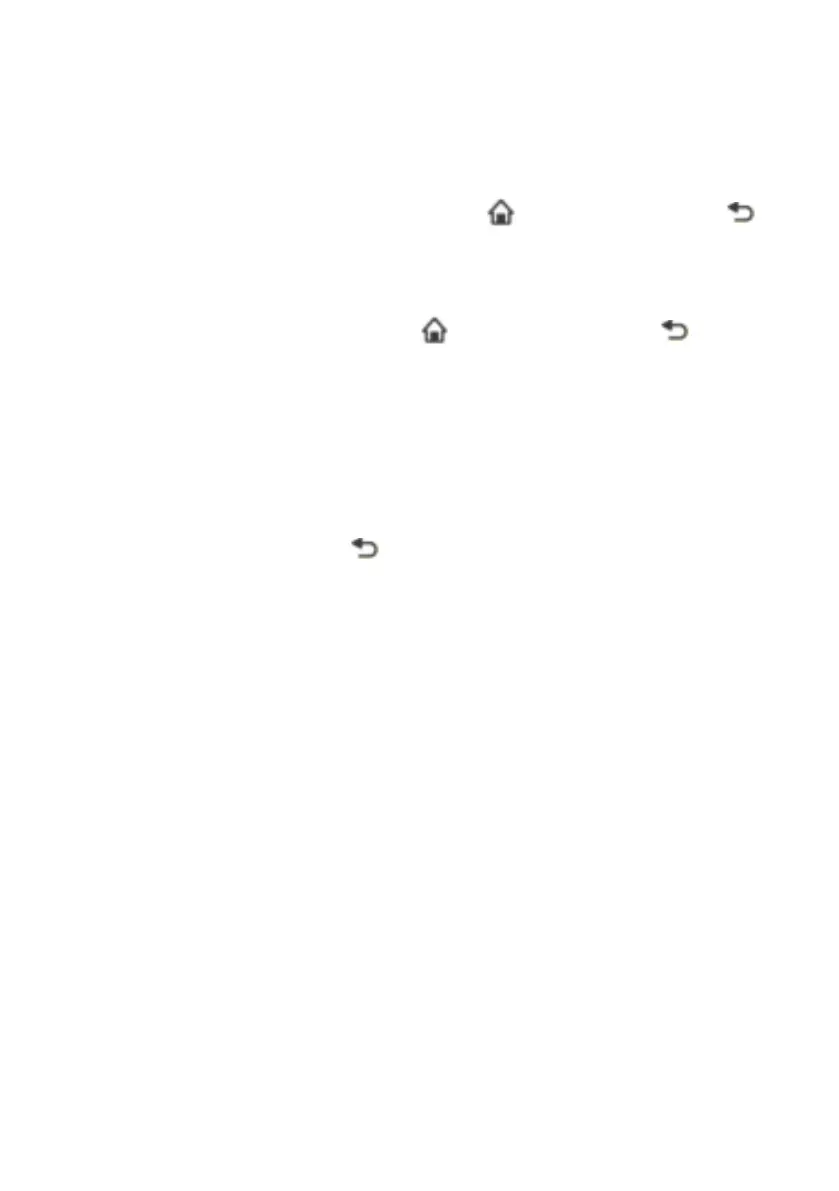18
If the Magic Remote Control is not functioning properly, initialize it and
then re-register it. To use the
Smart Home ( ) button and BACK ( )
button on the Magic Remote Control to re-register the Magic Remote
Control, perform the following steps:
1. Hold down the
Smart Home ( ) button and BACK ( ) button
on the Magic Remote Control for 5 seconds to initialize the
Magic Remote Control.
2. Aim the Magic Remote Control at your Smart TV, and then press
the
Wheel (OK) button. A message appears after the Magic
Remote Control is registered.
Note Aim the Magic Remote Control at your Smart TV, and then
hold down the
BACK ( ) button for 5 seconds to re-register
the Magic Remote Control.
RE-REGISTERING THE MAGIC REMOTE CONTROL
MAGIC REMOTE CONTROL (cont.)