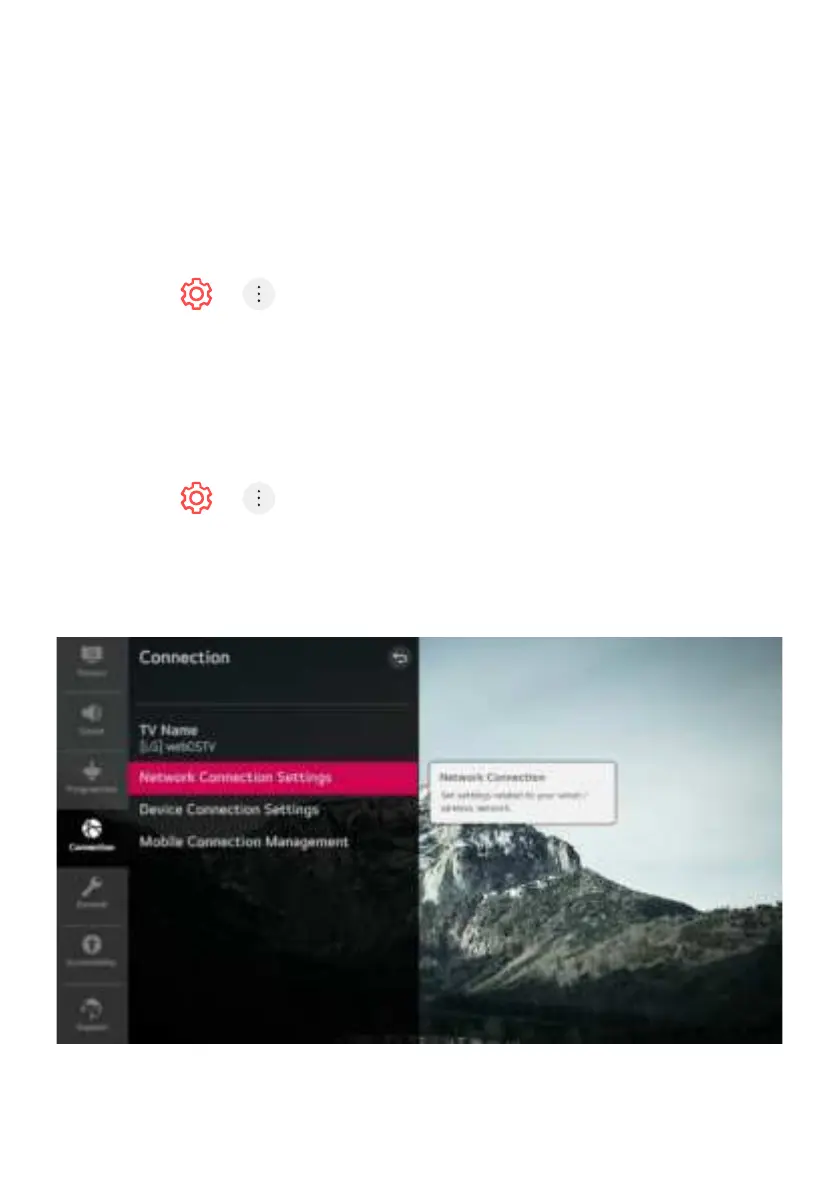83
MANAGING YOUR ACCOUNT
In Account Management, you can use your email address to create a new LG
account. For more information, see Getting Started with webOS TV Account
Management in User Guide.
HOME SETTINGS
1. Press > > General > Home Settings
Home Auto Launch - You can set Home to launch automatically when
turning on the TV.
Home Promotion - You can turn on or o the advertisements on the
Home screen.
- The configurable items dier depending on model.
SETTINGS HELP
1. Press > > General >Additional Settings > Settings Help
- If you select the setting menus, you will see the hints of the settings.
- Turn on/o description box in Settings.
RECOMMENDED - Leave description box ON, as this will explain all settings as
you hover over them.
SETTINGS - GENERAL (Cont.)