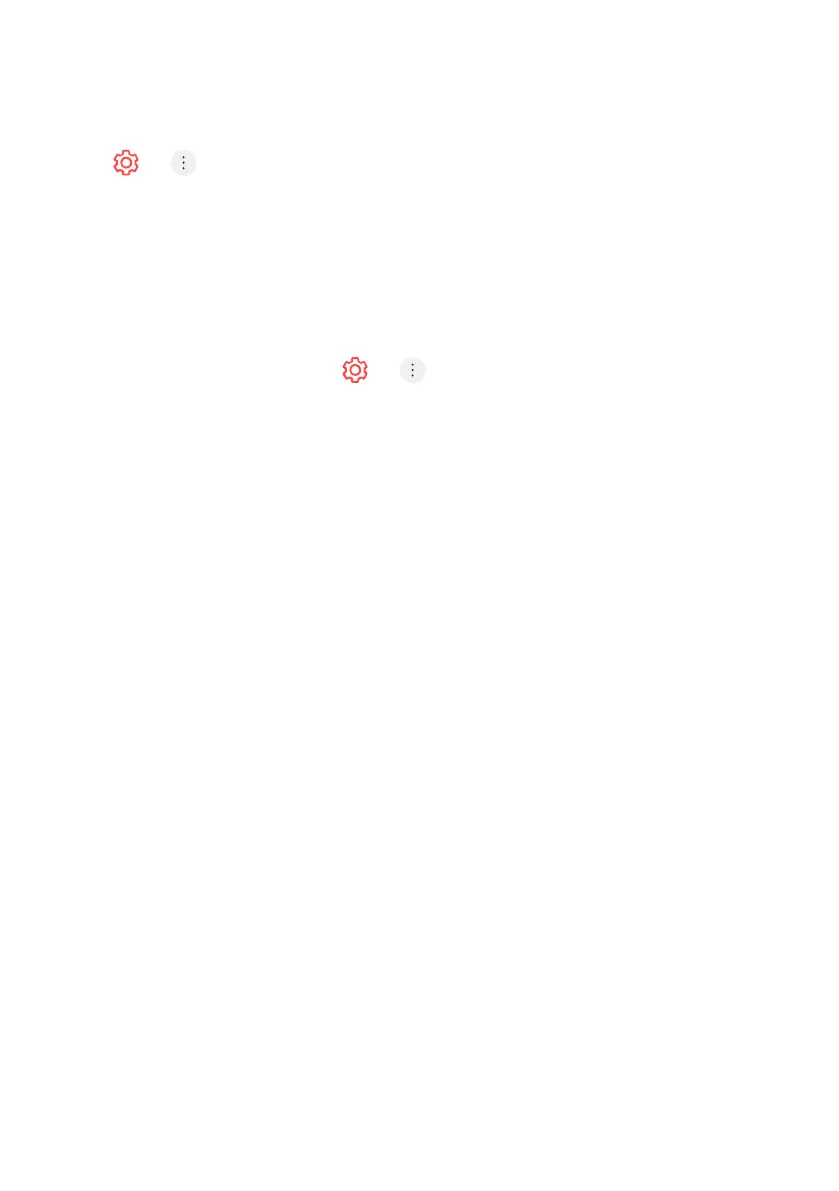66
Using Instant Game Response
Press > > Sound > Additional Settings > Instant Game Response
- Set the HDMI port connected to the device to be On to enjoy games with
the optimal video for the game.
- If the connected device does not support this function, it may not
work properly.
- Set the HDMI ULTRA HD Deep Colour feature to On for the HDMI
terminal connected to the gaming device to enable Instant
Game Response.
- It works only when the > > Sound > Sound Out is set to
Internal TV Speaker/Audio Out (Line Out)/Wired Headphones/Wired
Headphones + Internal TV Speaker.
- (The configurable items dier depending on model.)
- When the Instant Game Response is launched, the video may blink
temporarily.
- If you turn this feature On, you cannot change some video settings items
SETTINGS - PICTURE (Cont.)