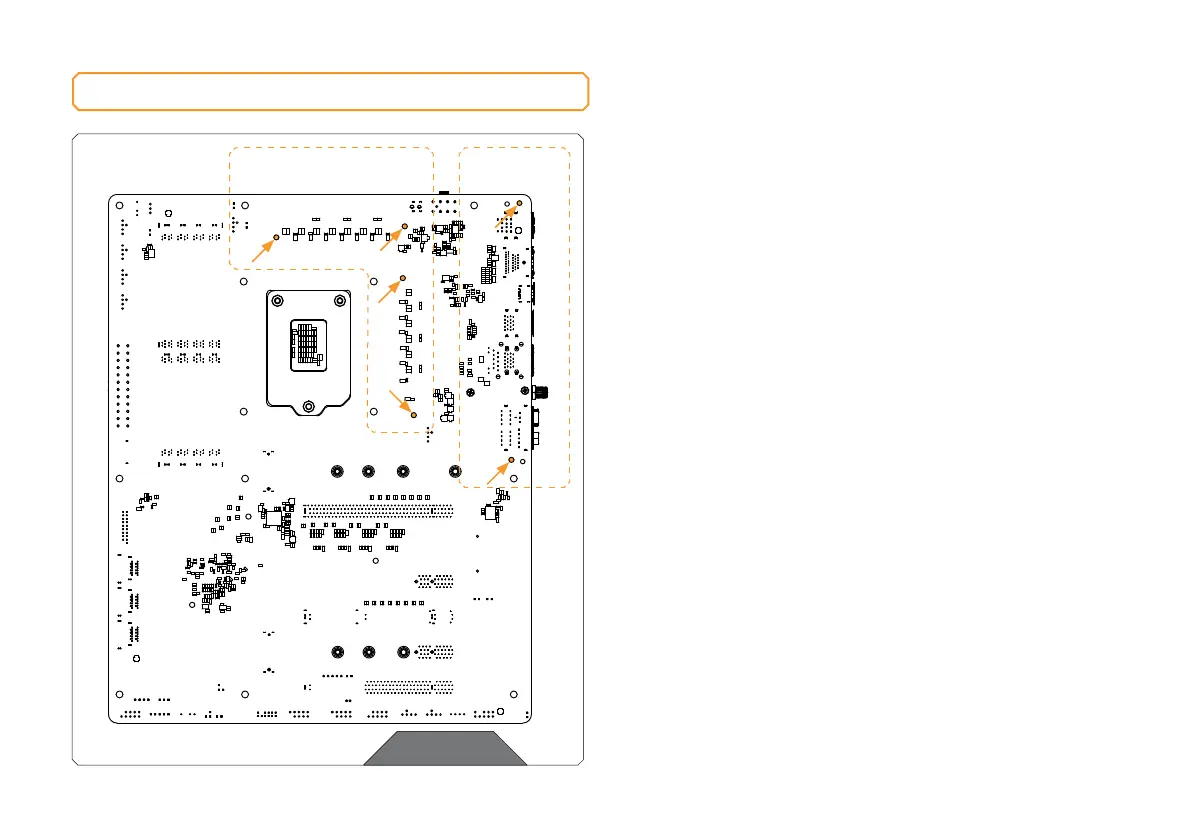- 5 -
PREPARING YOUR MOTHERBOARD
REMOVING THE STOCK COOLER
STEP 1
There are two (2) screws on the back of
the motherboard that need to be removed to allow for the removal
of I/O plastic cover.
STEP 2
After removing the I/O cover, you need to remove four(4) MOSFET
screws and take off the VRM MOSFET cooler.
You can attach the I/O cover back on after you have mounted
the Monoblock.
STEP 1&2
Mosfet screws I/O Cover
Screws
