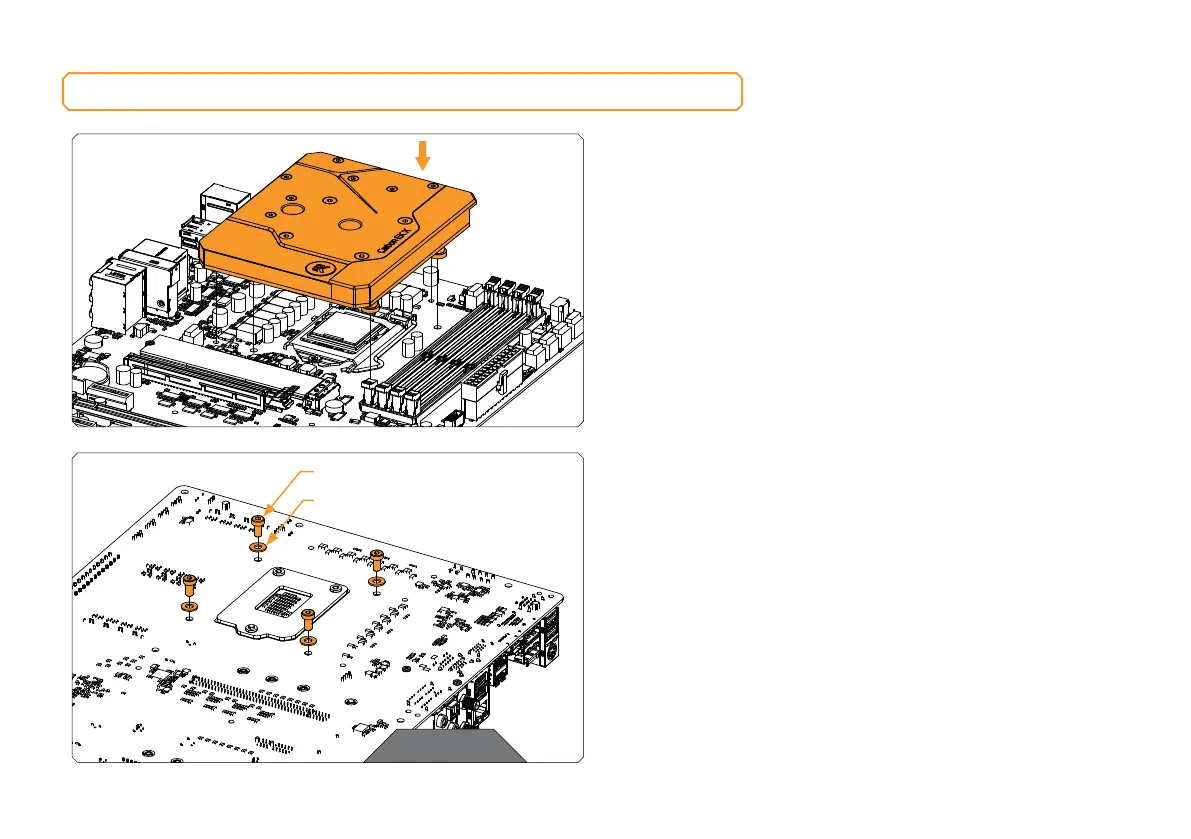- 7 -
PLACING THE BLOCK ON THE MOTHERBOARD
Place your MSI MPG Z490 Carbon EK X monoblock on the
motherboard, as shown in the scheme. Make sure that mounting
holes are aligned.
Before placing the monoblock on to the motherboard, make sure
that protective sticker on the coldplate is removed!
ATTACHING BLOCK ON THE MOTHERBOARD
STEP 1
Before you fasten the screws, please make sure the mounting holes
on the motherboard’s circuit board are aligned with the water block.
While tightening the screws, do not use excessive force!
For the CPU:
Use four (4) M4 X 8 DIN7984 screws and M4 PVC washers. Tighten
the screws evenly using the enclosed 2.5mm Allen Key.
STEP 1
M4 x 8 DIN7984
M4 PVC Washer
FOR CPU
