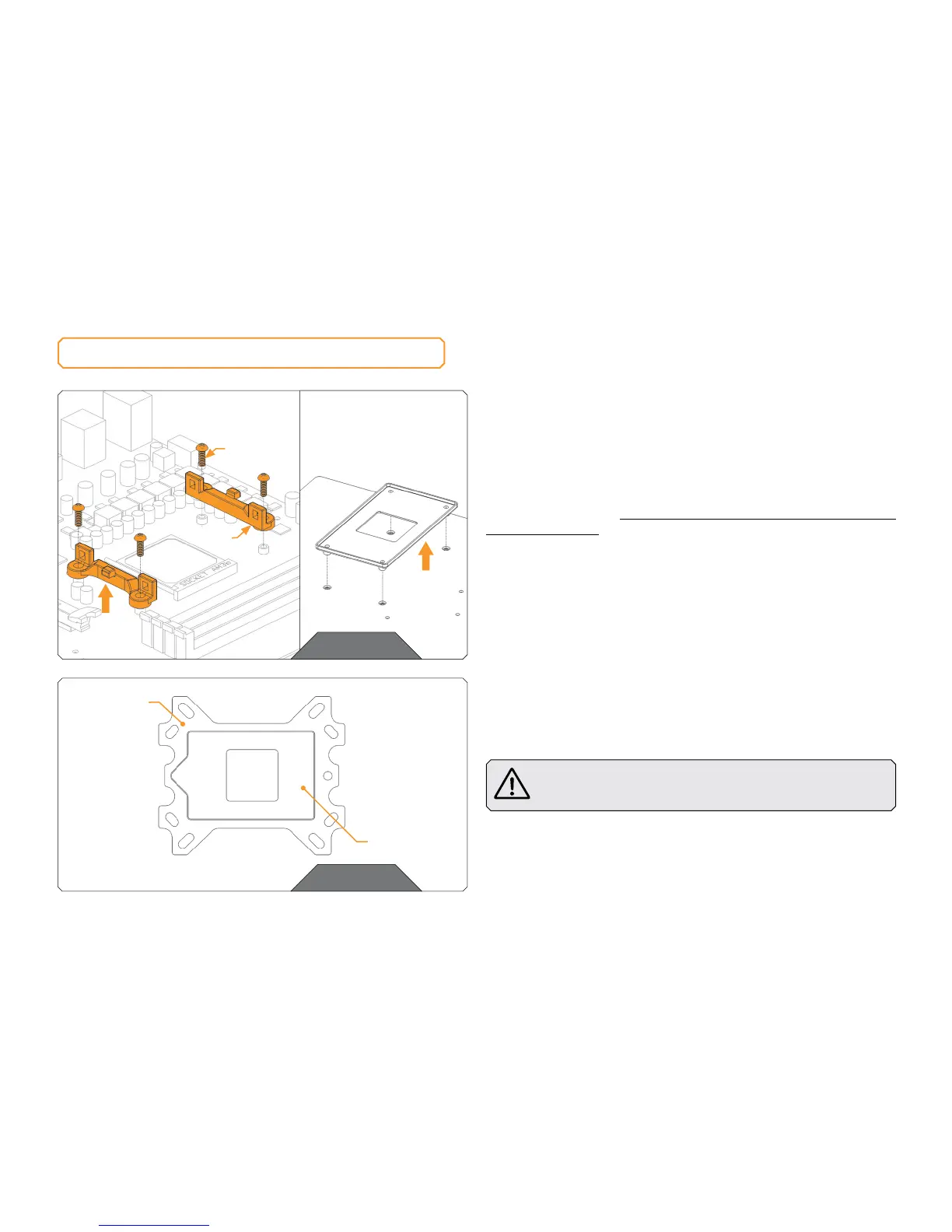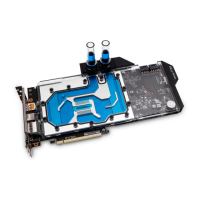- 5 -
AMx AND FMx SOCKET MOTHERBOARDS
STEP 1
Removing of the original plastic hold-down clamps and the
factory backplate:
Using Philips-head screwdriver remove the four UNC 6-32 screws
securing the original plastic hold-down clamps around the socket as
shown on the sketch. Remove the original AMD® backplate and the
hold-down clamps and store them away. See sketch for further part
identification.
AMD® factory backplate
UNC 6-32
Screws
Hold-down
clamps
STEP 2
Preparing backplate rubber gasket
The enclosed rubber gasket is essential part of the backplate and
mounting system and must be used every time you install this water
block on your motherboard.
With AMD® Sockets you should use whole rubber
backplate including the inner core.
Outer part
Inner core
(removable)
STEP 1
STEP 2
INSTALLING THE WATER BLOCK
