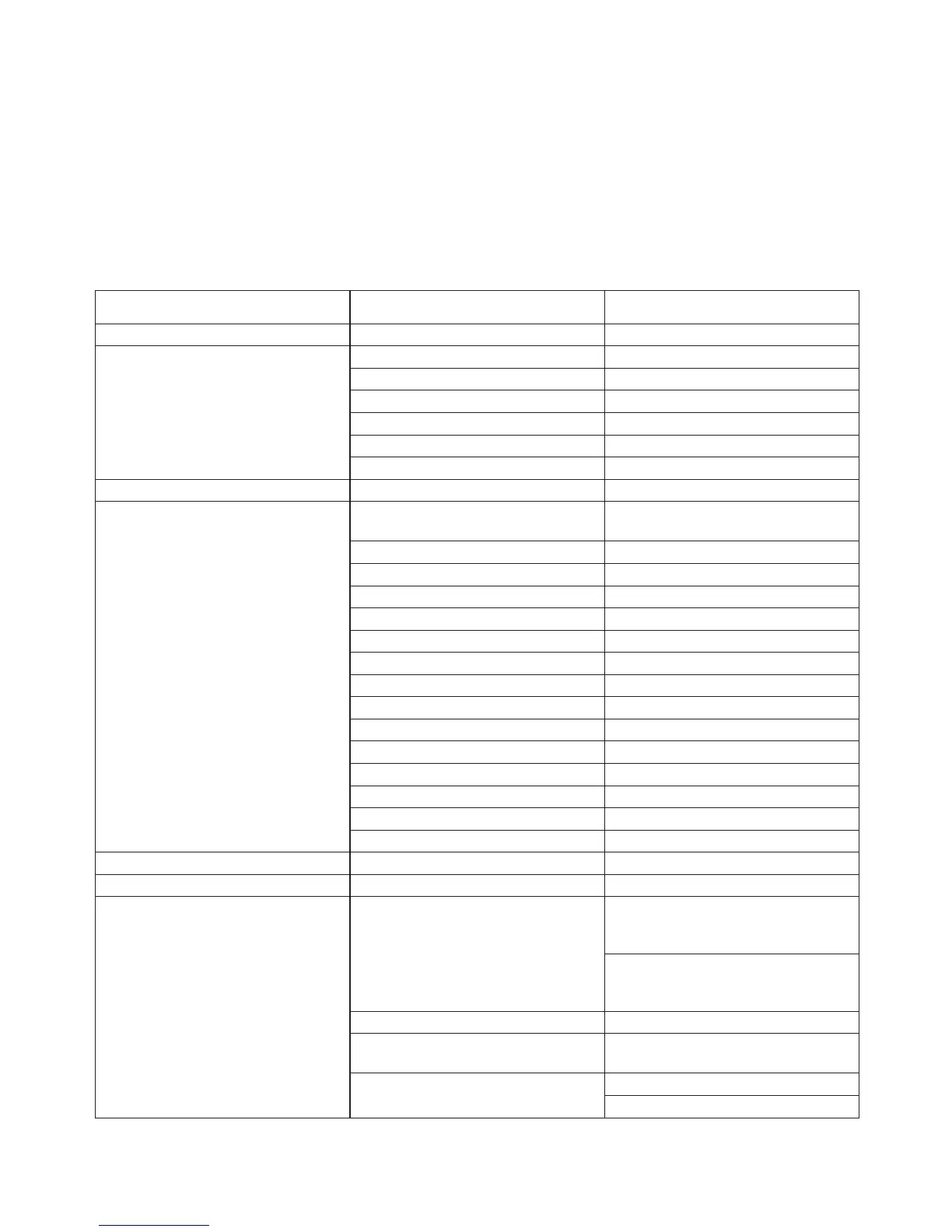10
The LCD control panel display shows the menu items you select from the menu map on page
#10. When a menu function is selected, the display will show immediately the first available op-
tion for the selected menu function. To select a menu item, press <ENTER>.
To navigate through the LCD control panel, use the <UP/DOWN> buttons to scroll through
the menu options. Press the <ENTER> button, then use the <UP/DOWN> buttons to view any
sub-menu options. Press <ESC> to continue without saving, or press <ENTER> button,
then the <ESC> to save and return to the previous menu item.
Control Panel Menu Structure
Menu Sub-menu
Address Set DMX Address 001-512
Auto
Mode 1 Auto Mode 1
Mode 2 Auto Mode 2
Mode 3 Auto Mode 3
Mode 4 Auto Mode 4
Mode 5 Auto Mode 5
Mode 6 Auto Mode 6
Speed 000-031 Auto Run Speed
Test LED
All on
All On + Individual LED Segment
Testing
Red on
Green on
Blue on
White on
Red 1 on
Red 2 on
Green 1 on
Green 2 on
Blue 1 on
Blue 2 on
White 1 on
White 2 on
Fade on
Temp <ENTER> Internal Temperature
Time <ENTER> Total Run Time
Config
DMX Status
Value Hold
Holds the last DMX values if signal
is lost
Value Clear
Clears the DMX values if signal is
lost
Display Mode LCD Display ON or Auto OFF
Temp Unit CS
Celsius degree and Fahrenheit
degree for selection
Channel Mode
Channel 1 (1ch DMX mode)
Channel 3 (3ch DMX mode)
