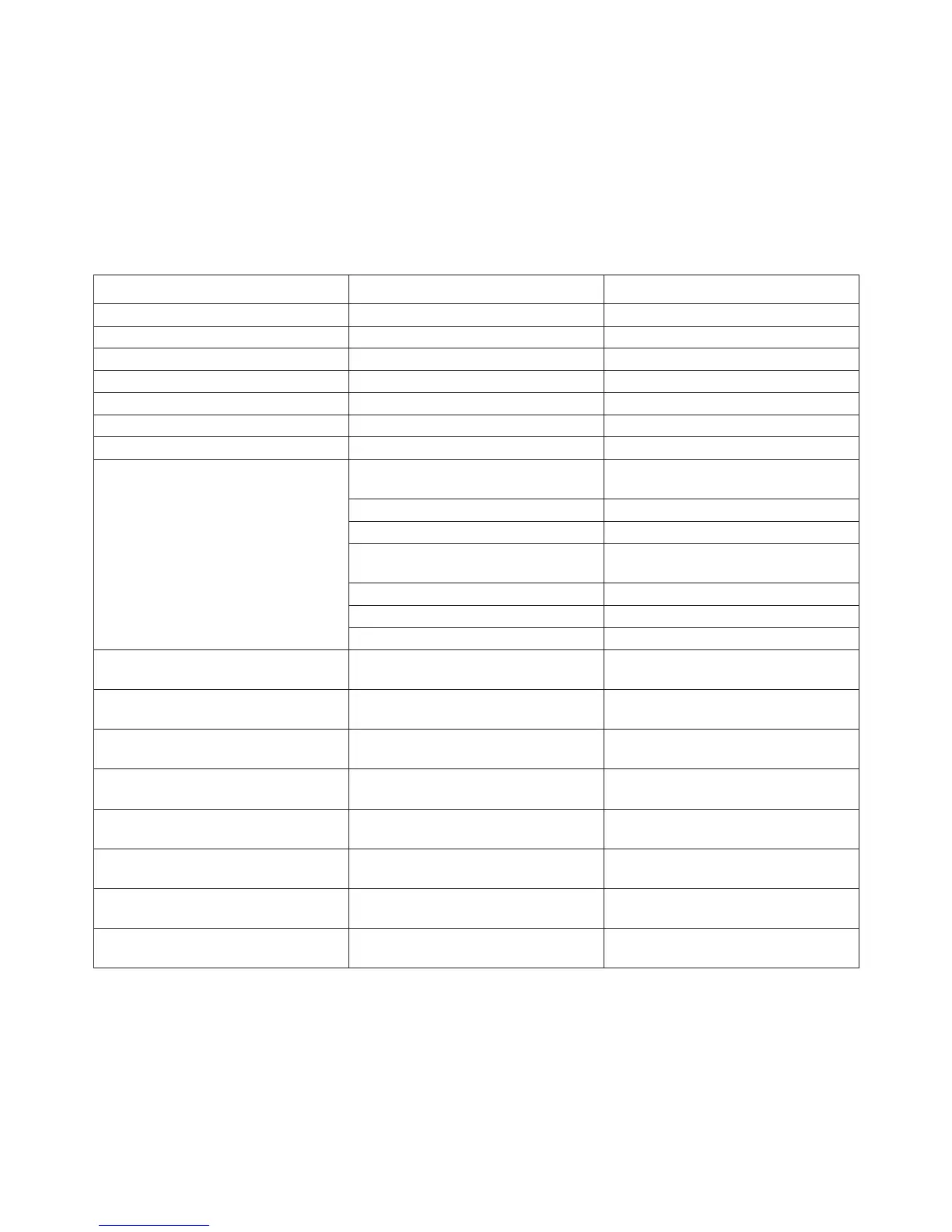13
DMX Values In-Depth (16-Channel Mode)
Ch. Value Function
1 000 <--> 255 Master Dimmer (0-100%)
2 000 <--> 255 Red segment Intensity (0-100%)
3 000 <--> 255 Green segment Intensity (0-100%)
4 000 <--> 255 Blue segment Intensity (0-100%)
5 000 <--> 255 White segment Intensity(0-100%)
6 000 <--> 255 Flash duration (0-full on)
7 000 <--> 255 Strobe rate (0-30Hz)
8
000 <--> 005
Built-In Programs
No function
006 <--> 042 Ramp up effect (slow <--> fast)
043 <--> 085 Ramp down effect (slow <--> fast)
086 <--> 128
Ramp up-down effect (slow <-->
fast)
129 <--> 171 Random effect (slow <--> fast)
172 <--> 214 Lightning effect (slow <--> fast)
215 <--> 255 Spike effect
9 000 <--> 255
Red1/Segment 1 Intensity (0-
100%)
10 000 <--> 255
Green1/Segment 2 Intensity (0-
100%)
11 000 <--> 255
Blue1/Segment 3 Intensity (0-
100%)
12 000 <--> 255
White1/Segment 4 Intensity (0-
100%)
13 000 <--> 255
Red2/Segment 5 Intensity (0-
100%)
14 000 <--> 255
Green2/Segment 6 Intensity (0-
100%)
15 000 <--> 255
Blue2/Segment 7 Intensity (0-
100%)
16 000 <--> 255
White2/Segment 8 Intensity (0-
100%)
3. Using the <UP/DOWN> buttons to select Celsius degree or Fahrenheit degree
Test Mode:
1. Press the <UP/DOWN> buttons until you reach Test LED.
2. Push the <ENTER> button.
3. Now, you can choose to test all of the LEDs at once, or individually test each of its 9 segments. Use the
<UP/DOWN> buttons to navigate, and press the <ENTER> to confirm.
