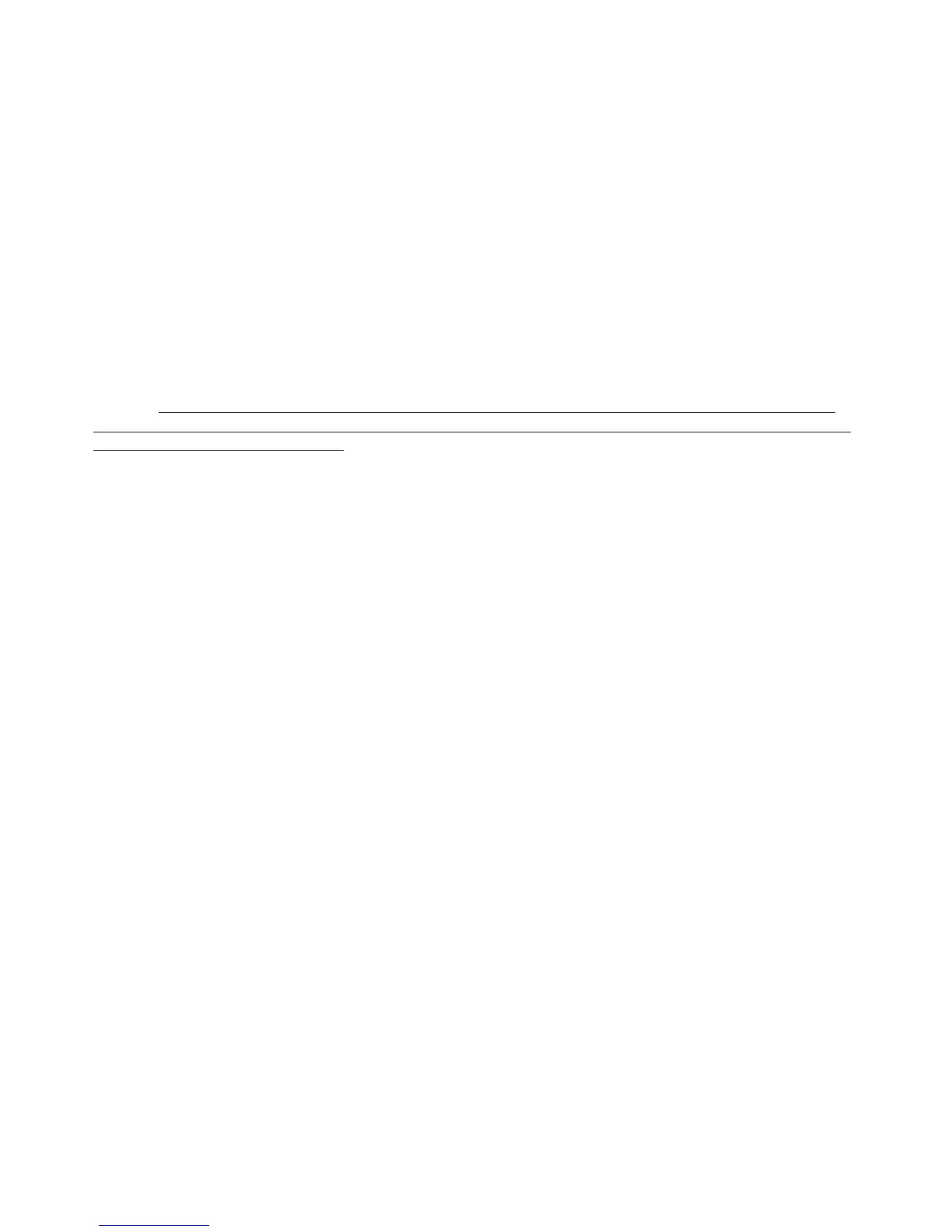12
Auto Mode:
1. Press the <UP/DOWN> buttons until you reach Auto.
2. Push the <ENTER> button.
3. Use the <UP/DOWN> buttons to select from Mode 1 to Mode 6.
4. Press the <ENTER> button to confirm.
Auto Program Speed:
1. Press the <UP/DOWN> buttons until you reach Speed.
2. Push the <ENTER> button.
3. Use the <UP/DOWN> buttons to select from 000-031.
4. Press the <ENTER> button to confirm.
Additional Features:
Never thought you would ever see so many nifty neato features in a strobe light did you?
Temperature:
IMPORTANT - Brightness will decrease when the LED temperature rises over 55ºC. If a temperature of
+70ºC is reached, the overheat protection sensor will activate, initiating blackout until a safe temperature is
reached. It’s highly recommended to not use the LEDs at full strobe brightness for longer than a 1 minute
period. You can safely use the fixture as a normal wash in 4/8 pixel modes which are programmed to achie-
ve a max of 40% strobe brightness.
1. Press the <UP/DOWN> buttons until you reach Temp.
2. Push the <ENTER> button.
3. The display will show the current temperature in Celsius degrees.
Signal Loss Settings:
In the event of DMX signal loss, you can set the fixture to either hold its last
received DMX signal values, or clear them.
1. Press the <UP/DOWN> buttons until you reach Config.
2. Push the <ENTER> button.
3. Using the <UP/DOWN> buttons, navigate to DMX Status, then press the <ENTER> button.
4. Use the <UP/DOWN> buttons to select either Value Hold, or Value Clear.
5. Press the <ENTER> button to confirm.
LCD Display On/Auto Off:
Display mode On will keep the LCD illuminated continually, Auto will shut the display
off after 30 seconds of inactivity.
1. Press the <UP/DOWN> buttons until you reach Config.
2. Push the <ENTER> button, and navigate to Display Mode.
3. Push the <ENTER> button, then select either On or Auto, and press the <ENTER> button.
Key (Button) Protection Mode:
With Key Lock active, buttons will be unresponsive to any initial button press after
30 seconds of inactivity. Temporary unlock will occur with more than 1 button
press. To disable this feature, activate Key Unlock.
1. Press the <UP/DOWN> buttons until you reach Config.
2. Push the <ENTER> button.
3. Press the <UP/DOWN> buttons until you reach Key Mode, then press<ENTER>.
4. Use the <UP/DOWN> buttons to select either Key Lock, or Key Unlock, and press the <ENTER> button.
Temp Unit CS
1. Press the <UP/DOWN> buttons until you reach Config.
2. Push the <ENTER> button, and navigate to Temp Unit CS
