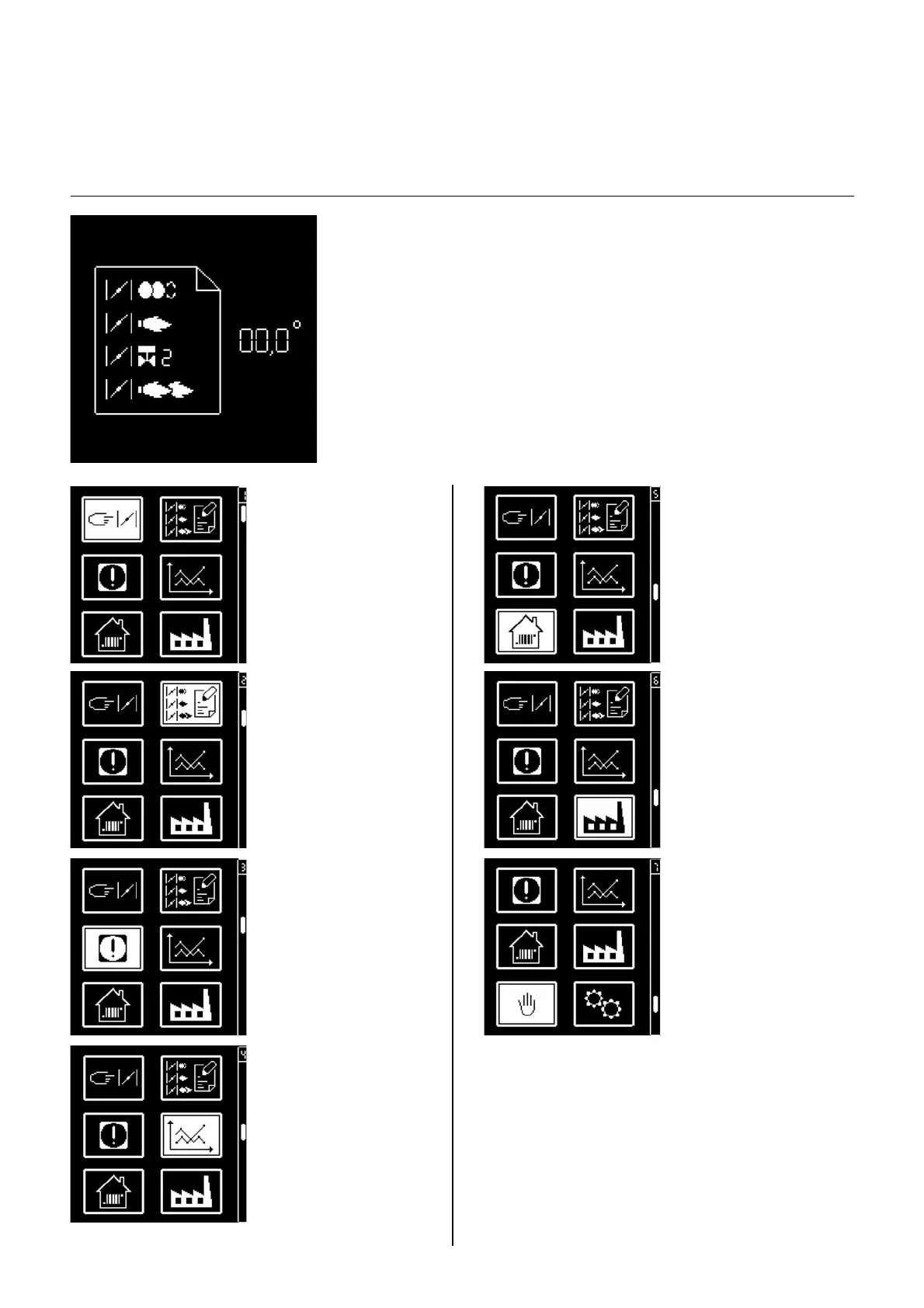02/2011 - Art. Nr. 4200 1029 5200B6
• menu for setting the
servomotor,
• menu for storing the
servomotor setpoints in
the display
• menu for consulting
faults
• menu for statistical data
Operation
TCG 2xx control unit
In parallel with its control and safety
functions, the TCG2xx control unit
allows the following to be set:
(see illustration)
- the position of the air flap during
ignition
- the position of the air flap during the
1st stage
- the opening position of the stage 2
valve (for switching from 1st to 2nd
stage)
- the position of the air flap during the
2nd stage
- the closing position of the stage 2 air
flap (for switching from 2nd to 1st
stage).
The parameters for the control unit are
set using the display and 5 keys.
Operating values are shown in real time
on the display.
Pressing the keys gives access to 7
menus:
(The menu on the bottom right is not
activated in VG 2.120 D, VG 2.160 D
and VG 2.210 D)
• menu for setting /
adjusting the standard
configurations.
• menu for setting
industrial applications
• menu for manual control
In these menus, it is
possible to adjust the
control unit's standard
configurations. These are
pre-set in the factory. No
modifications may be
carried out on-site without
prior consultation with
ELCO. The access code
and the setting setpoints
for this menu are available
on request.
