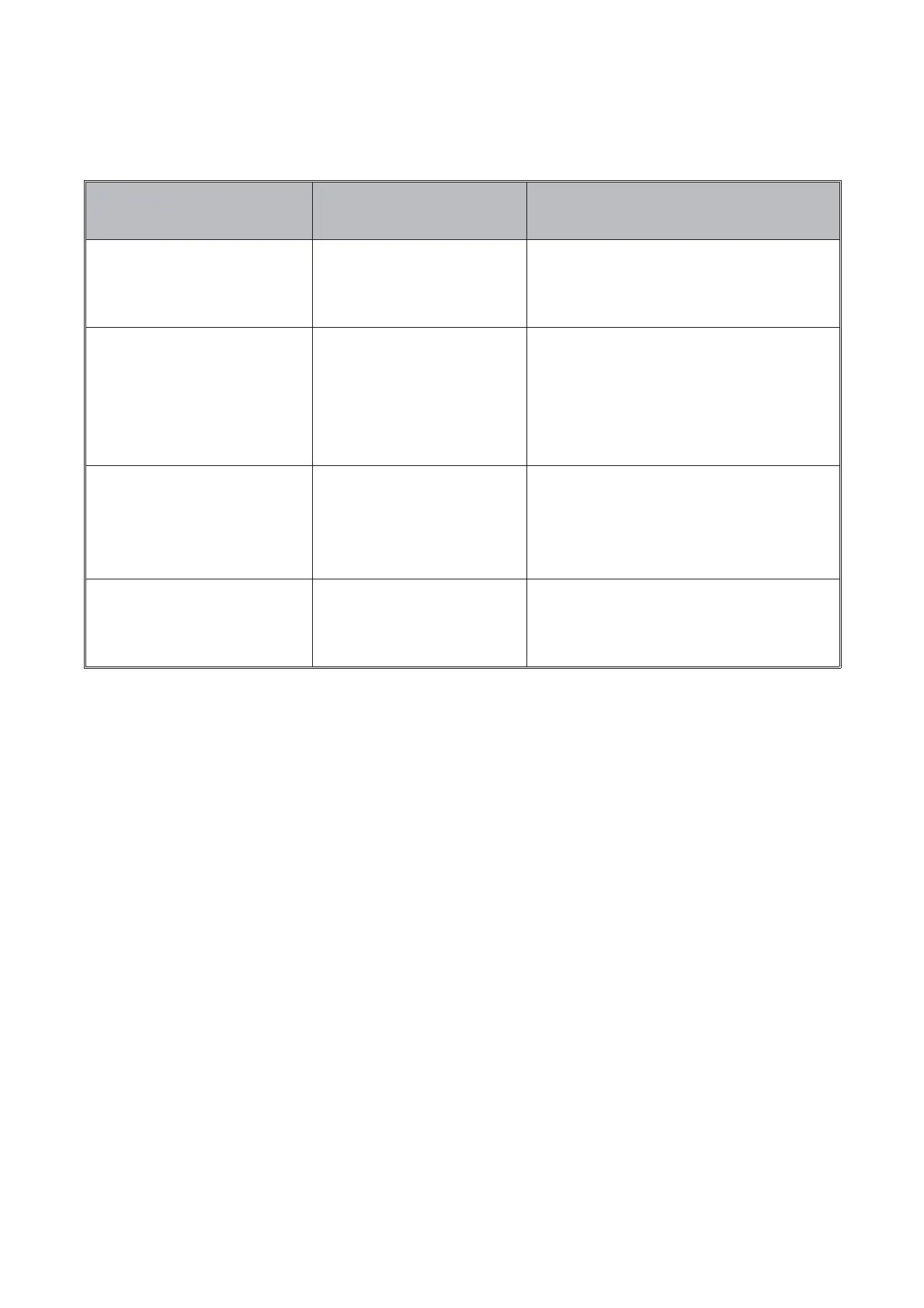4.3 Select Probe.
Select the correct probe and attach it to the high voltage probe.
Type of Surface Recommended
Probe
Notes
Small area, complex
surface, general
applications
Band brush probe Provides low contact
pressure
Large surface areas Right-angle brush
probe
Available in different widths,
with conductive rubber strip
for light contact and
phosphor bronze wire for
medium contact
Inside of pipes, 38 to
305mm (1.5 to 12")
diameter
Circular brush
probe
A phosphor bronze circular
brush with a 250mm
extension piece supplied as
standard
Outside of pipes, 50
to 1000m (2 to 39")
diameter
Rolling spring
probe
A phosphor bronze spring
with a 250mm extension
piece supplied as standard
Table 1 - Probe Selection Table
4.4 Earth to Substrate.
Clamp the earth lead to the exposed substrate.
4.5 Check the Earth Connection.
Holding the probe by its handle and in free air, press [ON] to
turn the detector on.
Turn ‘Voltage’ clockwise until the LCD displays ‘1kV’ and then
turn ‘Sensitive’ fully clockwise.
Place the probe on bare substrate or the earth connection.
The alarms should sound and light up; the neon light in the
probe handle should glow, showing that the connection is
good. If not, repeat this Section. If the earth connection is still
not satisfactory, please refer to Section 6.0.
6
