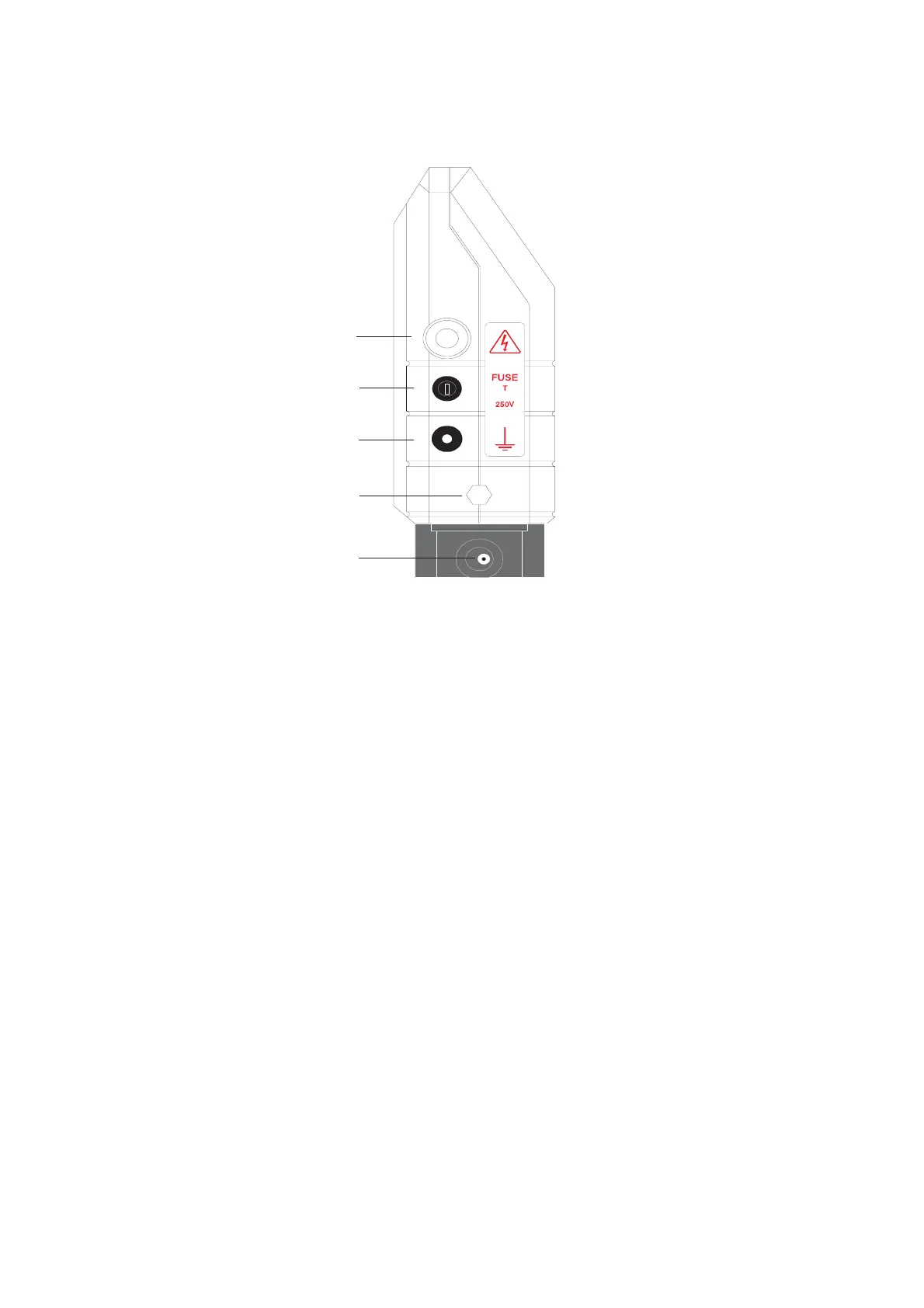3.2 Connections and Terminals.
Figure 3 - Side Connections and Terminals Layout
1. High voltage probe connection
2. Fuse and fuse holder (1.6A T-type fuse, supplied separately)
3. Earth lead terminal
4. Nut securing battery pack
5. Slide-out battery pack
6. Battery charger connection
À
Á
Â
Ã
Ä
1.6 A
4