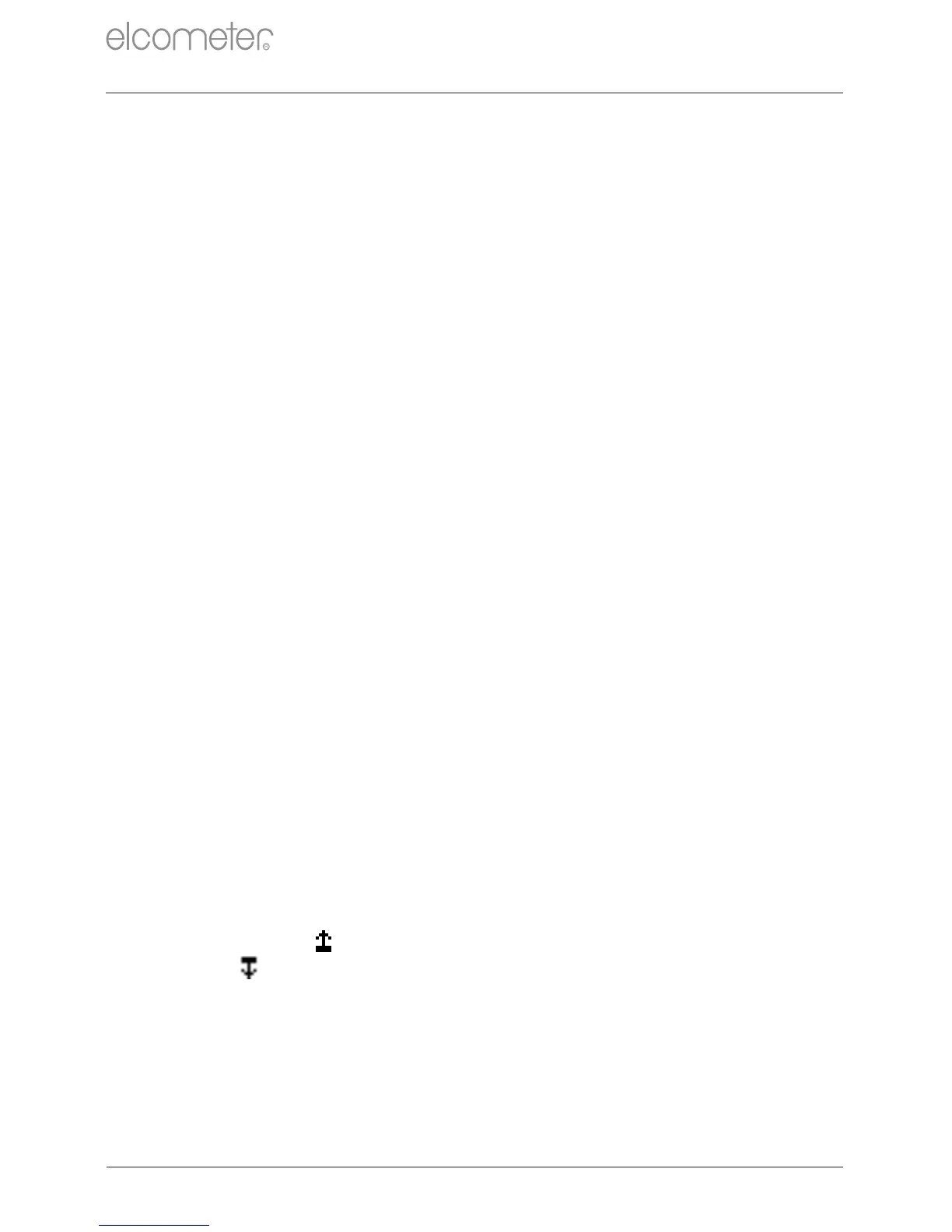www.elcometer.com
en-9
R
5 Use the softkeys to set the required value and press ‘Ok’
to set or ‘Esc’ to cancel.
6 If required, repeat Steps 3-5 to set and enable a low limit value.
7 Repeat Steps 2-6 for each climatic parameter as required.
To set limits for a batch (Model T):
Limits can be set when a new batch is created. Once a reading is
saved into the batch, limits cannot be amended and limits cannot be
added.
1 Press Batch/New Batch/Limits.
2 Use the softkeys to highlight the required parameter and
press ‘Sel’.
3 Use the softkeys to highlight ‘High Limit on’ and press ‘Sel’
to enable the limit.
4 Use the softkeys to highlight ‘High Limit’ and press ‘Sel’.
5 Use the softkeys to set the required value and press ‘Ok’
to set or ‘Esc’ to cancel.
6 If required, repeat Steps 3-5 to set and enable a low limit value.
7 Repeat Steps 2-6 for each climatic parameter as required.
Batch limits can be viewed at any time via Batch/Review Batches.
When the value of a parameter falls outside set and enabled limits;
the appropriate parameter icon flashes;
If a reading exceeds any set limits during measurement, it will be shown
flashing on the display, even if it has not been selected for display via
Menu/Setup/Display/Select Readings.
the alarm symbol is displayed next to the parameter;
the red LED flashes;
b
an audible alarm sounds ;
when in batching (Model T); a reading which exceeds a high
limit is marked and a reading which exceeds a low limit is
marked .
Note: When the value of the parameter returns within limits, the alarm status is
cleared automatically.
6 SETTING LIMITS (continued)
b
The volume of the alarm is determined by the beep volume set via Menu/Setup/Beep Volume