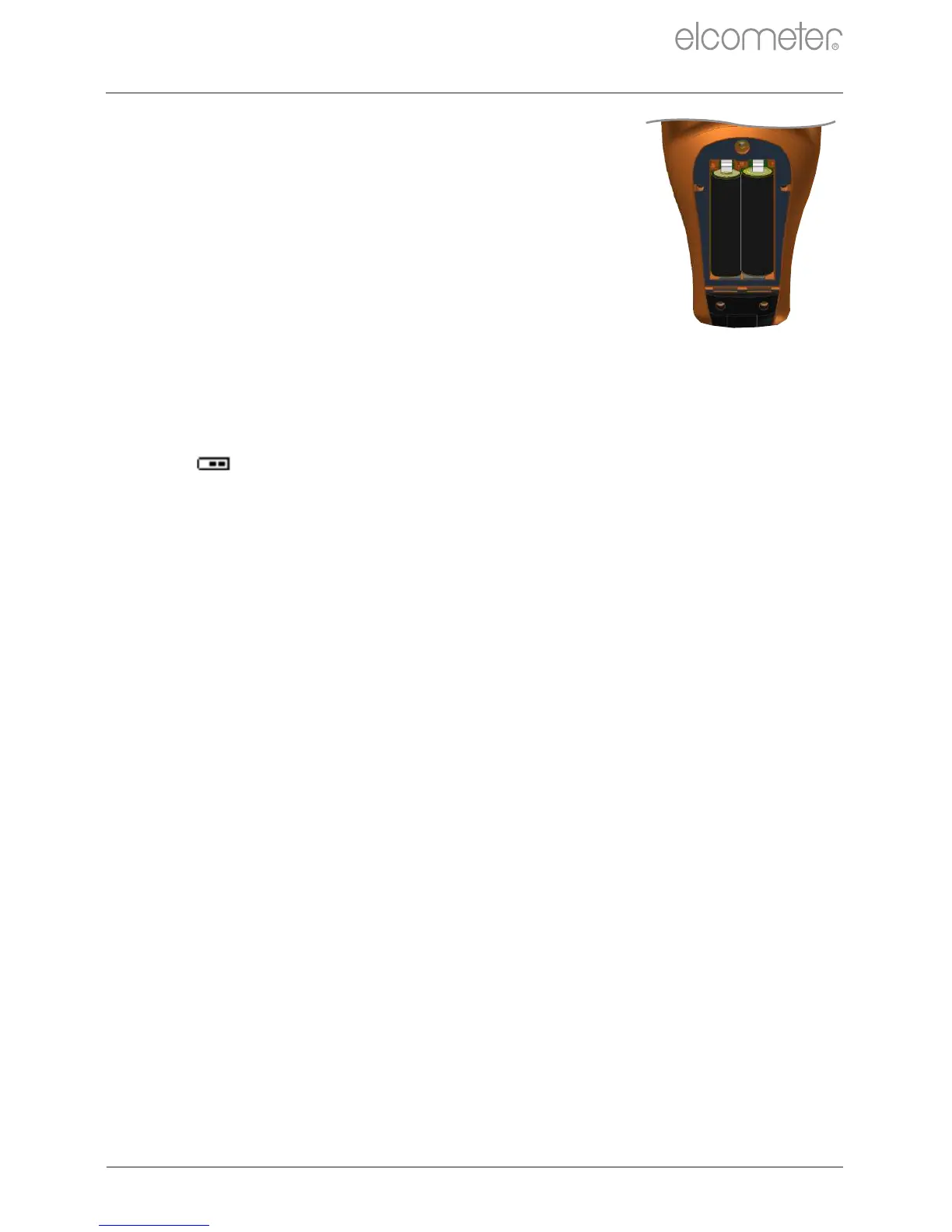4.1 FITTING THE BATTERIES
Each gauge is supplied with 2 x AA alkaline
batteries.
To insert or replace the batteries:
1 Remove the battery cover by rotating the
retaining screw anti-clockwise.
2 Insert 2 batteries taking care to ensure
correct polarity.
3 Refit the cover and rotate the retaining screw clockwise to
secure.
The battery condition is indicated by a symbol in the top right of the
displa e more segments displayed, the better the y ( ). Th
condition of the batteries.
When no segments are displayed, it is not advisable to use the
gauge for interval logging over long periods of time (Model T only;
see Section 4.6 - ‘Setting Manual or Interval Logging’ on page en-7).
If the batteries are replaced during interval logging, the gauge may
show ‘Please Wait’ whilst it re-calculates the batch statistics.
When the batteries are nearly depleted, the battery power supply
symbol will start flashing and the gauge emits short beeps every 10
seconds to indicate that the batteries should be changed.
The gauge can also be powered via USB using the USB cable
supplied (Model T) or available to purchase as an accessory
(Model S) - see Section 15 - ‘Spares & Accessories’ on page en-21.
Note: The USB cable can not be used to charge the batteries.
4.2 SELECTING YOUR LANGUAGE
1 Press and hold the ON/OFF button until the Elcometer logo is
displayed.
2 Press Menu/Setup/Languages and select your language using
the softkeys.
3 Follow the on screen menus.
www.elcometer.com
en-4
4 GETTING STARTED
R
+
-
-
+
