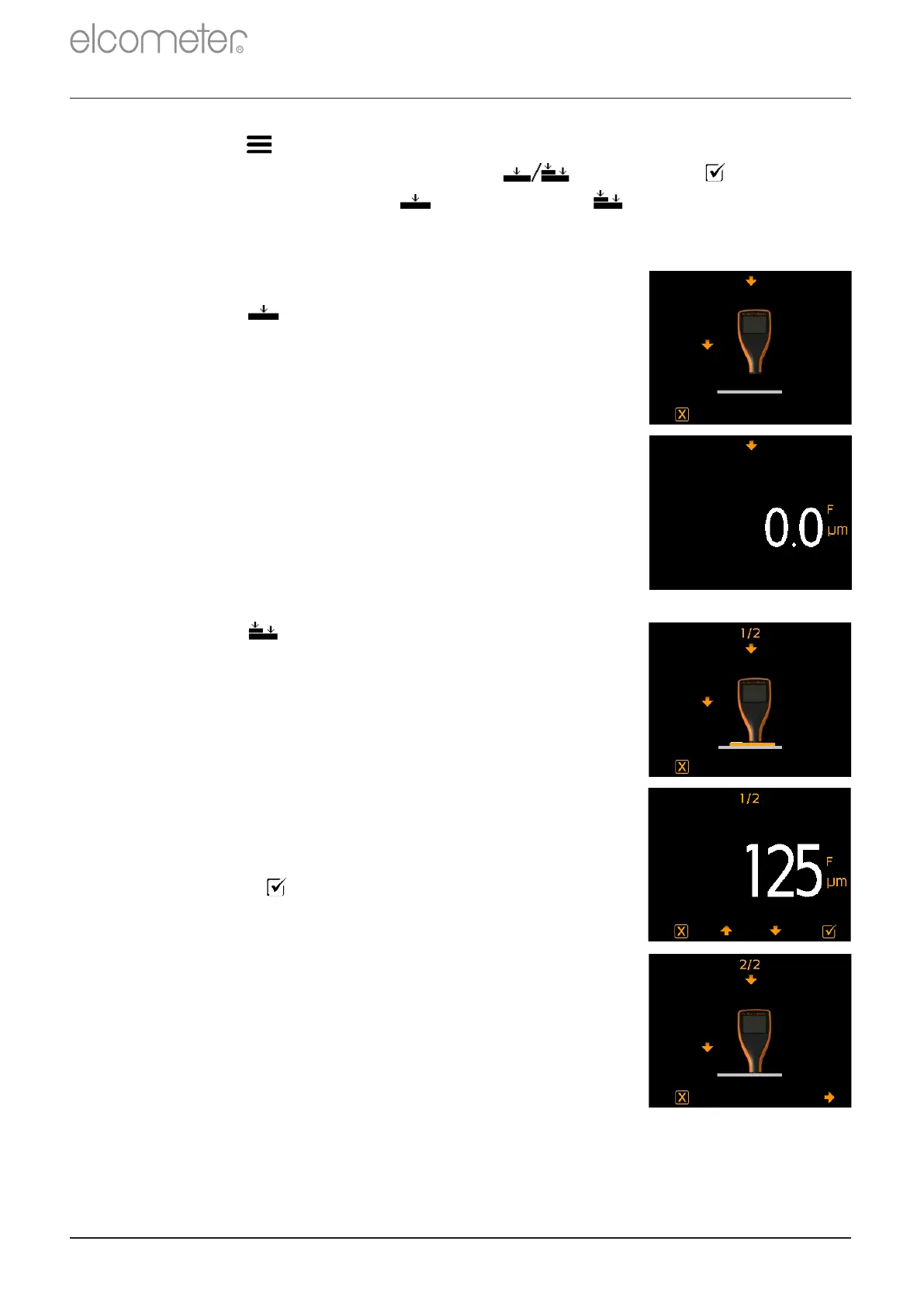www.elcometer.com
en-7
R
7 CALIBRATING THE GAUGE (continued)
Note: FNF gauges must be calibrated in both the ferrous
and non-ferrous mode to ensure accuracy of
readings.
1 Press the ‘ ’ softkey.
4 Foils can also be stacked to increase the
thickness value.
é
3 Use the softkeys to adjust the value,
ê
followed by ‘ ’ to set.
2 When prompted, whilst holding the gauge
perpendicular, gently place the probe onto
the uncoated metal substrate. ‘Zero’ will
be displayed and the gauge will return to
the main reading screen.
4 When selecting the foil value, the user should
choose a thickness that is close to but greater
than the expected dry film thickness value.
4 When prompted, whilst holding the gauge
perpendicular, gently place the probe onto
the uncoated metal substrate. ‘Zero’ will
be displayed and the gauge will return to
the main reading screen.
7.1 SELECTING THE CALIBRATION METHOD
é
2 Use the softkeys to highlight ‘ ’ and press ‘ ’ to
ê
alternate between Zero ‘ ’ and Smooth ‘ ’ calibration,
followed by the ç softkey to return to the main reading screen.
1 Press the ‘ ’ softkey.
2 When prompted, whilst holding the gauge
perpendicular, gently place the probe onto the
centre of the foil(s).
Note: FNF gauges must be calibrated in both the ferrous
and non-ferrous mode to ensure accuracy of
readings.
7.2 USING ZERO CALIBRATION
7.3 USING SMOOTH CALIBRATION
1 Press the softkey.‘ ’
