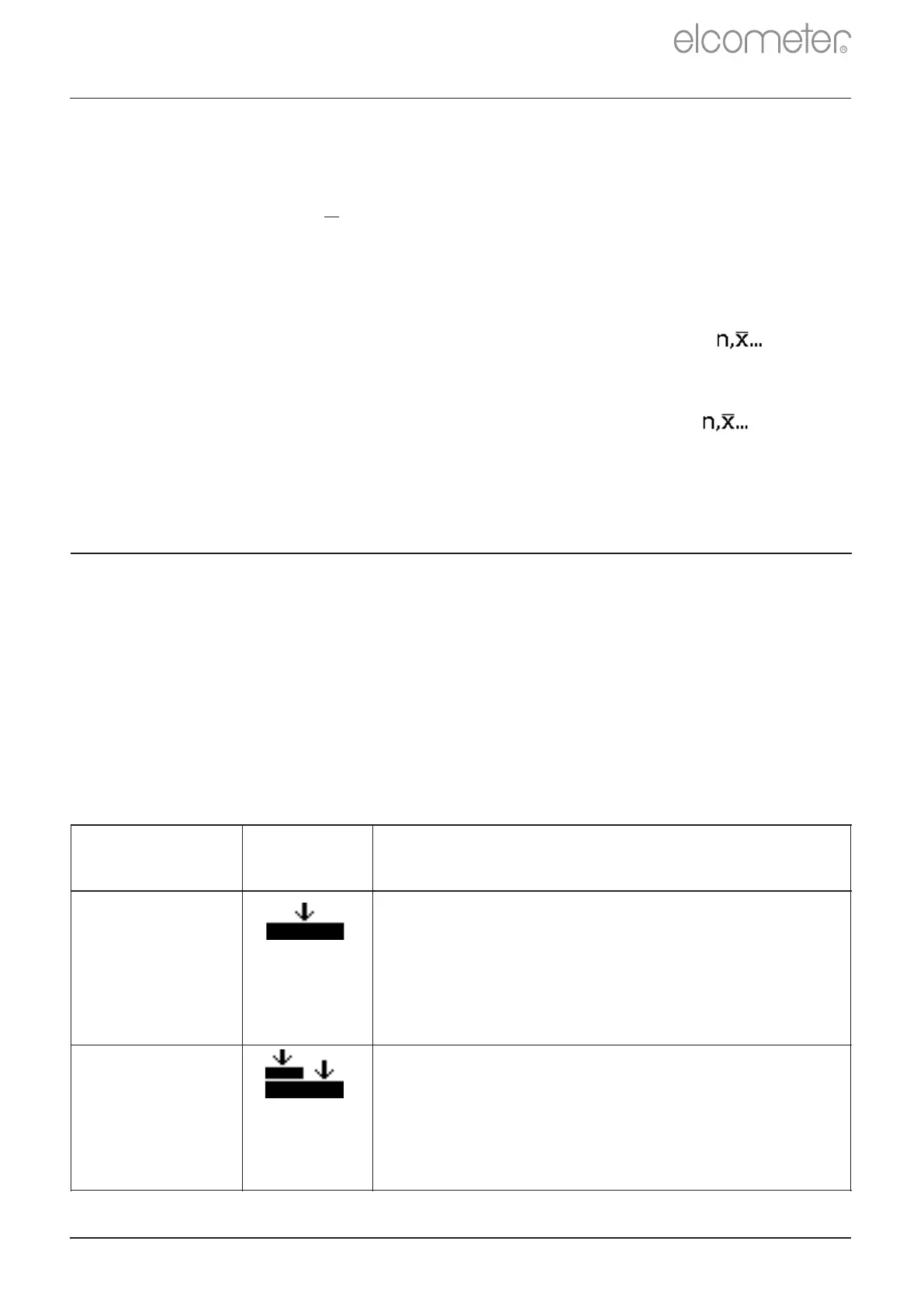www.elcometer.com
en-6
7 CALIBRATING THE GAUGE
R
values of thickness to ensure accuracy on different substrate types,
shapes and surface finishes.
The calibration adjustment method chosen depends on the condition
of the substrate to be measured. As the Elcometer 415 has been
specifically designed for measuring smooth coatings on thin ferrous
and non-ferrous metal surfaces, two calibration options are available;
Zero Calibration and Smooth Calibration.
Calibration adjustment is the process of setting the gauge to known
A simple method for calibrating on smooth
uncoated metal and the gauge will adjust the
calibration accordingly. Also known as the
single point calibration method.
substrates. Simply place the probe on the
This is a more accurate method of calibrating
the gauge than the Zero method as it
requires the user to calibrate the gauge
using a foil of known thickness and the un-
coated substrate.
6 STATISTICS
The Elcometer 415 calculates and displays the following statistical
values as each measurement is taken:
Ÿ Number of readings (n:)
Ÿ Average reading (X:)
Ÿ Lowest reading (Lo:)
Ÿ Highest reading (Hi:)
To display or hide the statistics from the screen, press the ‘ ’
softkey.
To clear the current statistical values, ‘ ’ softkey press and hold the
for approximately 3 seconds (when statistics are displayed). The
gauge will beep and the statistics will reset to zero.