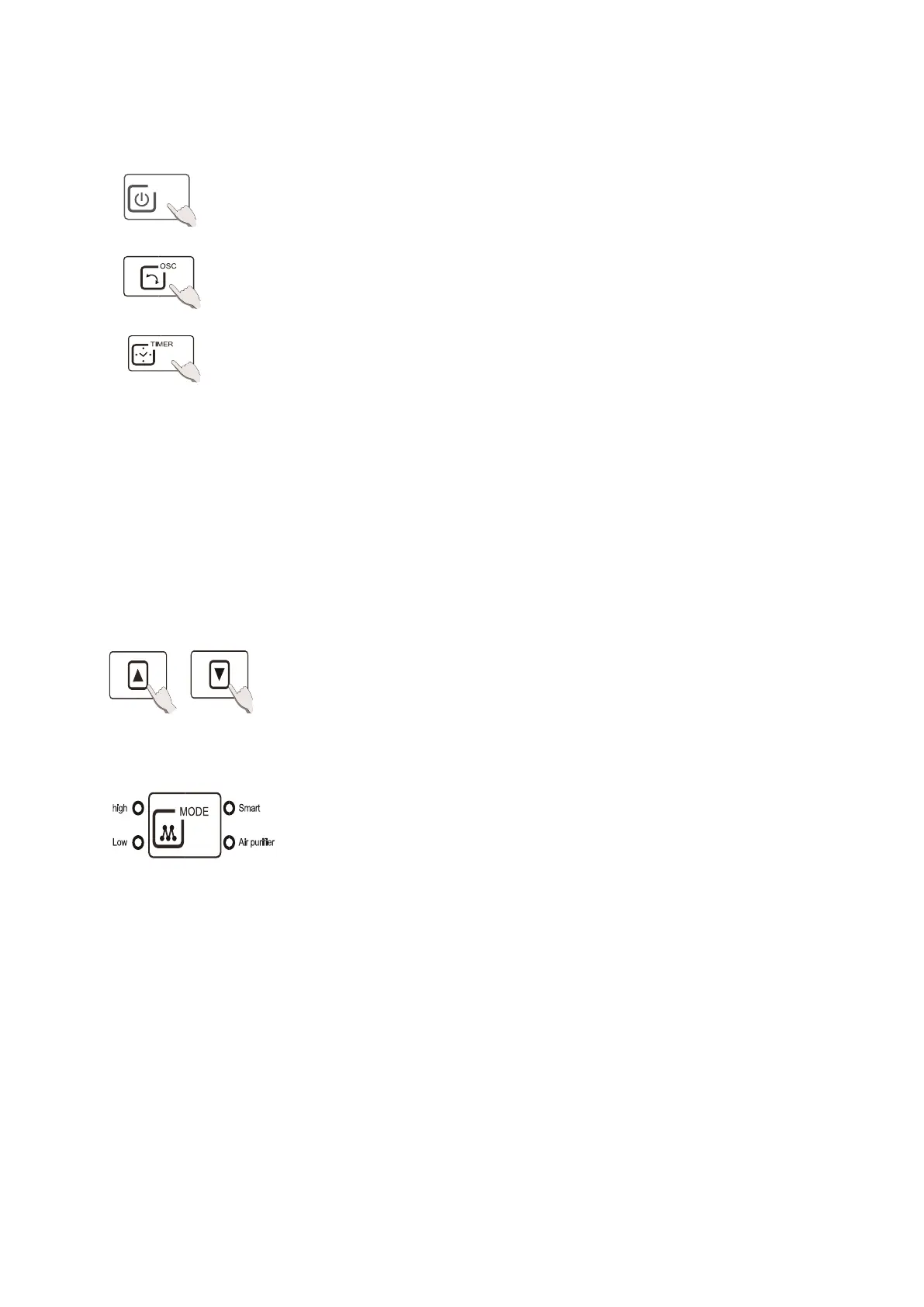10
QUICK REFERENCE GUIDE
IF SET WHILE THE UNIT IS RUNNING
The number will represent the number of hours the unit will operate before turning off.
This will not be affected if the unit enters defrost mode or the tank is emptied and
reinserted.
IF SET WHILE THE UNIT IS IN STANDBY
The set number represents the period in hours after which the unit will start. To cancel
start / stop mode press the timer key again.
During operation the compressor will operate until the desired humidity is reached
and then will stop. The economical low air purifier mode will continue to operate. The
fan moves the air around the room ensuring all the air in the room is processed and
the humidity is correctly measured.
To achieve drier air, or while drying laundry, put the unit in High mode and use the
down button to select a lower desired humidity (e.g. 35-45%).
POWER BUTTON: Press to turn the unit ON/OFF.
OSCILLATION BUTTON: Press once to make the louvre swing and press
again to lock at 45 degrees, press again to lock at 90 degrees. Do not operate
the unit if the self-opening louvers do not open on power on.
TIMER: Press the timer button, then use the UP and DOWN buttons to
adjust the duration of the timer (1-24 hours, START/STOP timer)
UP AND DOWN BUTTONS: During the High or Low modes when the unit
is displaying the current relative humidity, these buttons can be used to
adjust the desired humidity level. The desired relative humidity can be set
between 35 and 80% in 5% increments.
SMART MODE: This is designed for maximum convenience and
maintains the ideal domestic environment humidity level of 50-55% while
saving electricity. This is the default mode and is recommended for most
users.
