EVID Surface-mount loudspeakers Installation | en 11
Bosch Security Systems, LCC
Installation manual
2023-07 | 04 | F.01U.177.642
Model Torque
EVID 6.2 models 70-90 in-lbs (7.9-10.2 N-m)
Table3.1: Recommended torque settings for bolts A and B
6. Attach both logo caps.
EV logo cap
(large)
EV logo cap
(small)
Figure3.4: Attach logo caps
3.4 Attaching the wiring to the terminal connector and wiring the
speaker
The 4-pin phoenix-style plug-in connector provides for a pass-thru audio connection to daisy-
chain a line of speakers.
– Insert the bare end of wire into the appropriate connector terminals.
– In parallel wiring, when one input connector is removed, subsequent speakers will
remain connected.
From amplifier or
pr
evious speaker
To next speaker
– In daisy-chaining, when one input connector is removed, subsequent speakers will
be disconnected.
From amplifier or
previous speaker
To next speaker
– Screw down the hold-down screw until tight, using a small screwdriver.
The connector accepts up to 12 gauge wire.
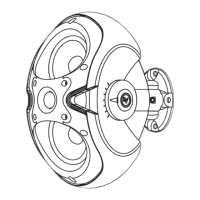
