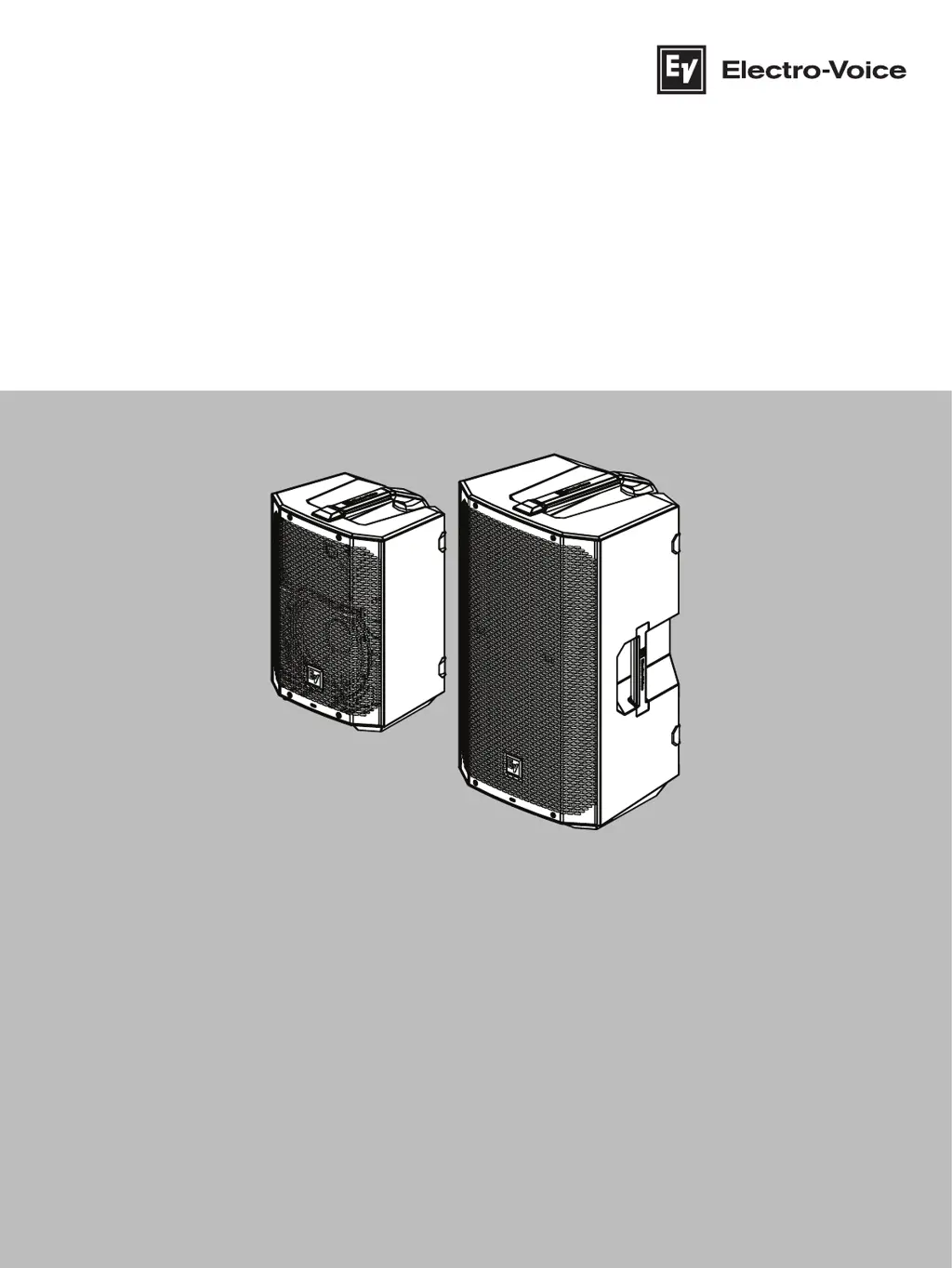What to do if QuickSmart Mobile app does not detect Electro-Voice loudspeaker?
- BBrandy WalkerAug 16, 2025
To resolve the issue where the QuickSmart Mobile app doesn't detect the Electro-Voice loudspeaker, ensure Bluetooth is enabled on the loudspeaker. For Android devices, ensure location services are activated. Remove the loudspeaker from iOS/Android device settings and restart pairing. Verify that your phone or tablet has the required OS version and the latest updates installed, and ensure the latest QuickSmart Mobile App is installed.