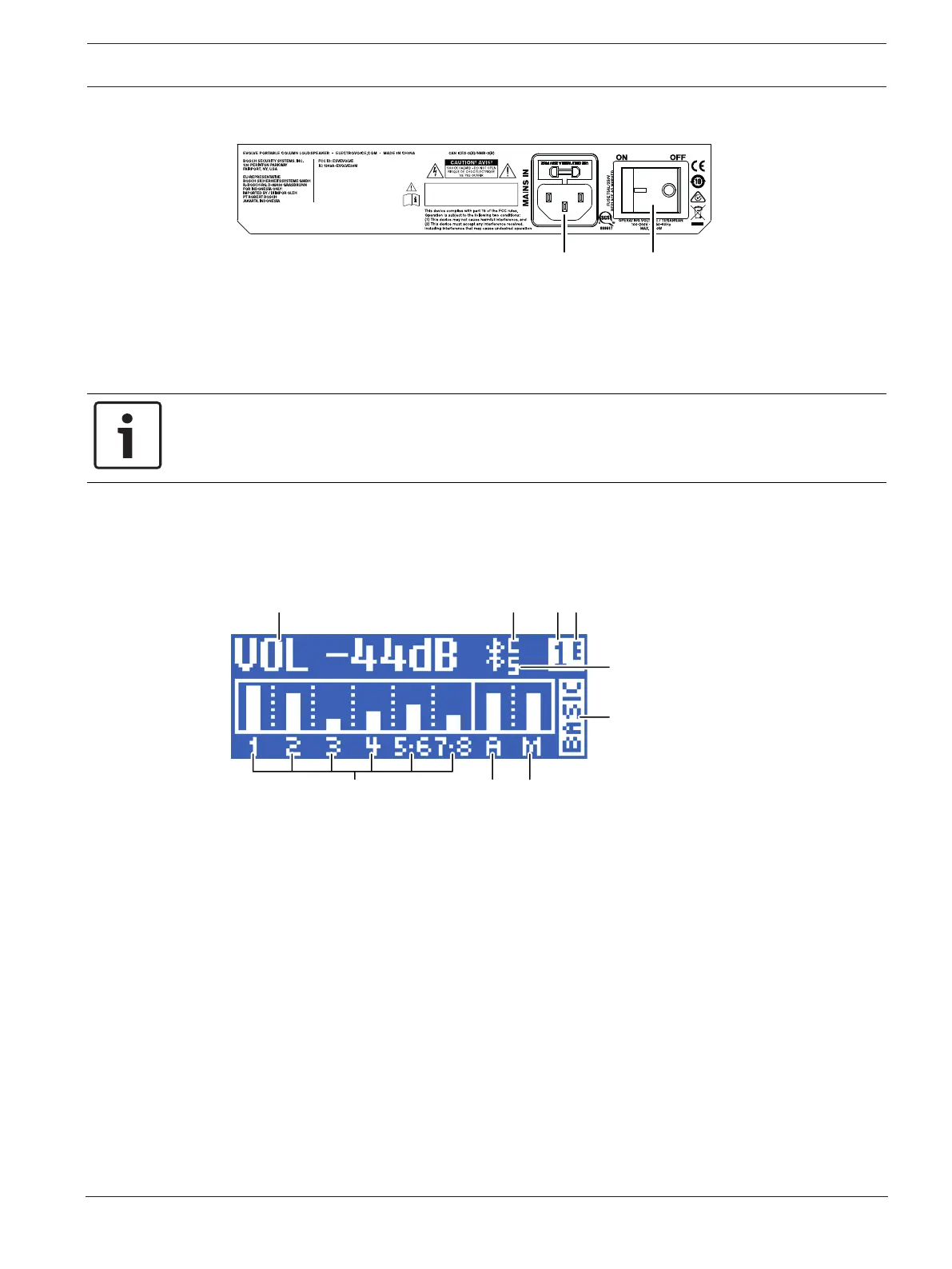EVOLVE Portable Column Loudspeaker Amplifier DSP | en 17
Electro-Voice User manual 2020-04 | v04 | F.01U.381.064
7. FOOT SWITCH - ON/OFF control of DSP user selectable audio FX.
8. MAINS IN – The device receives its power supply via the MAINS IN socket. Only the
provided power cord may be used. Connect the device only to a mains network, which
corresponds to the requirements indicated on the type plate.
9. POWER – AC switch for switching the power ON or OFF. The LCD screen lights up when
the power is turned ON, after approximately 3 seconds.
Notice!
Markings and statements on amplifier panel may vary.
5.2 System status
Normal
Figure5.1: Normal system status home screen with Bluetooth® status
1. VOLUME (VOL) - Indicates the master gain of the system in dB. The range is from mute to
+10 dB, in 1 dB increments.
2. 1, 2, 3, 4, 5-6, 7-8 - VU meter displays the signal level of INPUT1 through 7/8 into the
amplifier. Input levels are independent of each other.
3. AUX - VU meter displays the signal level of the AUX output. AUX level is independent of
MAIN levels.
4. MAIN - VU meter displays the signal level of the MAIN output. MAIN level is independent
of AUX levels.
5. C - Control app; the available options are:
OFF - DISABLED
FLASHING - PAIRING MODE
SOLID - CONNECTED
6. 1 - Indicates the selected store function number. There are five user defined store
function numbers available.
7. E - Indicates the preset is not saved. When the preset is saved the E is not displayed.
8. S - Audio streaming; the available options are: