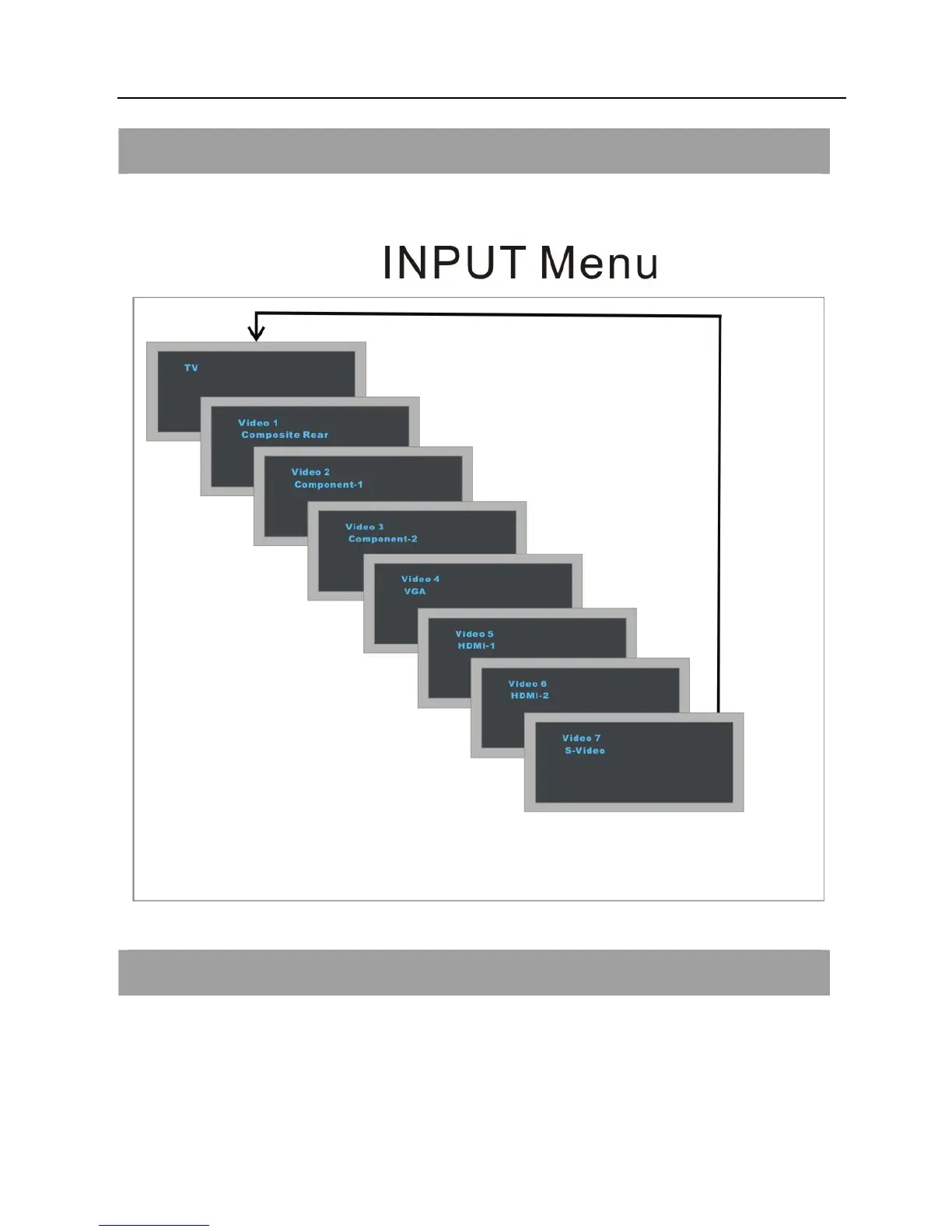Basic operation – Selecting input source
14
SELECTING INPUT SOURCE
You can select the input source by pressing the INPUT on the remote control or on the side panel.
VOLUME ADJUSTMENT
1. Press VOL+/- to adjust the volume.
2. If you want to switch the sound OFF, press the MUTE.
3. You can cancel the mute function by pressing MUTE or VOL+/-.
