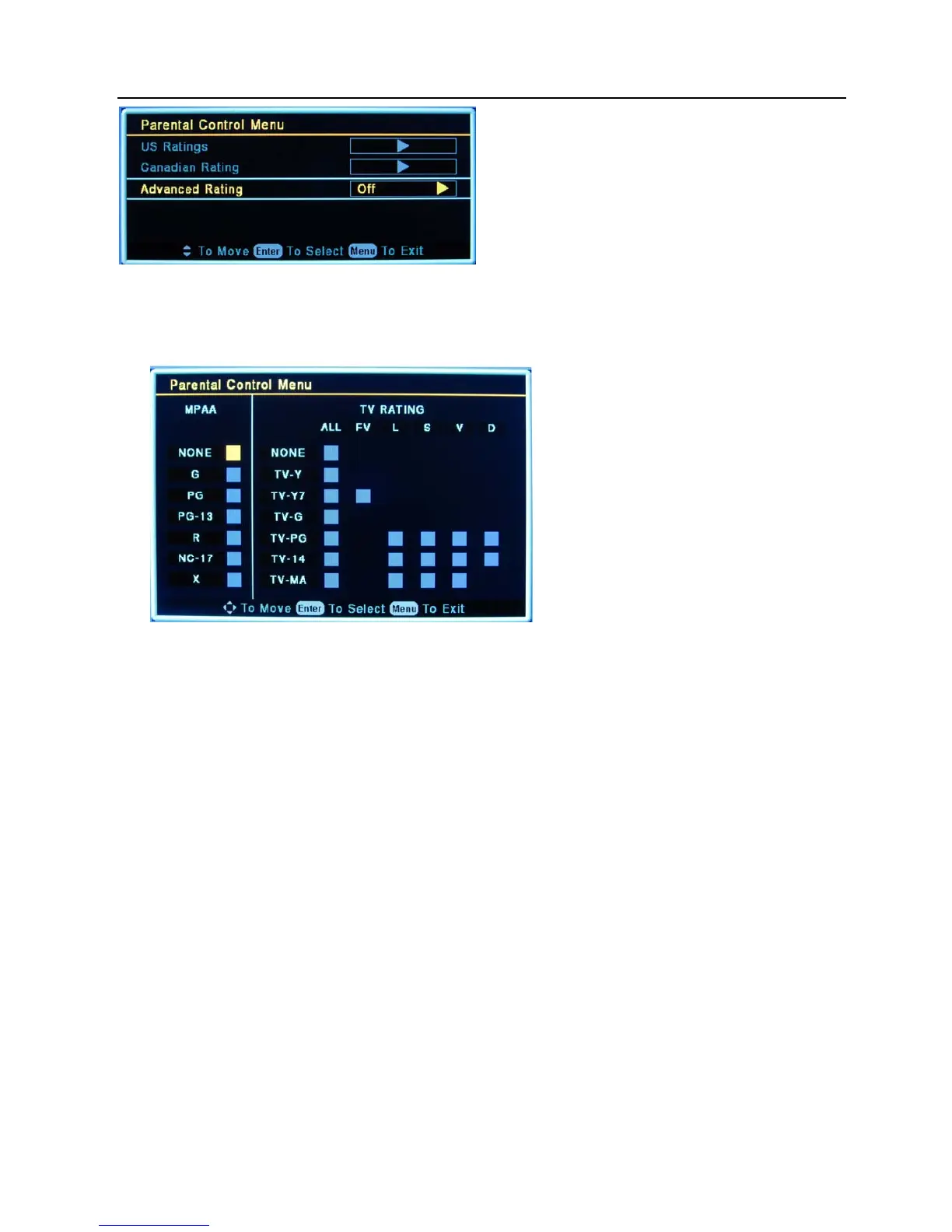Setup menu operation – Feature menu options
22
Note: Advanced Rating is only available in digital channel.
US Ratings
Press ENTER to enter the US Ratings as below
MPAA
Press ENTER to lock or unlock one of None/ G/ PG/ PG-13/ R/ NC-17 and X.
z None: No restrictions
z G: General Audience. This contains little or no violence, no strong language, and little or no sexual dialog or
situations.
z PG: Children under 13 should be accompanied by an adult.
z PG-13: Parental guidance suggested. Children under 13 should be accompanied by an adult.
z R: Restricted. Viewers should be 17 or older.
z NC-17: not classified. Viewers should be 17 or older.
TV Rating
Press ENTER to lock or unlock one of TV-MA/ TV-14/ TV-PG/TV-G/TV-Y7 and TV-Y.
z TV-MA: Mature audiences only. This program may contain mature themes, profane language, graphic violence and
explicit and explicit sexual content.
z TV-14: Parents strongly cautioned. This program may contain sophisticated themes, sexual content, strong
language and more intense violence.
z TV-PG: Parents guidance suggested. The program may contain infrequent coarse language, limited violence,
some suggestive sexual dialog and situations.
z TV-G: General audience. This contains little or no violence, no strong language, and little or no sexual dialog or
situations.