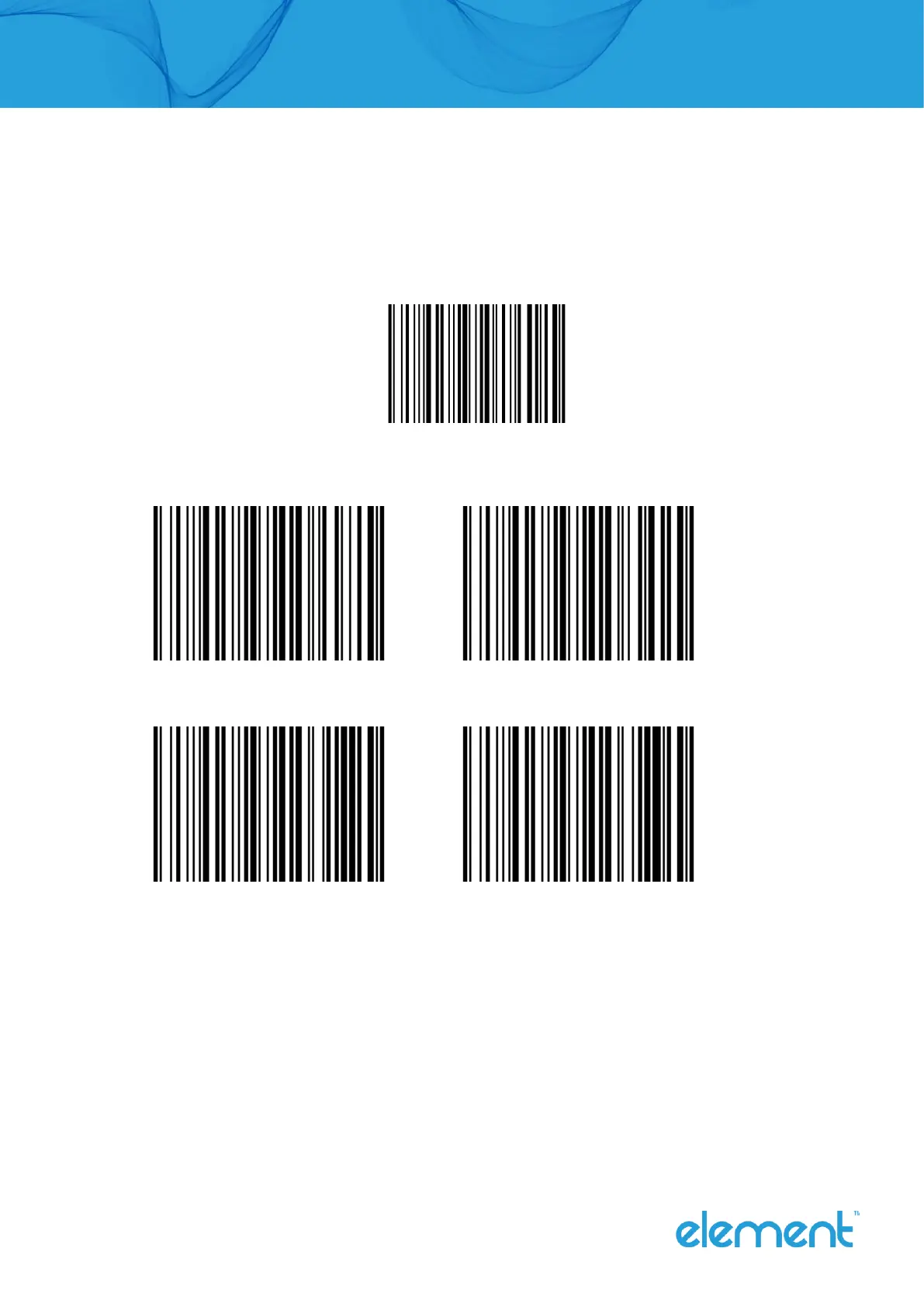P220 Stationary Barcode Scanner User Manual 9
2.2 USB Interface
2.2.1 HID Virtual Keyboard
When using USB interface, the scanner can be simulated as a HID-KBW device. In this mode, the
scanner would be a virtual keyboard that output the data to the host.
2.2.2 USB International Keyboard Setting
USA(Default) Belgian
Finnish (Swedish) French
