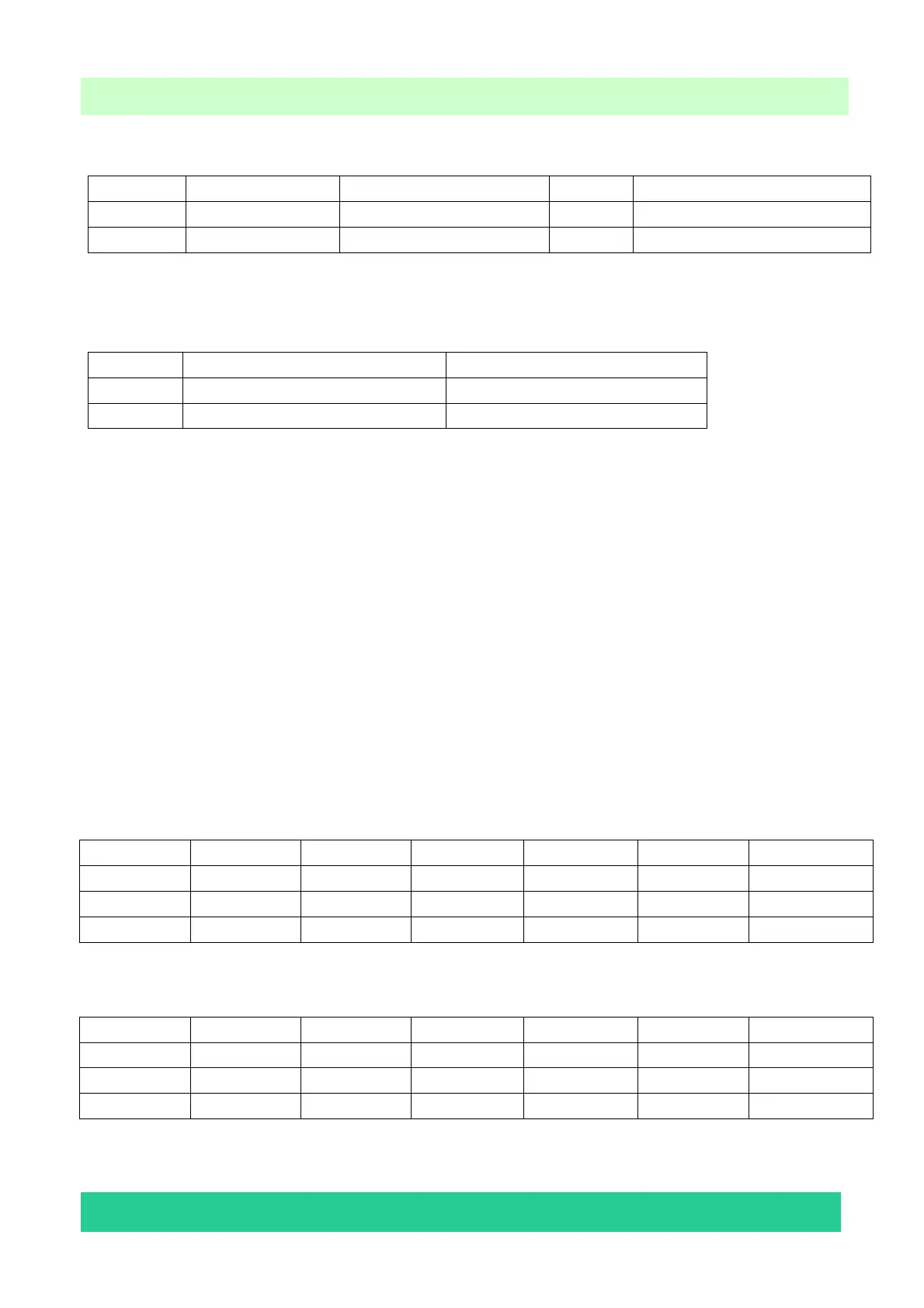- 23 -
Plasma TV Service Manual
Element Confidential
5.2.3 Version Info
Item Default Options Note
1
Version
Software version
2
Date
——
The date of current version
Note: Software version info of the TV, readable only.
5.2.4 Clear the EEPROM
Item Meaning Note
1 Clear partly
WB data、Auto Color data
2 Clear completely
Note: The factory menu date varies according to different sources. Incase changing the factory
data by error, you can choose to “clear the EEPROM”, by which you can resume the default
value.
To clear the EEPROM:
a. Select the button “Clear All”.
b. Press VOL+ button to clear the EEPROM data.
c. Wait for 5 seconds, close the OSD menu.
d. Restart the TV.
5.3 Designer Menu
5.3.1 Video Mode
Standard:
TV AV S-Video Component VGA HDMI
R Gain 0 0 0 1 0 0
G Gain 0 0 0 2 -1 2
B Gain -7 -7 -7 -4 -7 -8
Note:Fore PHD5039NUS, HDMI date of Standard mode is:0 0 -8
Offset:
TV AV S-Video Component VGA HDMI
R Gain -2 -2 -2 -1 -2 -1
G Gain -2 -2 -2 1 -1 -3
B Gain 6 6 6 7 7 9
Note:For PHD5039NUS, HDMI Offset date is :-1 -1 9