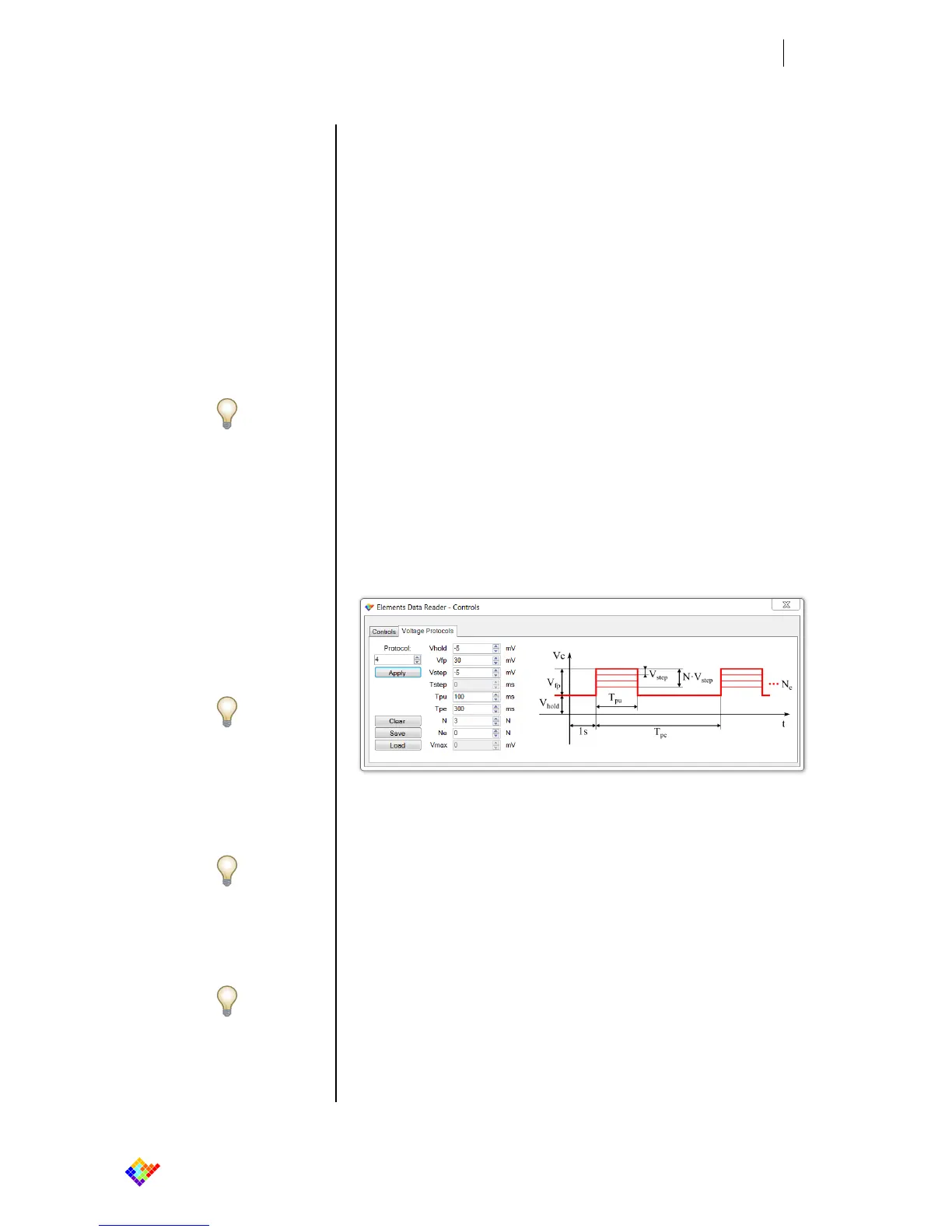Note:
To quickly apply your custom and standard-
ly used protocol save it as .psf file, load it
and click the “Apply” button.
Figure 13
eONE Controls – Voltage Protocols
Rectangular Voltage Pulses protocol
Note:
In order to be sure of the correctness of the
applied holding potential, a digital offset
compensation procedure must be followed.
In the next section the digital compensation
function is described.
Note:
Users can activate the trigger for beam 1
(as explained in section 3.1.8) in order to
trigger signal using the voltage pulses.
Note:
The software also performs a rules check
for the correctness of the set parameters.
The Digital compensation check box enables or disables the offset compensation
function (see the “Digital Offset Compensation” section for details).
The Reset check box keep the eONE device in reset mode. This function can be
useful to reset the digital offset compensation value to the initial value.
The Voltage Protocols tab (only enabled in the eONE VP and eONE HS versions)
contains a complete set of seven standard voltage stimulus protocols. For each
automatic voltage protocol the different parameters represented in figure can be
set.
The tab also contains the following buttons:
The Apply button: starts the application of the selected stimulus proto-
col using the pre-set parameters.
The Clear button: cancels all the parameters and set them to the default
values.
The Save button: enables to save all the parameters related to standard-
ly used protocols in a proprietary .psf file.
The Load button: enables to load the protocols (and the parameters re-
lated to that) saved in the selectable .psf files
Below the different voltage protocols and their parameters are briefly described:
Rectangular voltage pulses protocol:
It is the most common protocol to perform an analysis of channel’s voltage
sensitivity.
Here are listed all the setting parameters enabled for this protocol. The described
parameters have similar meaning in all the other protocols:
o Vhold is the constant holding potential applied at the eONE in-
put pin in the range from -384 mV to +384 mV with 1mV steps;
o Vfp is the first pulse amplitude. It can be set in the range from
-315 mV to +315 mV with 5mV steps;
o Vstep is the voltage step between two consecutive pulses. It
can be positive or negative to obtain increasing or decreasing
consecutive pulses;
o Tpu is the single pulse duration. It can be set in the range from
1 ms to 9000 ms;
o Tpe is the time period between two consecutive pulses. It can
be set in the range 10 ms to 90000 ms;
o N is the total number of pulses; each one differs from the pre-
vious one by Vstep mV;
o Ne is the total number of identical sweeps. It can be from 1 to
127 and by setting Ne to 0 the endless repetition of the selected
protocol can be obtained.