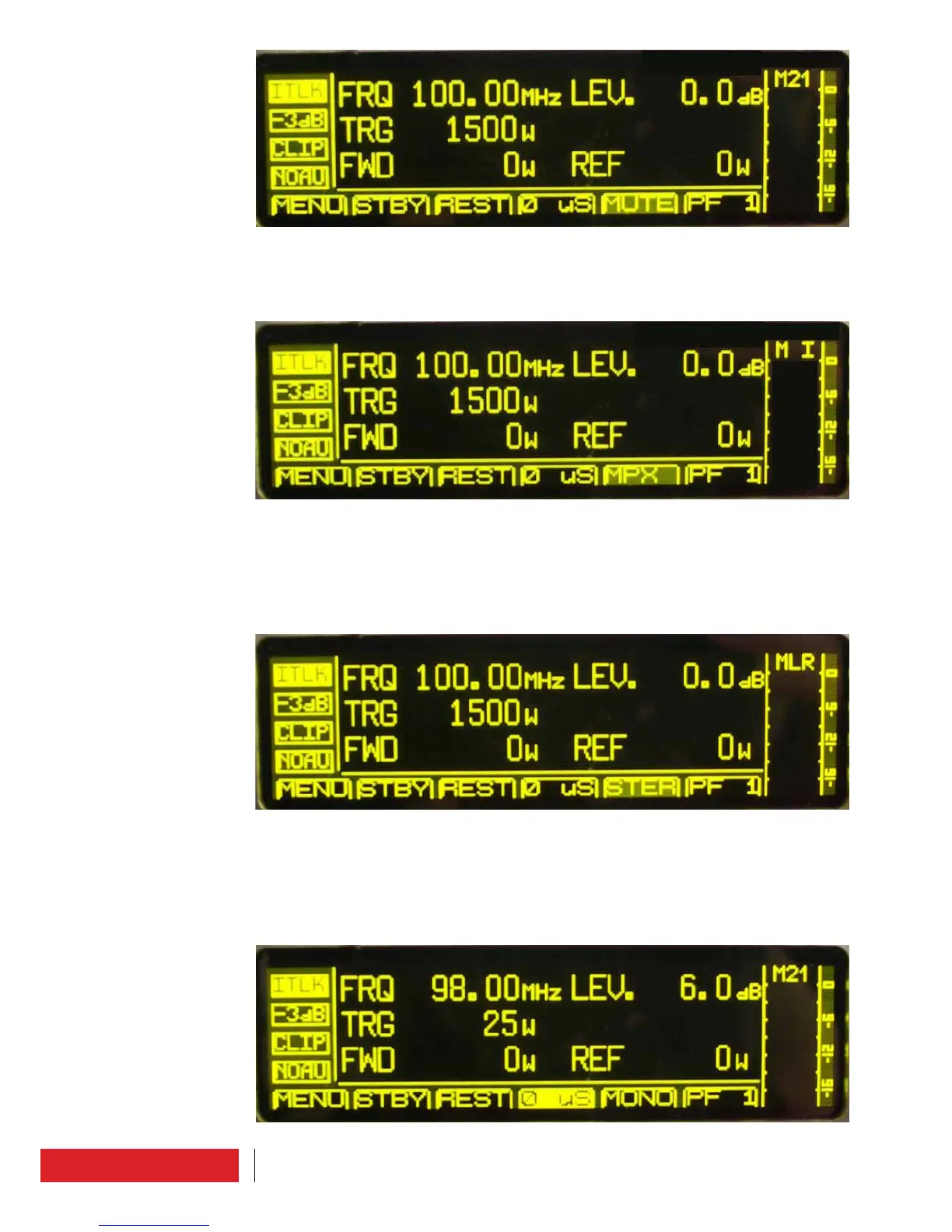40 How to active
6.5.4.2 MPX
To use an MPX signal, select this mode by moving the cursor on the display and press
the encoder to confirm.
Apply the MPX signal to the BNC connector on rear panel.
6.5.4.3 STEREO
To use a STEREO signal, select this mode by moving the cursor on the display and press
the encoder to confirm.
Apply the stereo signal to the XLR connectors on rear panel.
The audio signal can be both balanced and unbalanced. In the latter case there is a
reduction of 3dB level.
Select the appropriate level of pre-emphasis for transmission by placing the cursor on
the fourth tab on the horizontal menu.
Press the encoder to make the field editable. Rotate the encoder to select the desired
level, then press to confirm.
You can choose between the values: 0, 25, 50 and 75μS.
Usually 50μS is the standard in the U.S. and 75μS in the EU.
